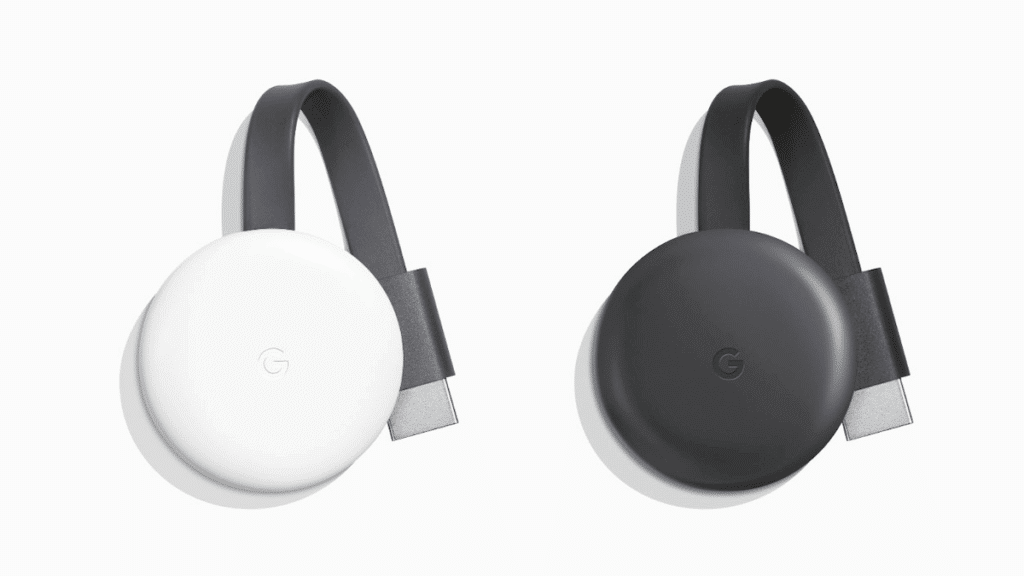Online streaming services are quite popular nowadays, and Google wouldn’t miss this opportunity, so they launched their very own online entertainment product known as the Chromecast. Chromecast has evolved throughout the years and is popularly referred to as Google Home. It allows users to connect to their Android devices. Whether you bought your Chromecast lately or you have bought the first generation models, there are a lot of things that you should learn about your streaming device. Here, we have gathered some of the best features of Chromecast, which you probably are not aware of.
Transform Your TV Into a Photo Frame
Once you set up your Chromecast, you might notice that it has superb screensavers. However, you could turn your TV screen into a photo frame by choosing your own pictures as screensavers. You can do this easily by using the Google Home app. Just go to the “Devices” tab and look for your Chromecast. Then, go to the “Backdrop Settings” and from Google Photos, choose the one that you like. It could either be an art collection, albums, weather, satellite images, and many more. Personalize your screensaver by choosing one of your favorite photos.

Convenient Presentations
One of the things that you probably haven’t considered when it comes to your Google Chromecast is its use in the office, especially during presentations. Instead of bringing your laptop, you can use Chromecast in your presentations through Google Slides. Google Slides can also be used in classrooms. Simply open your presentation in Google Slides, then choose “Present,” which is found in the top-right corner. Then, choose “Present on another screen” and start casting.
Watch TV Without Disturbing Others
There are a lot of awesome movies to stream on Netflix, and you can bypass geo-restrictions easily by using a VPN. Simply download and install the VPN, and you can enjoy watching movies and television shows that are restricted in your country. You love binge-watching on Netflix all night. But the problem is, you could be disturbing other people in the house. But no need to worry since this issue can be addressed by an app known as LocalCast. It can allow you to watch the content on your TV screen by using your Chromecast while listening to the audio on your mobile. Just go to the “Now playing screen,” then choose “Route audio to phone.” Afterward, plug in your headphones to enjoy an awesome yet quiet experience.
Enjoy Games
Chromecast can give you the most wonderful gaming experience and a lot more. There are hundreds of family games that you can choose from, such as Just Dance Now. On the other hand, if you want to have endless fun, then go for some addictive games such as Sonic Jump Fever and many more. Just access Google Play Store and search for compatible Chromecast games on Apps & Games
Allow Others to Access Your VR Experience
If you are having fun seeing people as they stumble while wearing their VR headsets, then it is even more enjoyable to watch what they are experiencing. And this is made possible through Google Chromecast, the Daydream platform. Other people will get the chance to see your VR experience with you. Just use the “Google Home” app and choose the “Cast” option. When done, other people will be able to watch what you see in VR through the big screen.
Enhanced Streaming Quality
We all know that gamers hate wireless connectivity since it could ruin their lives. This is also much the same when you are watching your favorite movie, and it constantly keeps on buffering. Whether you have a slow internet connection or you are very far from the router, you’ll be thankful that you have an Ethernet adapter for Chromecast. You can buy an Ethernet cable and plug it into the Chromecast so you can enjoy a smoother streaming experience.
Play Your Music On Your TV
There are a lot of things that Chromecast can do that other streaming devices simply can’t. When it comes to the Google Play Music app, you can enjoy seamless connectivity by using Chromecast to play your favorite music on your big screen. And if you are not satisfied with your TV speakers, then you can always use Chromecast Audio.
Share Your Chromecast Without Sharing Your Wi-Fi
Even if you have a party at your place, you can still leave and allow others to use your Chromecast without necessarily sharing your Wi-Fi password with everyone. Just go to the “Google Home” app, then choose “Devices,” look for your Chromecast, and activate “Guest Mode” in the menu button. When done, everyone can connect to Chromecast using the on-screen PIN code without using your Wi-Fi network.
Connect Your PC to Your TV
Generally, if you want to see a picture from your PC on your TV, then you will need an HDMI cable. However, since we are living in the wireless age, then Google has made it simpler for Chromecast users. Just install Chrome web browser and make sure that your PC and your Chromecast are connected to the same network. From the menu bar, choose the Cast icon and look for your Chromecast.
Convert Your Discs Into Digital
Do you have a lot of DVDs and Blu-ray discs in your home and don’t know what to do with them? The good news is you can convert your DVDs into digital media by using the Vudu app. When done, you can play them instantly on your TV using your Chromecast.