| Cast Support | No |
| Category | Movies & TV Shows |
| What You Can Watch on Soap2day | Movies, Series, TV shows |
| Website | ww16.soap2day.day |
| Download Link | https://bitly.ws/38vvc |
Soap2day is a free online video streaming website/app where you can stream the latest movies and TV series. Unfortunately, the Soap2Day application lacks the built-in Chromecast support. So, you have to use the screen mirroring functionality on your device to cast its content. Meanwhile, Windows and PC users can access Chrome and Edge browsers to cast the Soap2Day content from its official site.
In this guide, we have explained all three methods to cast the Soap2Day content on bigger screens.
Note – The following guide applies to Smart TVs with built-in Chromecast support.
Prerequisites:
- Connect your Chromecast to a WiFi network. On the other hand, connect the casting device to the same WiFi.
- Ensure that the Soap2day app on your smartphone is updated and running on the latest version. While using a PC, keep the web browser updated.
- For error-free casting, update the Chromecast firmware to the latest version.
How to Chromecast Soap2day Using Android Smartphone
1. Download and install the Soap2day app on your Android device [https://bitly.ws/38vvc].
2. Launch the Soap2day app and choose any movie or series that you want to watch.
3. Open the Notification Panel on your smartphone.
4. Hit the Cast/Screencast option and select your Chromecast TV from the list.
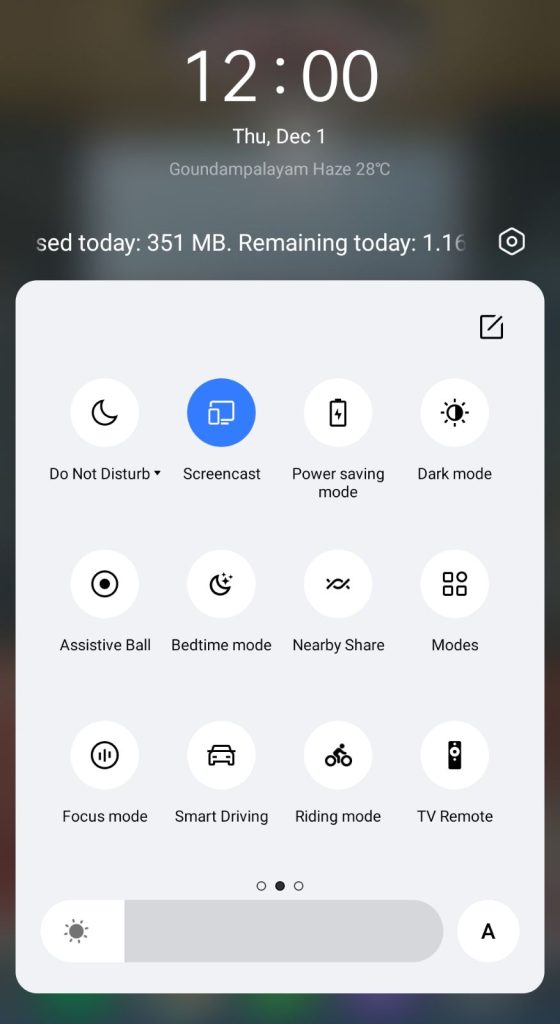
5. Allow permission for screen mirroring and then watch the required content on the TV.
How to Chromecast Soap2day Using iPhone/iPad
Unlike Android, there is no default setting or option to cast the iPhone screen on Chromecast. Since the iPhone supports only the AirPlay option, you need to download a third-party app from the store.
1. Download the Replica app on your iPhone/iPad from the App Store.
2. Launch the app to scan the nearby available Chromecast device.
3. Select your Chromecast device and hit the Start Broadcast button.
4. Now, launch the Safari browser on your iPhone/iPad.
5. Visit the Soap2day website [ww16.soap2day.day] and play your desired content.
Now, the content on your iPhone/iPad will stream on your Chromecast on your TV.
Note – You can stop casting by launching the Replica app → Stop → Stop Broadcast.
How to Chromecast Soap2day Using Chrome Browser
1. Visit the Soap2day website on the Chrome browser ww16.soap2day.day.
2. Choose any movie and right-click anywhere on the website.
3. Select Cast and select your Chromecast device.
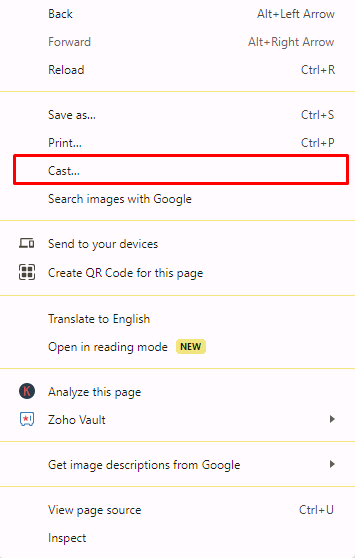
4. Hit the Sources drop-down box and click the Cast tab option.
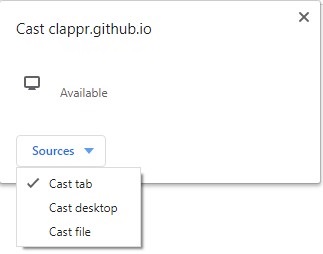
5. Now, the PC screen will mirror on the TV. Play the content and watch it on the TV.
How to Chromecast Soap2day Using Edge Browser
1. Visit the Soap2day website ww16.soap2day.day from the Microsoft Edge browser.
2. Hit the ellipsis icon and click More tools → Cast media to device.
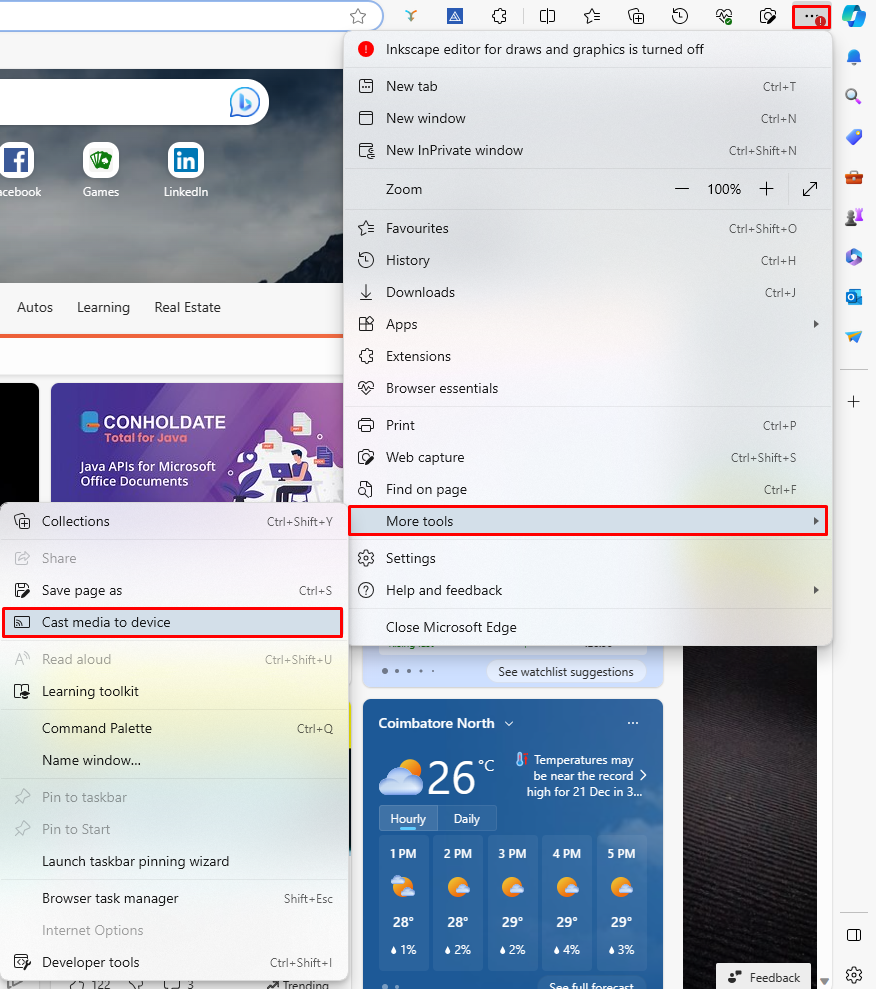
3. Now, click Sources and select the Cast Desktop option.
4. Choose the PC screen and click Share to screen mirror Soap2day content on the TV.
5. After casting, click the Cast icon at the top-right and disconnect your TV.
Frequently Asked Questions
No. The Soap2day app that you can sideload on Android devices lacks built-in cast support.

















