Google Chromecast is a smart device that can be used for casting and streaming purposes. At times, you need to turn off Chromecast. Situations like when you are out of the town, changing the room, changing the Chromecast or TV, and many other situations. Even though the device goes to standby mode when not used, it is important to know how to turn off Chromecast. It doesn’t have any mechanical switch to turn off. The only mechanical button is used to reset the device. If you want to turn it off, you need to use the power source.
Why Should you Turn off the Chromecast?
If you are planning to switch the TV or if you have any security troubles, then you may need to unplug the device. As the Wi-Fi is connected to the device all the time, you may feel unsafe. In such a case unplugging the Chromecast is the best option.
How to Disconnect Chromecast
To Turn it off, you can’t use the smartphone that is connected to the device.
1: At first, make sure that your device is not casting any media files from your smartphone to your TV. If you are casting from your smartphone or PC, stop the casting process.
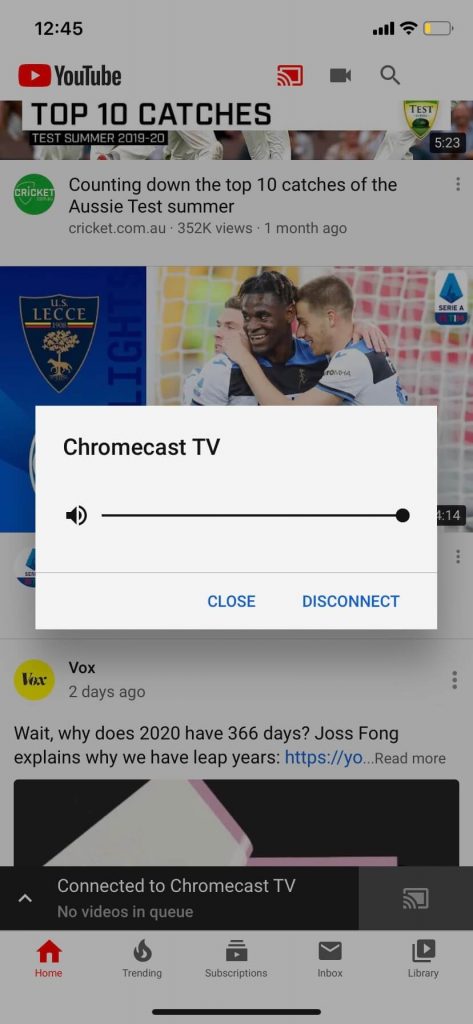
2: Turn off the TV. Once you turn off the TV, the Google device will go to standby mode.
3: When the device is in Standby mode, unplug the device from the TV and from the power source
This is the only way to turn it off. If you turn it off when it is not in standby mode, it may cause some technical issues to your device. Don’t turn off the device too often leave it in standby mode whenever it is possible.
How Can I Disable Chromecast Remotely?
1: Install the Home App on your Android phone or iPhone.
2: Make sure to connect your device and mobile with the same internet connection.
3. Thus, you can use the app to control your device and also turn it off remotely.
Reasons to Consider Before Turing Off
If your Chromecast is plugged into the TV, it performs several activities in the background as the device is connected to the internet. Mainly, when the devices are online, they will get the latest firmware and security updates. The updates will be done in the back, automatically without leaving any notifications. Likewise, it also reduces the security risks by getting the latest updates on time.
This device is a user-friendly device that you don’t need to turn off the device. It will automatically go to standby mode. Still, you need to turn off the device; just unplug it from the power source.
FAQ
If your device is not working, it can be fixed by restarting/rebooting your Chromecast, and you can also try resetting Chromecast
You can cast using the inbuilt cast option, or you can use Chromecast extension apps like Google Home.
By casting, you can stream all the videos, music, and movies on your device from your phone or Chrome browser on a PC.
You can use your device by establishing the connection between your casting device and Google device.
Yes, you can use your iOS device to cast to your TV.

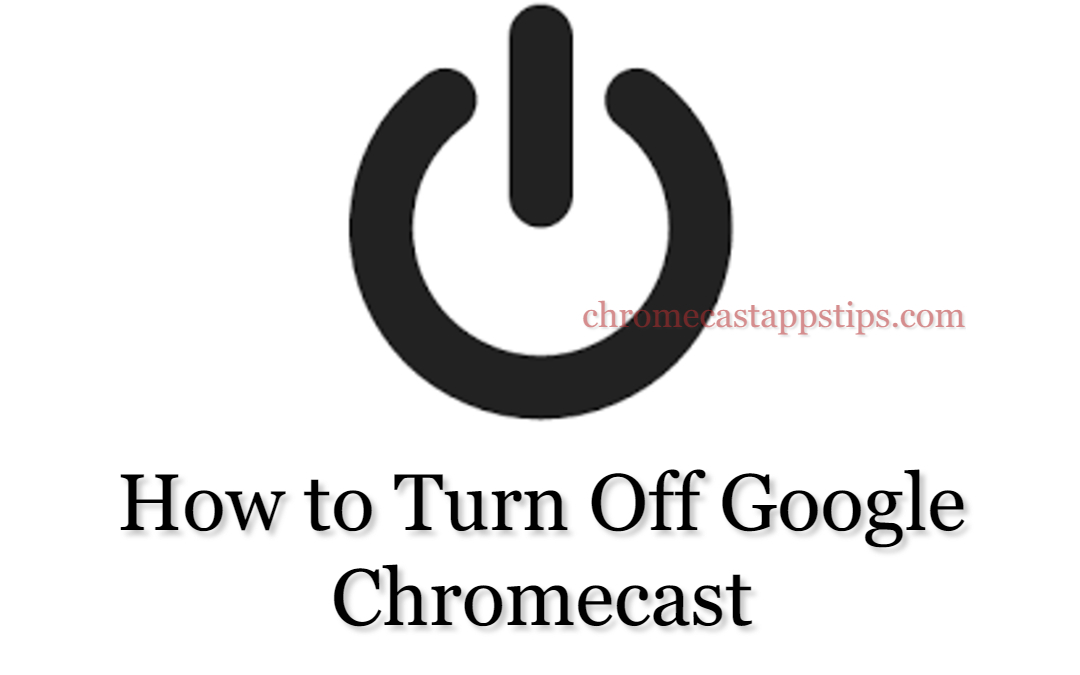
















Leave a Reply