USA Network is a streaming app that offers you the recent season of your favorite shows. It was launched in 1977 as Madison Square Garden Sports Network and after it was renamed USA Network. You can also watch live TV and stream movies and WWE Raw. You can stream the USA network for free with your TV subscription. The USA app supports TV providers including DirecTV, Spectrum, Xfinity, Dish, and AT&T. In addition, USA Network is a Chromecast-compatible app, thus you can stream all the contents on a big screen. Go on with this article to know how to Chromecast USA Network on TV through various devices.
How to Chromecast USA Network from Smartphone to TV
1. Initially, connect your Chromecast device and your phone (Android/ iPhone) to the same Wi-Fi network.
2. Unlock your phone and navigate to the respective app stores.
- Android: Google Play Store
- iPhone: App Store
3. Type USA Network on the search bar using the on-screen keyboard.
4. Next, pick the app and click the Install button to install the app.
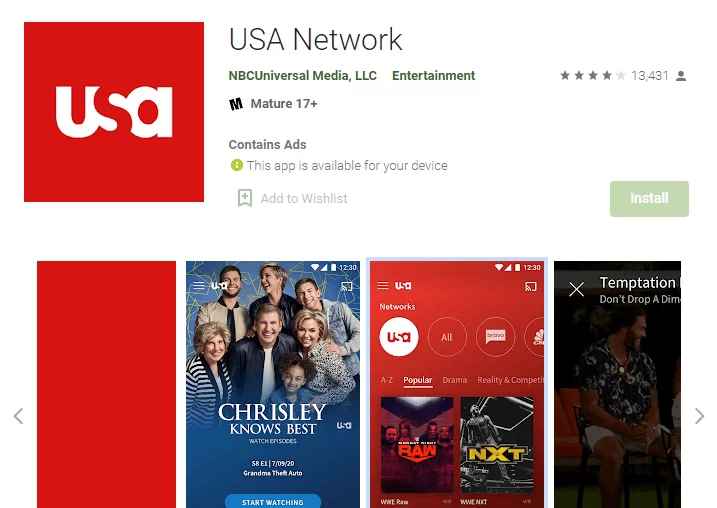
5. After the app is installed on your device click the Open button to launch the app on your device.
6. Open the app and sign in with your USA network account details.
7. Click the Cast icon which you can find in the top right corner.

8. Next, select your Chromecast-enabled device name.
9. Your mobile screen with the USA Network app will display on your TV screen.
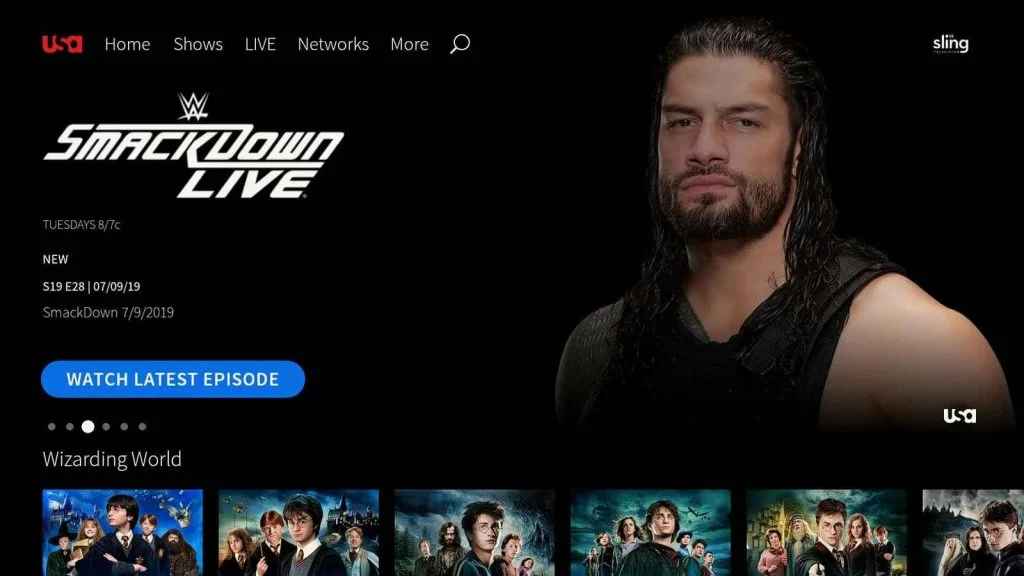
10 Pick your favorite USA network content to cast on your TV.
How to Chromecast USA Network to TV using a PC
You can cast the USA network from your PC to TV. But before you start the process, make sure you connect your Google Chromecast device and your PC to the same Wi-Fi network.
1. First, turn on your PC.
2. Open the Chrome browser and navigate to the USA Network official site [https://www.usanetwork.com/]
3. Login with your USA Network account or the TV provider account.

4. Next, click the more(three-doted) icon, which you can find in the top right corner.
5. Tap the Cast option that you can find after the print option.
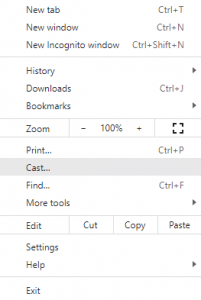
6. Select Chromecast device and click the Sources drop-down menu.
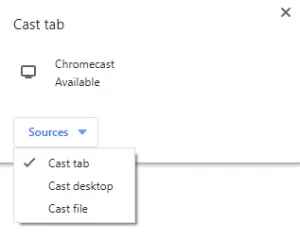
7. Next, tap the Cast tab from the drop-down menu, where you can see the USA network tab.
8. Finally, play your favorite content from the USA Network site to cast on your TV.
If your USA Network on Chromecast is not showing up, follow some basic troubleshooting techniques like checking the Wi-Fi connection, turning off your Chromecast device, and also checking whether you have connected Chromecast with a proper adapter.
Frequently Asked Questions
Yes, you can cast USA Networking using a smartphone or PC.
No, the USA network is not free. Since it is a subscription service, you need to pay for it to access its content.
The streaming services like Sling TV, Hulu + Live TV, Fubo TV, YouTube TV, and DIRECTV STREAM offers USA Network with their subscriptions.

















