If you are staying in a hotel and would like to connect your Chromecast to the Wi-Fi network, then this is the right place for you. We are going to discuss the ways by which you can connect your Chromecast with a hotel Wi-Fi. There might be a chance that the hotel you stay in has an open Wi-Fi network. It means that there is no login required to connect your Chromecast. You can simply connect your Chromecast to the TV and then connect to the Wi-Fi there. However, it might not be the case at all times. So, this section will help you at all other cases.
How to Connect Chromecast to Hotel Wi-Fi
Connecting your Chromecast device to the Hotel Wi-Fi must be a bit tiring. However, certain other devices like Firestick can be easily connected to the hotel Wi-Fi. In this section, we shall discuss contrasting ways to connect your Chromecast with the hotel Wi-Fi.
- Hotspot on Windows 10 Computer
- Chromecast Mac Address with Windows PC
- Ethernet Card – Chromecast Mac Address
- Mobile Hotspot
- Portable Router
Hotspot on Windows 10 Computer
(1) Initially, connect your laptop to the hotel Wi-Fi and log in to their home page.
(2) Once the connection is established, click on Start and then on Settings.
(3) Next, click on Network & Internet and choose your Mobile hotspot from the left sidebar.
(4) Next, turn on the Share my Internet Connection with other devices using the selector.
(5) Set Share my Internet Connection from to Wi-Fi.
(6) Next, set Share my Internet Connection over to Wi-Fi as well.
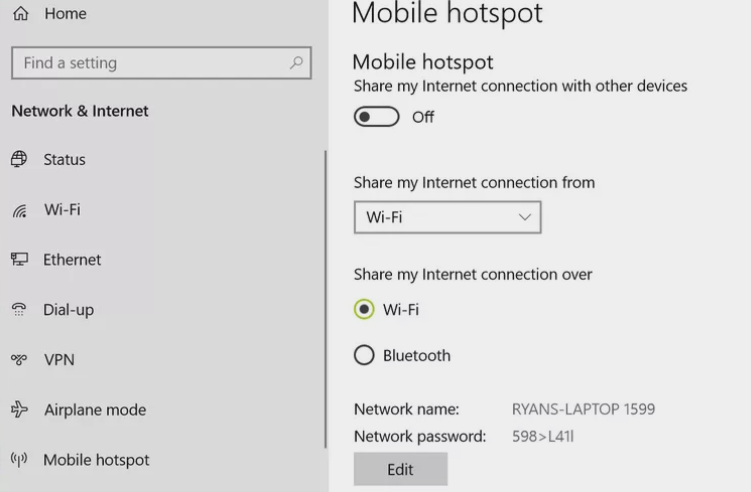
(7) Further, take note of the Network Name and Password on your screen.
(8) Next, Connect your Chromecast device to the TV.
(9) Connect the Chromecast to the Wi-Fi with the network name and Password you just noted.
Chromecast MAC Address with Windows PC
You can connect your laptop to the Wi-Fi easily. In this method, we shall disguise your Chromecast as a laptop on the hotel Wi-Fi. However, you need to start the process at your home.
(1) Launch the Google Home app on your phone and tap Devices on the top.
(2) Further, tap the three-dotted icon on the top right of your Chromecast.
(3) Scroll down and copy the Mac Address.
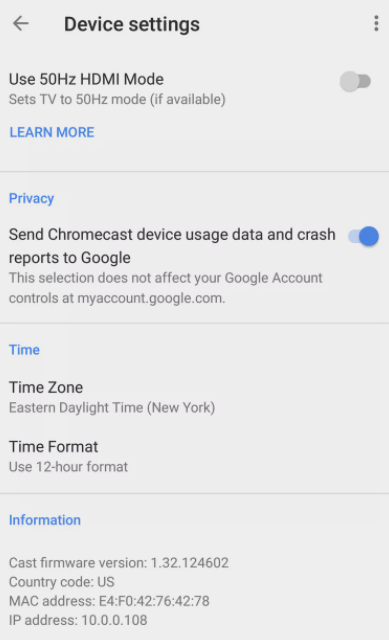
(4) Once you reach the hotel, turn on your Windows 10 laptop.
(5) Click on Start, type cmd, and then press Enter.
(6) Next, type getmac and press Enter.
(7) Under the Transport Name field, you can find your laptop’s MAC address. Note it down.
(8) Next, click Start, type Device Manager.
(9) On the Device Manager, expand Network Adapters and right-click on Wi-Fi adapters.
(10) Click on Properties and then on Advanced.
(11) Select Network Address Property and type down the MAC address of your Chromecast under Value.
Ethernet Card MAC Address
This method is quite similar to the previous one. Here, you shall disguise the Ethernet network card MAC address as that of your Chromecast.
(1) Firstly, plug your laptop into the hotel ethernet port.
(2) Use the above procedure and make your Ethernet MAC address as that of your Chromecast.
(3) After logging in to the hotel’s home page, disconnect your laptop.
(4) Now, you have your Chromecast MAC address registered as that of your laptop.
(5) Next, Connect your Chromecast to the network without issues.
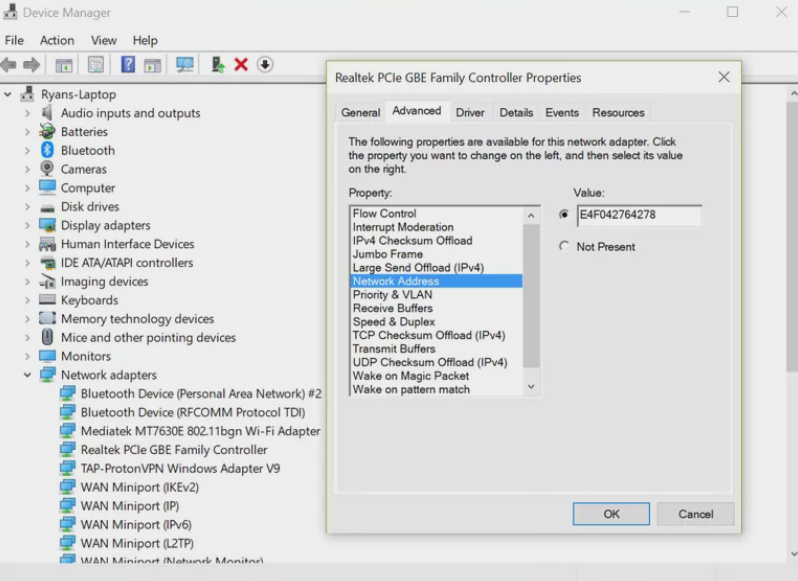
Use your Mobile Hotspot
If none of these measures work, you might need to use your Mobile Hotspot to connect your Chromecast. However, if you have only limited data, it is not appreciated to connect to it.
(1) Firstly, launch Settings on your Android smartphone.
(2) Click on Wireless & Network.
(3) Further, tap the More option and then the Tethering & Portable Hotspot option.
(4) Next, tap the Set Up Wi-Fi Hotspot option.
(5) Enter a Network name and Password as you like.
(6) Tap Save and then enable the Wi-Fi hotspot.
(7) Connect your Chromecast device to the TV.
(8) Now, connect to your Mobile Hotspot with the Network Name and Password.
Related: How to Fix Chromecast Lagging Issue
Portable Router
If you feel like your Mobile hotspot isn’t as efficient, consider carrying a portable travel router with you. It is a small wireless device and lets you establish a Wi-Fi network and connect on multiple devices. Apart from your Chromecast, you can connect hotspot with your smartphone, PC, and Mac. It will be the best choice if your hotel doesn’t offer a Wi-Fi network.

Frequently Asked Questions
1. Can Google Home connect to hotel Wi-Fi?
Google Home connects to the internet anywhere except hotel Wi-Fi. It is better to carry around a travel router.
2. Can I connect my Chromecast with ac Hotel Wi-Fi?
It is not possible to directly connect your Chromecast with hotel Wi-Fi. Still, you can use other methods to connect your Chromecast with hotel Wi-Fi.

















