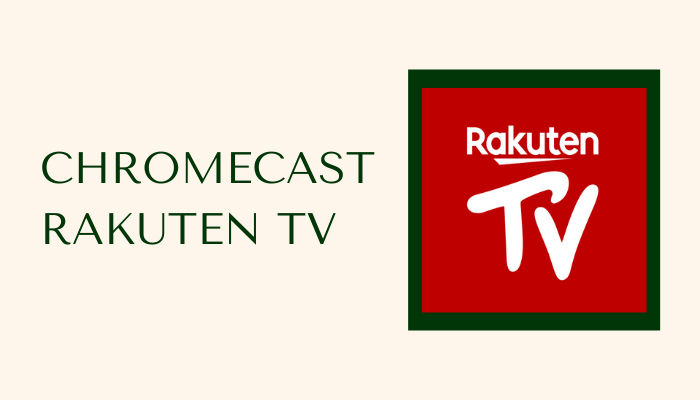Rakuten TV is one of the popular streaming apps in Europe, and it offers on-demand content for streaming. It provides movies, series, Originals, documentaries for free streaming. The Rakuten TV app also has the buy or rent model to purchase the content. It also has Sporting events in the content library. The Rakuten TV app is compatible with Chromecast. Hence, you can Chromecast Rakuten TV to your TV and enjoy the streaming on a bigger screen.

Rakuten TV app has a perfect mix of classics, new releases, trending content for users to select. It can save the content for streaming offline. The app has a user-friendly interface for hassle-free streaming. It also has a Wishlist to store the contents to watch in the upcoming weeks. The My Library section in the app has the purchased content for quick access, and it also has a separate tab for downloads.
Chromecast Rakuten TV to TV
It is easy to Chromecast Rakuten TV since the Rakuten smartphone app has built-in cast support. You can also cast from the PC through the Google Chrome browser.
Chromecast from Smartphone
(1). Connect the smartphone and the Chromecast device to the same Wi-Fi network.
(2). Download and install the Rakuten TV on the smartphone from the Google Play Store, App Store.
(3). Launch the Rakuten TV app and sign in to your account.
(4). Click the Cast icon at the top and select the Chromecast device to connect.

(5). Choose the content in the Rakuten TV app for streaming on the TV.
Chromecast from PC
(1). Launch the PC and open the Google Chrome browser.
(2). Search for Rakuten TV and choose the Rakuten website to launch.
(3). Click the three vertical dots icon (Customize and Control Google Chrome) in the Chrome browser.
(4). Select the Cast option in the menu and choose the Chromecast device in the available devices.
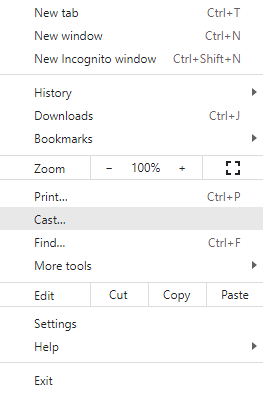
(5). Connect to the Chromecast device and click the Sources drop-down in the browser.
Related – How to Chromecast Animal Planet
(6). Select the Cast tab to stream Rakuten TV only on the Chromecast-connected TV.
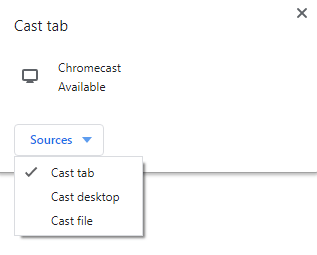
Rakuten TV is the best free streaming app to watch for long hours. It adds the new content in the library more frequently, and it has content for all age groups. You cannot access Rakuten TV outside the selected countries.