BBC America is a one-stop destination to watch favorite BBC America shows by signing with the appropriate cable TV provider subscription. The new episodes will be uploaded after one day of the broadcast. You can watch some of the series even without logging in. Along with the TV shows, you can watch the making videos and sample trailers of your favorite series. If you had a Chromecast-supported TV or Chromecast device, you use it to watch BBC America shows on your TV. It can be done using the BBC America app on your Android/iPhone or the Chrome browser on your PC.
Prerequisite:
- Connect your Chromecast device to the HDMI port of your TV.
- Connect your casting device and Chromecast device to the same WiFi network.
TV providers supporting BBC America: AT&T U-verse, COX, DIRECTV, Dish, Optimum, Spectrum, Verizon Fios, Xfinity and many more.
Steps to Cast BBC America Using Smartphone
You can cast BBC America to Chromecast by using its app on your smartphone (Android/iPhone). Install the app from your smartphone which is available for free.
- Android (Google Play Store)
- iPhone (App Store)
1: Launch the BBC America app on your smartphone.
2: Sign-in with your cable TV provider subscription details.
3: Click the Cast icon on the top right corner of the screen.
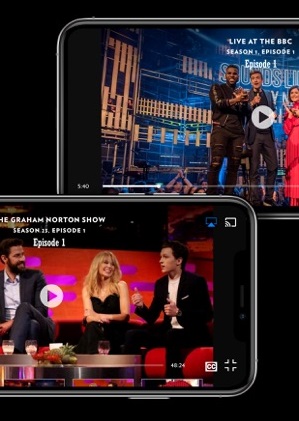
4: The list of Chromecast devices will be displayed. Select your Chromecast device and wait for few seconds.
5: Now, play the BBC America content that you want to watch it on your TV.
Steps to Cast BBC America Using Chrome Browser
BBC America is also accessible through web browser. You can use Google chrome browser to cast it from an Windows or Mac PC.
1: Open the Google Chrome Browser on your Windows or PC.
2: Visit BBC America website.
3: Play the title and sign-in with your cable TV provider if you’re logged out.
4: Now, click the three dotted menu icon on the top right corner of the browser.
5: Tap the Cast menu.

6: Select your Chromecast device from the list of available nearby devices.
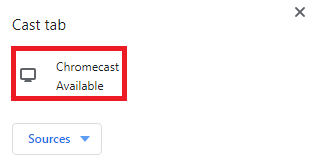
7: Finally, the selected content will play on your TV screen immediately.
If you don’t have any cable provider subscription, you can use the below mentioned streaming services to watch BBC America.
These services don’t require any cable provider subscription to stream the live content. Instead, it requires a subscription charge to stream the channel. The best part about these services is that you can also use them to watch many channels along with BBC America.

















