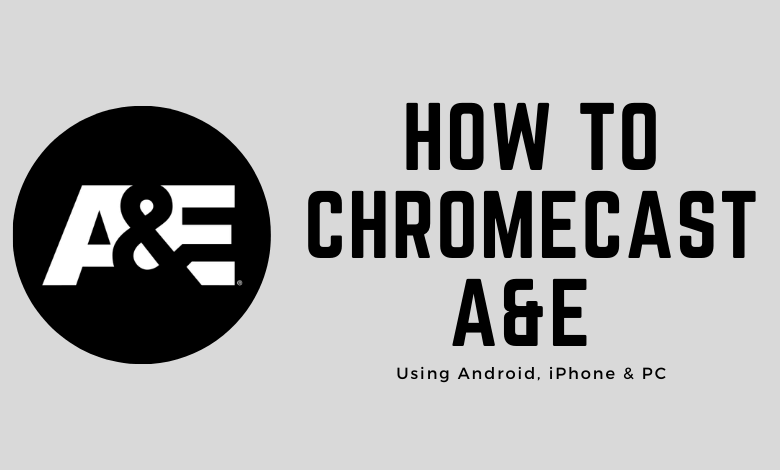A&E is an American pay television that streams popular A&E shows like The First 48, Court Cam, Intervention, 60 Days In, and more. As the A&E app is cross-platform compatible, you can create a profile to continue watching your favorite episodes from where you left off on another device. The A&E app is totally free to install, and then you have to sign in with the TV provider to access the content. Some supporting providers are AT&T TV, Bell, Cox, DirecTV, Dish, Wow, Verizon, and more. The following guide will show the procedure to Chromecast A&E content in two different ways.
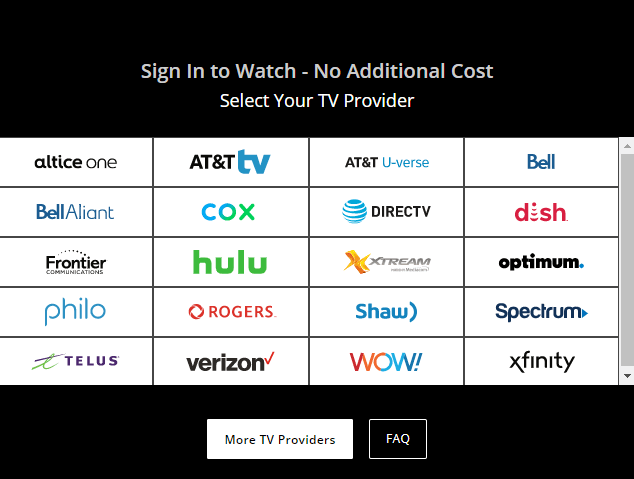
Prerequisite:
- Connect your Chromecast dongle to the HDMI port of your TV.
- Make sure your casting device and Chromecast are connected to the same WiFi network.
- Install the latest version of A&E on your Android (Google Play Store) & iPhone (App Store).
- While using the PC method, the Chrome browser must run on latest version.
Note – The below-mentioned procedure is also applicable to TVs with built-in Chromecast support.
Chromecast A&E Using Android & iPhone
Step1: Open A&E app on your smartphone.
Step2: Sign in with your TV provider credentials.
Step3: Select a video you want to watch, and you will find a Cast icon at the top.
Note: Cast icon will appear only if your smartphone and Chromecast device is connected to the same network.
Step4: Click on the Cast icon.
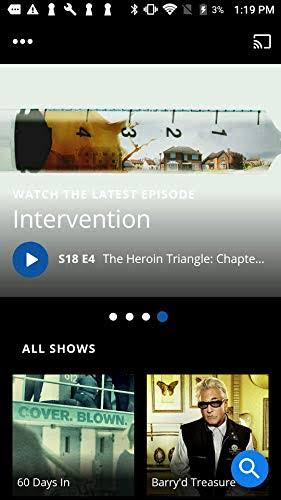
Step5: Select your Chromecast device from the list of available devices.
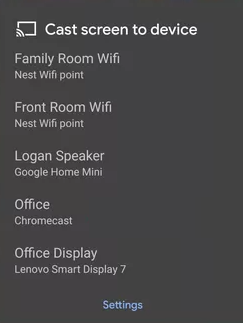
Step6: Finally, stream the content you want and watch it on your TV screen.
Chromecast A&E Using Windows/Mac
Step1: Open your Google Chrome and launch the A&E website.
Step2: Click the hamburger icon on the top right corner and select the LIVE TV menu.
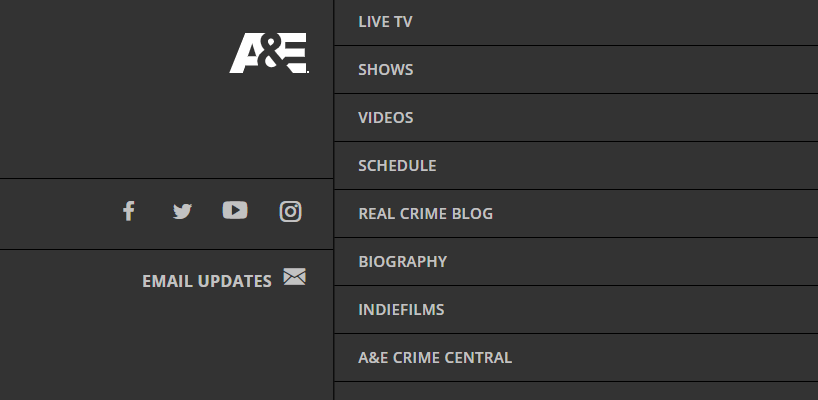
Step3: Sign in with your TV provider and then play the content you want.
Step4: Now, click the three-dotted menu icon on the Chrome browser and select the Cast option.
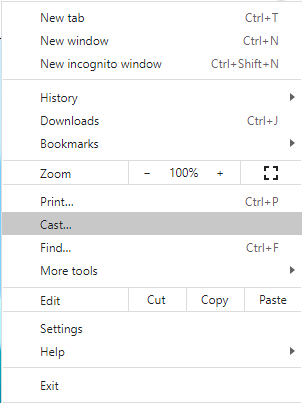
Step5: Select the Chromecast device from the list of available devices.
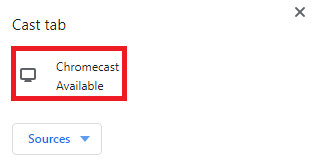
Step6: Now, the PC screen will mirror on the TV, including the A&E content that you played.
You can also watch A&E on Sling TV, Philo, fuboTV, and AT&T TV Now streaming services. These Live TV services don’t require any cable provider subscription and they also offer access to stream more Live channels.