Sportsnet is a subscription-based sports streaming service owned by Rogers Sports & Media. This service is only available in Canada. Through Sportsnet, you can live stream matches of NHL, MLB, NBA, NFL, Soccer, and many other sports. With the Sportsnet smartphone app, you can cast videos and live matches to any Chromecast-compatible device.
Features of Sportsnet
- Get 24/7 live streams of sports on Sportsnet.
- Stay up to date with the latest happenings and news.
- Get every highlight, analysis, intense moment, and clip for every match.
- Follow your favorite team and get the schedule, stats, and scores for their matches.
- Watch top videos and feature shows related to your favorite sports.
- Listen to the Sportsnet 590 and Sportsnet 960 radio programs.
Sportsnet Subscription Plan
If you have a TV provider subscription, Sportsnet is completely free. Else, you can subscribe to the Sportsnet plans from their official website. Sportsnet offers two plans
- SN NOW Standard
- $14.99 a month
- $149.99 a year
- SN Now Premium
- $34.99 a month
- $249.99 a year
How to Chromecast Sportsnet to TV
Sportsnet can be cast on Chromecast TV by these methods:
- Using the smartphone app.
- Using the PC.
Requirements
- Google Chromecast Ultra or any other Chromecast model.
- A TV with HDMI port
- A smartphone or a PC with a Chrome browser.
- Stable Wi-Fi connection.
Pre-Requisite
1. Plug in your Chromecast to your TV’s HDMI port
2. Connect your smartphone or PC and Chromecast to the same WiFi network.
3. Download the Sportsnet app on your smartphone.
How to Chromecast Sportsnet Using Smartphone
1. Open the Sportsnet app on your smartphone.

2. Select SN Now from the menu and sign in to your Sportsnet NOW subscription.
3. Tap on the Cast icon on the top right of the screen.
4. Select your Chromecast device.
5. Select a stream and start streaming sports on your Chromecast TV.
6. To stop the casting, tap the Cast icon again and choose Disconnect.
How to Chromecast Sportsnet Using PC
1. Open the Chrome browser on your PC.
2. Head to the Sportsnet website.
3. Click on the Profile icon in the top right corner.
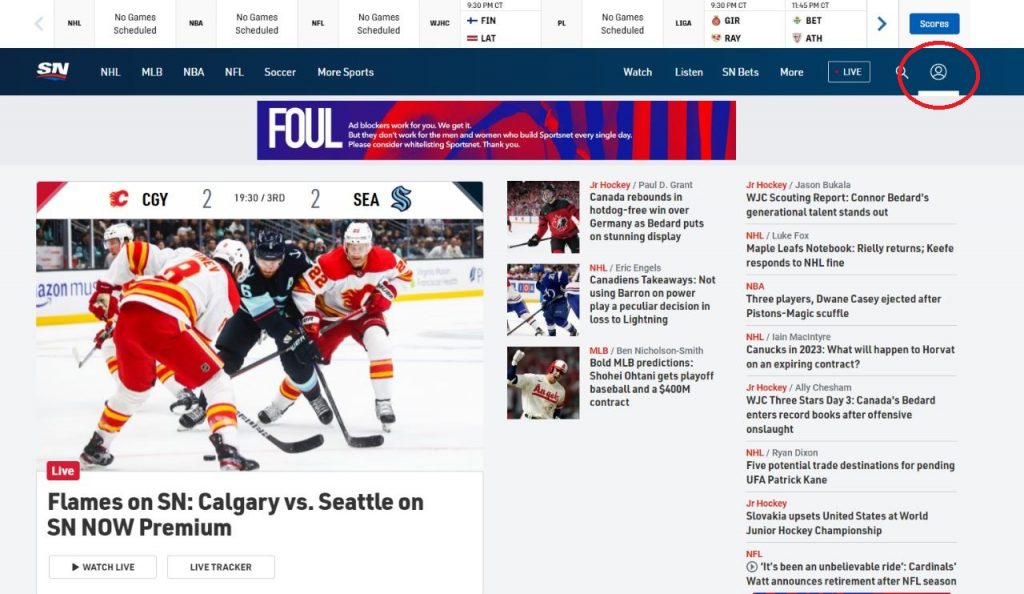
4. Sign in to your SN NOW account.
5. Now, right-click on the screen and select the Cast option.
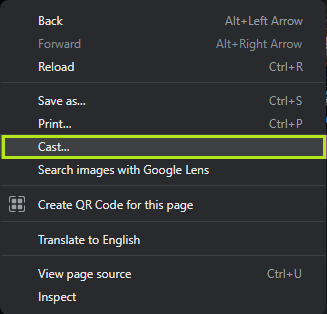
6. From the prompt on the top-right corner, select Sources >> Cast tab.
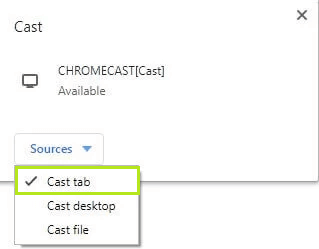
7. Now, select your Chromecast device.
8. Select a stream and start streaming your favorite sports on Chromecast TV
9. To stop the casting, you can close the Chrome browser.
Frequently Asked Question
On your PC, visit the Sportsnet website (watch.sportsnet.ca). Sign in to your account, and go to Account → Billing → Cancel Your Subscription.



















