PBS is a wholesome entertainment channel that is widely streamed by families and kids. If your Smart TV is incompatible with PBS, for instance like LG TV, you can connect Chromecast and cast the content from your mobile and PC. As PBS supports Chromecast, you can mirror the content to any Smart TV in addition to LG TV.
PBS lets you mirror the content seamlessly to your TV and thus ensures uninterrupted streaming. You can stream your favorite cartoon programs, movies, series, or news, anytime with a high-speed internet connection to Chromecast.
If you are about to screencast PBS for the first time, follow this guide and mirror the content to the TV. We have also included the fixes for the common issues while casting.
How to Chromecast PBS Video using a Smartphone
We suggest you purchase a subscription for PBS to access the content. The PBS Video app is available for both Android and iOS smartphones. If you don’t have the app, download and install the app from the respective app stores.
1: Open the app on your smartphone and sign in.
2: Choose any video to watch.
3: When the video is playing, click the Cast icon on the top left corner of the screen.
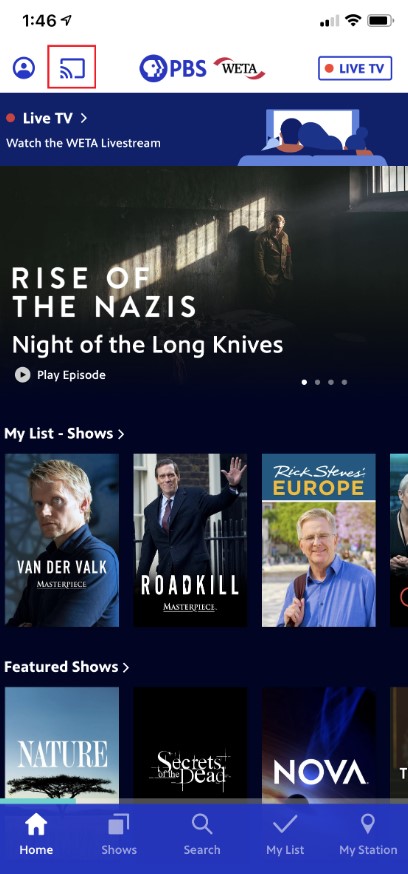
4: Your Chromecast device will be displayed. Tap on it to cast.
5: When the casting is successfully done, the video will be cast to your Chromecast.
6: If you want to stop the casting, click the Cast icon and click Stop Casting.
How to Cast PBS Video using Chrome browser on PC
You can access the PBS videos on its website too. With the Google Chrome browser, you can cast the video to your Chromecast using your PC.
1: Open the Google Chrome browser on your PC.
2: In the search bar, type the URL https://www.pbs.org/video/ to get to the PBS video webpage.
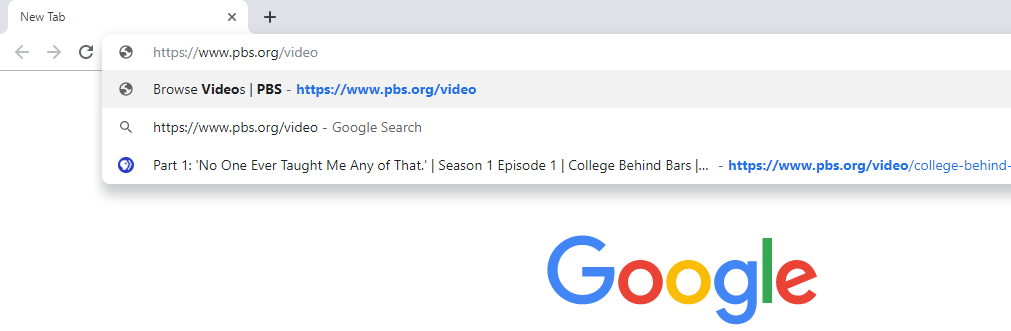
3: Now, click the Customize and Control Google Chrome icon on the top right corner of the browser.
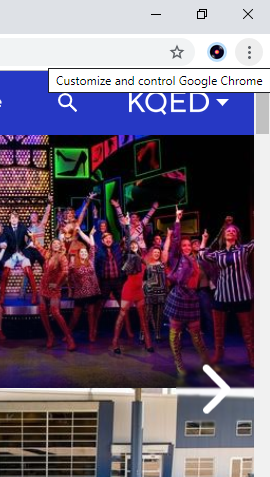
4: On the list of options, click the Cast option.
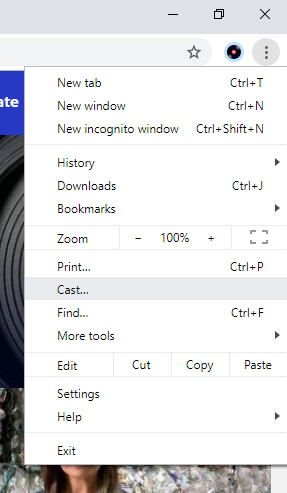
5: Your Chromecast will appear, click the Sources drop-down menu and choose Cast Tab. After that, click on your Chromecast device to cast.
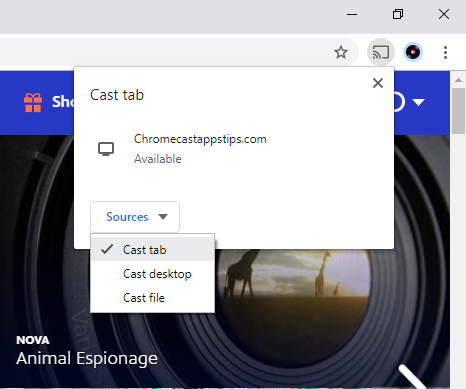
6: When the casting is done, you will see the Cast icon nearer to the search bar.
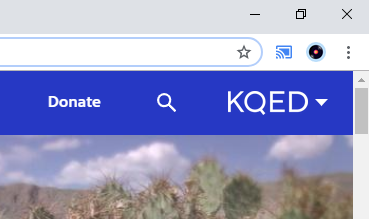
7: Choose any of the videos to cast. It will appear on the TV.
8: If you want to stop the casting, click the Cast icon and click on your Chromecast device.
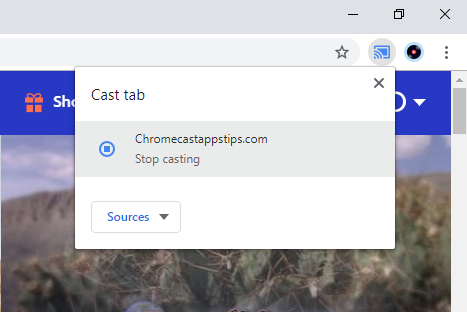
How to Fix PBS Not Working on Chromecast
If you face problems while casting PBS to the Smart TV, refer to the DIY troubleshooting methods to fix it by yourselves.
1: Ensure the Chromecast device is properly connected to the Smart TV.
2: Check whether you connected the Chromecast and casting device to the same WiFi.
3: If you don’t find the Chromecast icon on the app, restart your smartphone as well as the PC.
4: If the Chromecast device isn’t detected, unplug it, wait for a few seconds, and plug it back. Check on your casting device whether the Chromecast device is visible.
5: Try updating Chromecast and establish the connection.
FAQ
Yes, you can Chromecast PBS Passport to your TV.
Yes, you can stream the PBS channel with a cable TV provider subscription.

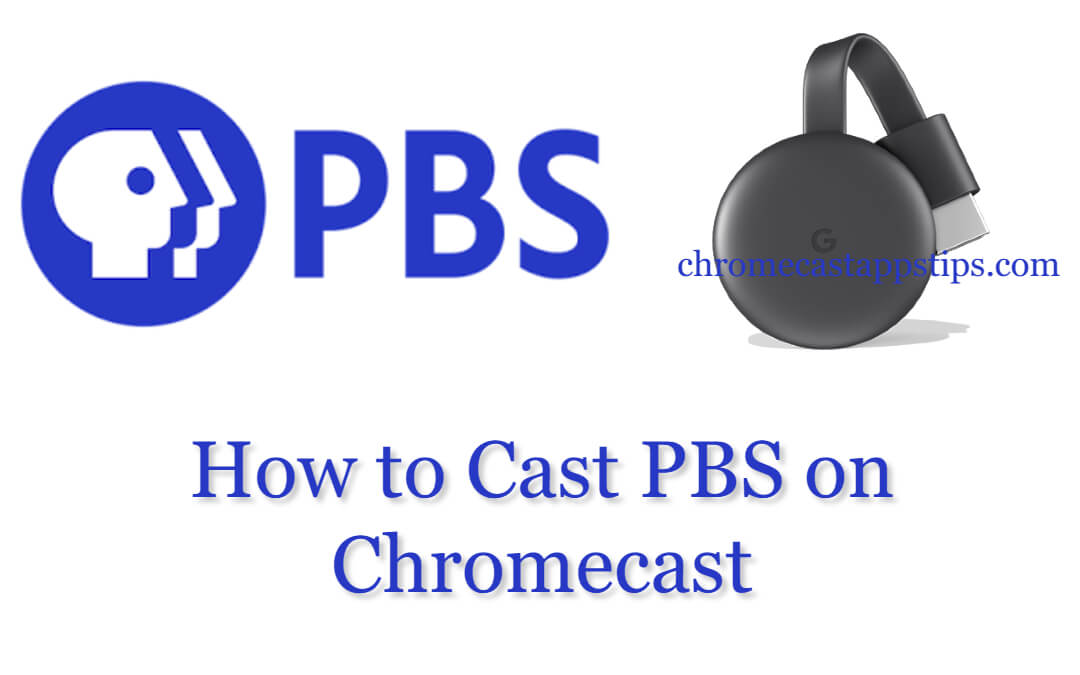
















Leave a Reply