Knowing the MAC Address (Media Access Control Address) is important for all smart home devices. If you want to know the MAC Address of your Google Chromecast, you can use the Google Home app. As the Chromecast device lacks the UI, you have to use the Google Home Settings menu to get additional information about your Chromecast device.
Let’s see how to get the MAC address of your device using the Google Home app. If you are a Google TV user, we have a separate guide on how to get the MAC Address from the Settings menu.
How to Find MAC Address on Chromecast Using Google Home App
1. Select the Chromecast device in the Google Home app.
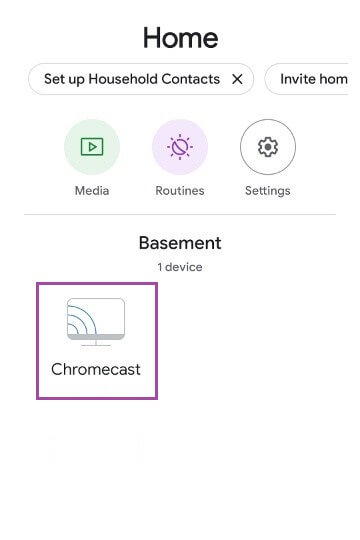
2. Tap the Settings icon on the top-right corner of the screen
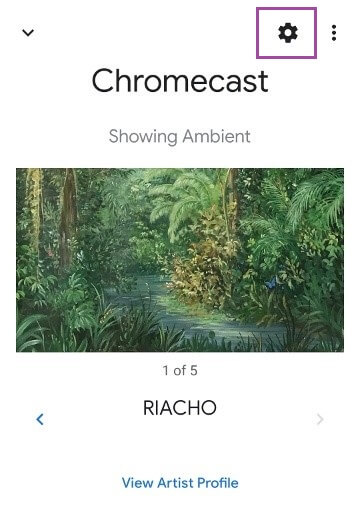
3. On the Settings page, select Device information.
4. On this page, scroll down to the bottom.
5. Under Technical Information, you will find your MAC Address.
How to Find MAC Address on Chromecast During Setup Process
If you are setting up the Chromecast device, you will get the MAC address and other information in the on-screen prompts.
1. Download the Google Home app on your smartphone from the App Store or Google Play Store.
2. Proceed to set up your Chromecast using the Google Home app.
3. Once you reach the Connect to WiFi page, click on the three-dot icon at the top-right corner of the screen.
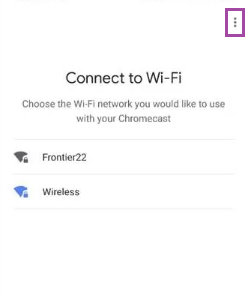
4. Tap Show MAC Address. You will get the MAC Address.
How to Find MAC Address on Chromecast With Google TV
In the Google TV, you will have the dedicated UI to navigate within the devices. In the Settings menu, you will get all the additional information that you need, including the MAC Address.
1. Plug in the Chromecast device on your TV’s HDMI port.
2. Connect your Google TV to a WiFi network.
3. From the Chromecast home screen, go to Settings.
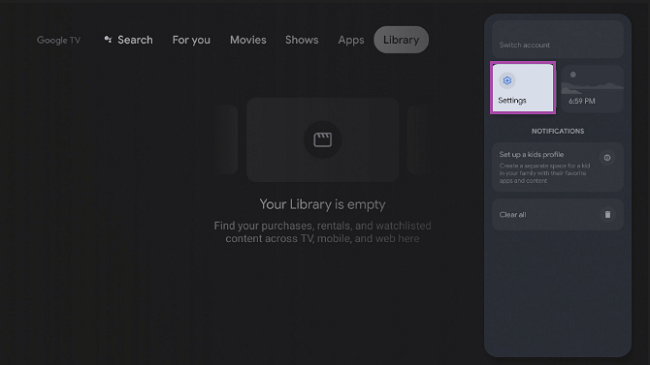
4. Select the Network & Internet option.
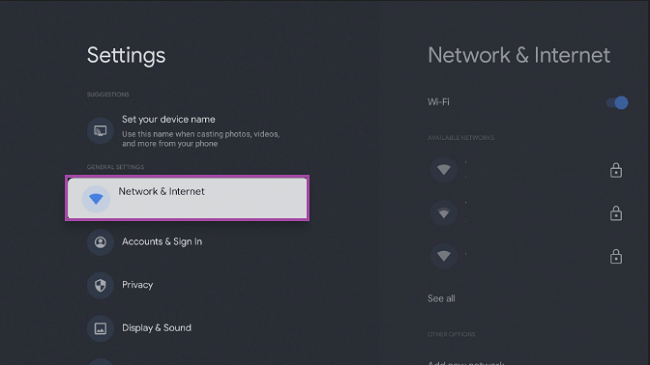
5. Tap on the WiFi network that you are connected to.
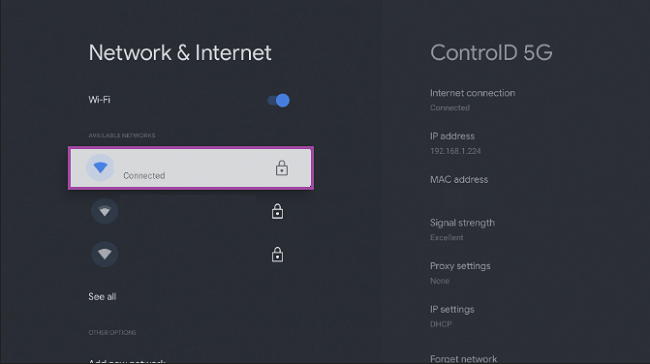
6. There, you will find the MAC Address of your Google TV.
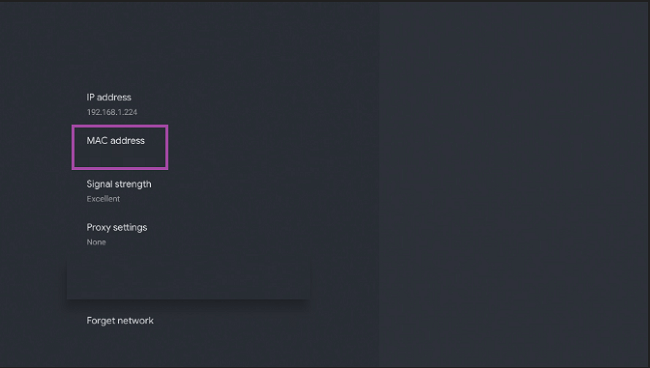
Using the multiple ways mentioned above, you can easily find the MAC Address on your Chromecast or Google TV without hassle.
FAQ
MAC addresses are used to identify the device in a connected network.

















