Chromecast is a casting device that can cast the content on your smartphone, tablet, or PC to your TV or speakers. You can mirror the content on your mobile devices and PC straight to the TV. It upgrades your TV for less and nullifies the need to buy a new TV. Depending on the model, it can stream up to 4k 60fps content. Chromecast is a very capable device, but it can be buggy and run into errors and issues. One such issue is Chromecast keeps restarting in a loop. Here are some solutions to fix this issue with Chromecast.
The Reasons why Chromecast Keeps Restarting
- Router issues
- Weak signal
- Insufficient power supply
- Chromecast being overused
- Software crashes
- Outdated firmware
- Outdated apps
1. Router Issues
When the Router has issues, it might affect the Chromecast and cause it to crash and restart.
Solution
- Press the Reset button on your router.
- Disable the Power Saver option on the router.
Note: Refer to the router’s user manual to disable power saver mode.
2. Weak Signal
A weak signal due to a bad internet connection or if the Chromecast is far away from the Router might cause issues in Chromecast performance leading to restart.
Solution
- Move the router closer to the Chromecast (at least less than 5 meters with no wall between the devices).
- Use an ethernet cable and plug it into the Chromecast using an adapter.
3. Insufficient Power Supply
As specified by the manufacturers, Chromecast needs at least 1 Amp of power. When the Chromecast doesn’t get enough power to function, it might get stuck in a restart loop.
Solution
- Use the power adaptor provided by the manufacturer.
- Plug it into a power outlet on the wall.
- Do not plug the power supply into the USB port on the TV.
4. Chromecast being overused
Using Chromecast for an extended period without any breaks might overheat the Chromecast causing it to crash or restart.
Solution
- Plug off the Chromecast out of the power supply and an HDMI port for a few minutes and allow it to cool down.
- Switch to a different HDMI port if possible.
5. Software Crashes
Software crashes are typical issues in any electronic device. These crashes can cause system problems like restarting on a loop.
Solution
- Restart Chromecast – Unplug Chromecast for a few minutes and replug it.
- If Reboot didn’t work, factory reset your Chromecast.
- From the Google Home app >> Select your Chromecast device >> Select Settings >> Click on the Three Dots >> Select Factory Reset.
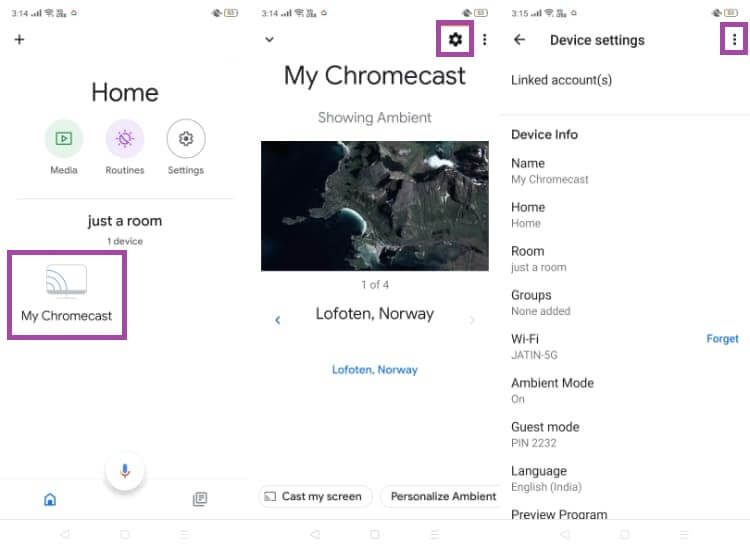
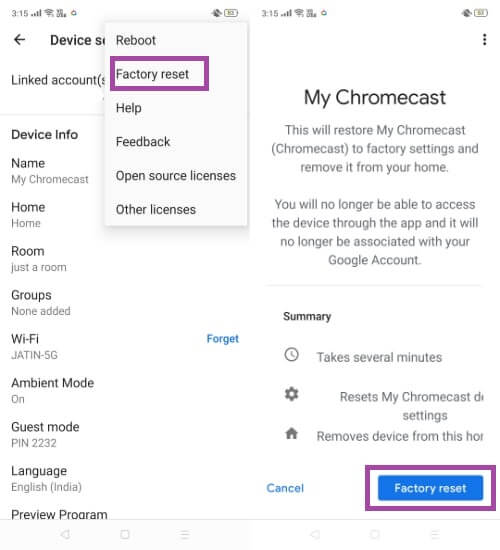
6. Outdated Firmware
Outdated firmware can cause problems like restarting the Chromecast, So check whether your device is up-to-date. If not, update it.
Solution
- To check for updates or update your device
- From the Chromecast home screen, go to Settings >> System >> About >> System update.
7. Outdated Apps
Notice if your Chromecast restarts when you launch any particular app. If so, check whether the app is up-to-date. Update the apps with pending updates
Solution
- To check for app updates or to update apps
- From Chromecast, go to Google Play Store >> Settings >> Auto-update apps >> Auto-update apps at any time.
You can follow the simple steps to fix Chromecast restarting or keeps crashing issues. Follow reset Chromecast as the last step to fix, as it will remove all the data and the customized settings on the device.
Frequently Asked Questions
1. Turn on your TV with Chromecast connected.
2. Press and hold the button on the Chromecast dongle. A yellow light will blink on the dongle.
3. Wait for the yellow light to turn to white.
4. Once the reset is complete, reboot your Chromecast and set it up.
If none of the solutions fix the problem, contact Google Technical Support to fix your device.

















