Google Chromecast is a well-known smart device with plenty of customizable features. One of the customizable things is that you can set images for your Chromecast as you do on your Windows PC and Android smartphone. Where Aquarium on TV is a great app that lets you set live aquarium images as the background. You can choose from plenty of aquarium images. Also, set live background images that have audio effects too. Moreover, the Aquarium on TV app is specially made for Chromecast devices, so it comes with a built-cast option for easy casting.
Features of Aquarium on TV via Chromecast
- The app has two HD live aquarium background images to choose from.
- The live background images have audio effects too similar to screen savers.
- The app can be accessed without any internet usage, it needs only WiFi for connection purposes.
- There are no ads in this app, leaving you with only live aquarium images.
Requirements
- Google Chromecast 3rd gen or earlier
- Android or iOS device
- Aquarium on TV app on a smartphone
Pre Requisite
- Turn on your Chromecast and connect it to the HDMI port of your TV.
- Connect your smartphone and Chromecast to the same WiFi network.
How to Set Images of the Aquarium on Chromecast
For Aquarium images on Chromecast, there is an app Aquariums on TV via Chromecast available on the Google Play Store. Install the app by paying $0.99 if you don’t have the app.
1: Open the Aquariums on TV via the Chromecast app on your smartphone.
2: Click the Cast icon on the top right side of the screen.
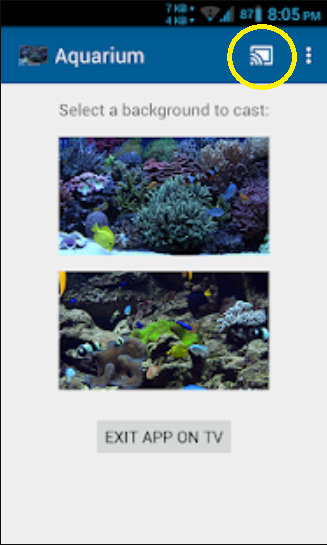
3: Your Chromecast device name will appear. Tap on it to cast.
4: When the casting is successful, choose any Aquarium images from the app. It will display on your Chromecast.
5: If you want to stop the casting process, click the Exit App on the TV button.
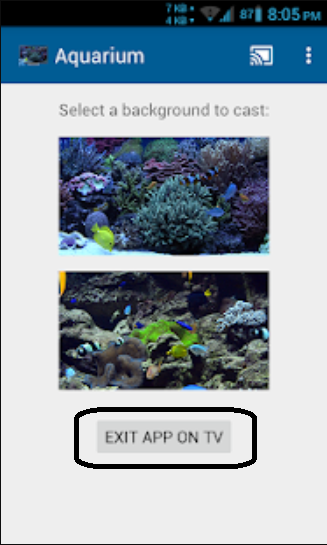
Aquarium on TV via Chromecast is an overpriced app. For just two live aquarium images, $0.99 is too costly. Buy and install the app if you don’t care about your hard-earned money. If you want aquarium images on your Chromecast, download all the images on your smartphone and use them in Ambient Mode on the Google Home app.
FAQ
You can get Aquarium on TV at just $0.99.
You need to pay $0.99 to install the app on your device.




















Leave a Reply