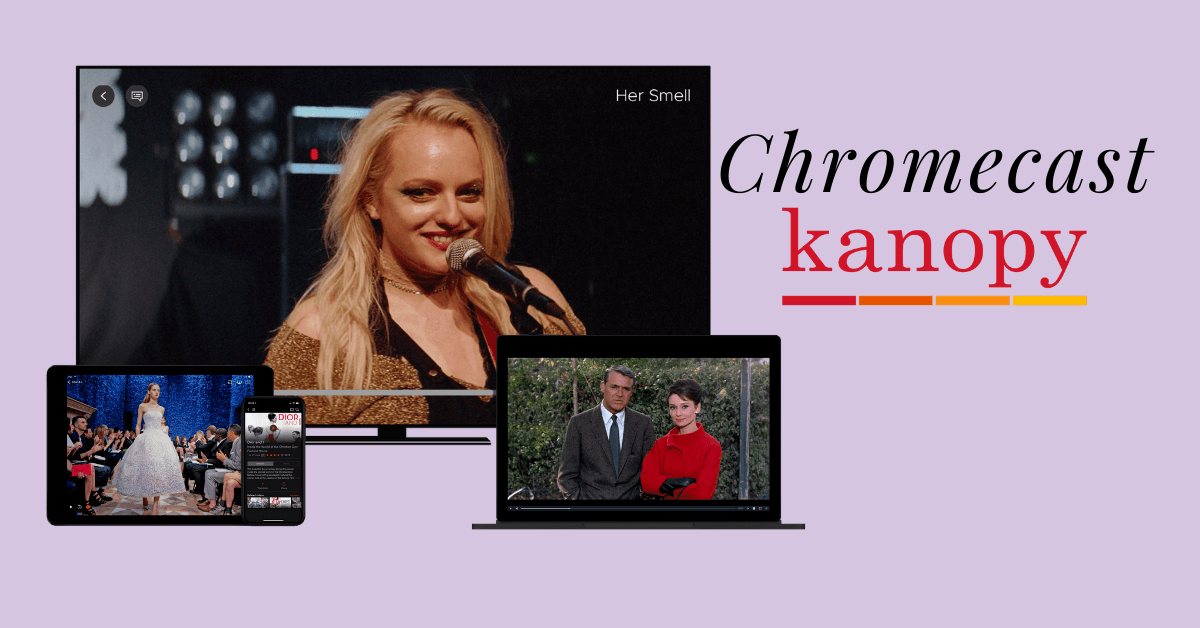Kanopy is a library-based video streaming service available in major countries. To access the Kanopy app, you need a library card from any of the Kanopy participating libraries. With that, you can watch all the video content from the Kanopy app. You can also cast the Kanopy videos to your Chromecast device. Kanopy has video content from categories like Book to Screen, Based on True Events, Kids, and more.
Chromecast Kanopy
There are two different ways to cast the Kanopy platform.
- Using Smartphone
- Using PC
How to Chromecast Kanopy Using Smartphones
The smartphone app for Kanopy (both Android and iOS) is compatible with built-in Cast support. With that, you can easily cast the app. Before getting into the steps, make sure that you have done all the requirements.
Requirements
- Connect the Chromecast device to the HDMI port of the TV.
- Connect your Chromecast and smartphone to the same WiFi network.
- If your device or TV has in-built Chromecast support, then enable it.
[1] Open the Play Store or App Store on your smartphone and install the Kanopy app.
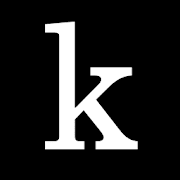
[3] After installation, launch Kanopy app on your device.
[4] Login with your library account.
[5] Tap on the Cast icon from the top right corner.

[6] Select your Chromecast device from the list of available devices.
[7] Now, play any video content from the Kanopy app. It will appear on your TV screen.
[8] If you are done with the streaming, tap the Cast icon again and choose the Disconnect option to stop the casting.
How to Chromecast Kanopy Using PC
Using the Kanopy website on a Chrome browser, you can cast the video content onto your PC. Update the Chrome browser on your Windows or Mac PC to cast the Kanopy website.
[1] Launch Chrome browser on your PC.
[2] Visit the Kanopy website (https://www.kanopy.com/).
[3] Click the Login button and sign in with your library account.

[4] Then, choose the video title that you want to cast.
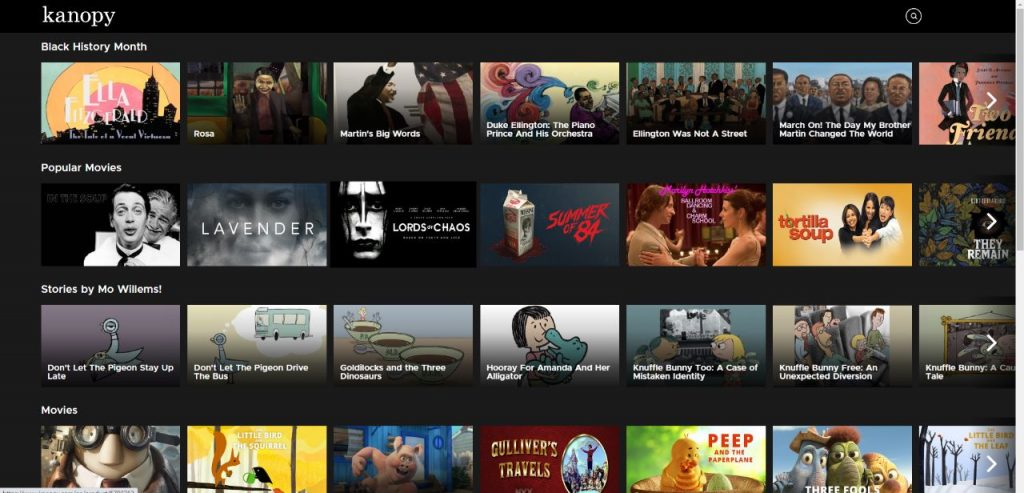
[5] Now, right-click on the mouse and tap the Cast option.
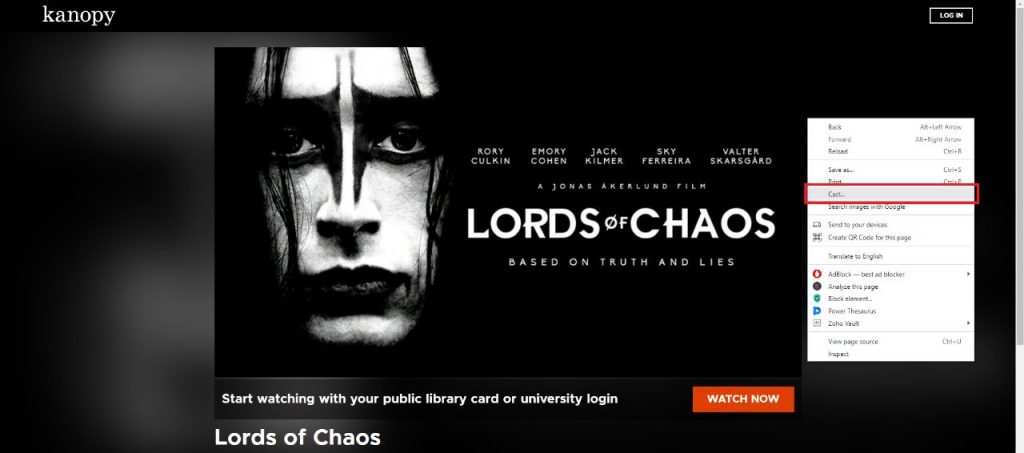
[6] Select your Chromecast device from the cast tab.
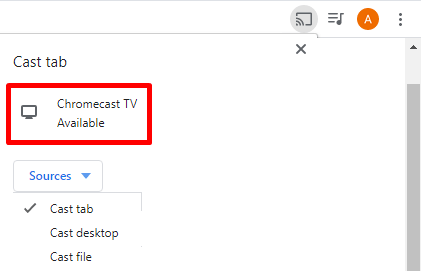
[7] Now you can watch Kanopy on your TV from the web browser.
[8] To stop the casting, close the Chrome browser.
These are some of the ways to cast Kanopy from our smartphones and PC. If you have any issues with the Kanopy app or website, let us know in the comments section.
FAQ
Kanopy is not being discontinued; it is still in operation. But, some of the famous libraries like New York Public Library, Brooklyn Public Library, and Queens Public Library were discontinued from Kanopy.