FOX News is one of the leading news channels in the US. If you feel uncomfortable watching the FOX News app on your smartphone, you can mirror it right away to your Smart TV. As FOX News is not compatible with Chromecast, you need to use the device’s built-in cast feature to watch the content on the TV.
FOX News delivers the latest and breaking news to users exclusively. You can watch the headlines, breaking news, and other live TV shows seamlessly on your Smart TV by casting.
This article guides you on how to cast the FOX News channel from your mobile, tablet, and desktop.
How to Screen Mirror FOX News using Google Home
As FOX News is not compatible with the casting device, you can also use the Google Home app to mirror it from Android and iPhone.
1: Open the Google Home app on your smartphone.
2: If the Chromecast and your phone are connected to the same WiFi network, the device name will appear on the Google Home app. Click on the Chromecast device name.

3: Click on the Cast My Screen button.

4: A popup will appear and click on the Cast Screen option.

5: A warning popup will appear to let you know about the sensitive info that might appear while casting. Click on the Start Now button to proceed further.

6: Your phone screen will now appear on your TV. Open the FOX News app and start streaming the video which you want to see on the TV.

7: You can adjust the volume in the Google Home app or by adjusting the volume buttons.

8: Click on the Disconnect button to stop mirroring your TV.

Chromecast FOX News from Android
To access FOX News, you need a cable TV provider subscription. On Android smartphones, you can use the Screen Cast / Cast feature to mirror FOX News. Connect your Chromecast to the same WiFi network to which your smartphone is connected.
1: Install the FOX News app on your Android Smartphone from the Play Store.
2: Sign In with the TV provider credentials.
3: Head to the Notification Panel and select Screen Cast.
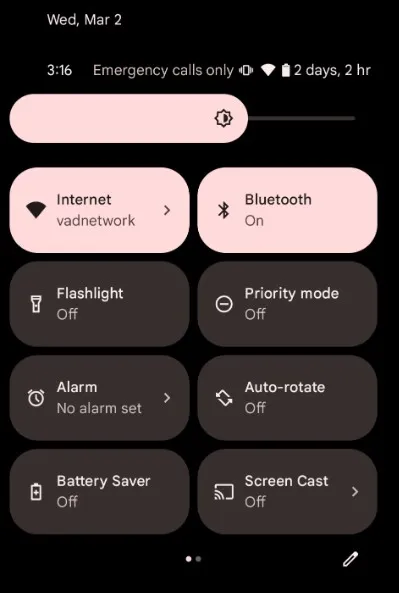
4: Choose your Chromecast device.
5: When your smartphone gets connected with Chromecast, play the content.
6: You can see the videos playing on your TV.
How to Watch FOX News on Chromecast using PC
You can use the Chrome browser on your Windows PC and Mac to mirror FOX News to the TV.
1: Connect your Chromecast and desktop to the same WiFi.
2: Open the Chrome browser and go to the FOX News official website – [https://www.foxnews.com/].
3: Right-click on the mouse and click Cast… from the given options.
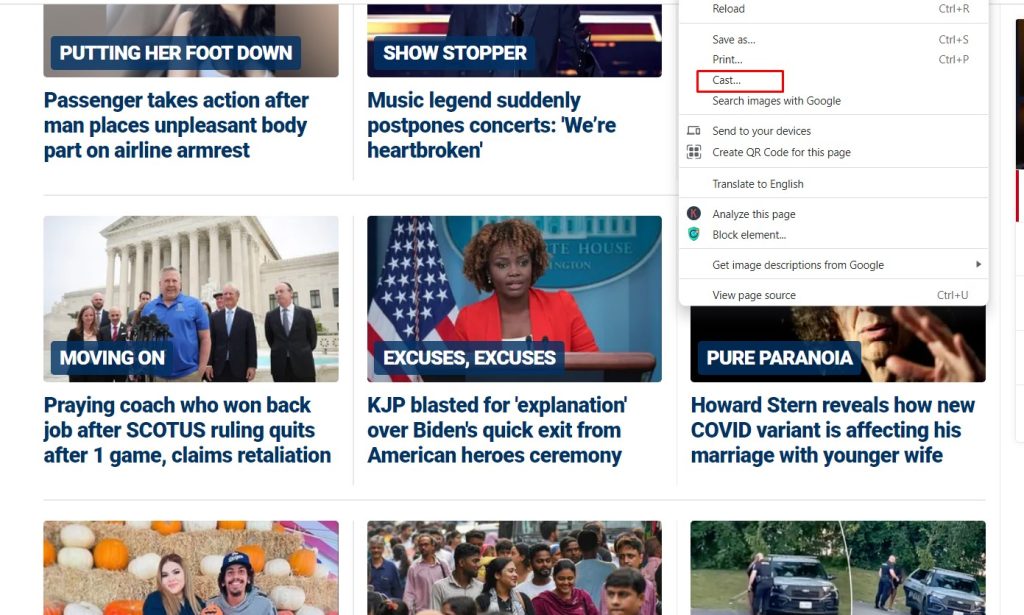
4: Select Chromecast–connected TV.
5: You can see the videos playing on the TV screen.
How to Fix FOX News Not Working on Chromecast
If you can’t Chromecast FOX News to the TV and facing issues, you can resolve it swiftly by following the troubleshooting methods.
1: Check whether the devices are connected to the same WiFi.
2: Restart the FOX News app, if you see the black screen while casting.
3: Reboot Chromecast, if the device is not visible to your mobile or PC.
4: Ensure you have a stable internet connection.
5: Update Chromecast software if it is outdated.
FAQ
No, FOX News isn’t free.
Yes, you can install the FOX News app from the Play Store on Chromecast with Google TV.


















Leave a Reply