Audible is one of the most popularly used audio applications, with a collection of all audiobooks available in various genres. The users can also listen to the audio version of their favorite movies, shows, books, stories, etc. It also includes originals, meditation programs, podcasts, and sleep tracks. Many languages are available in audible, namely English, French, German, Italian, Japanese, Spanish, and many more. The Audible app is available for Android, iOS, Windows 10, and Fire tablets. Furthermore, you can also Chromecast Audible to TV using a smartphone or PC.
Audible Subscription
Audible offers two types of susbcription plans with a free trial period of 30 days. They are
- Audible Plus – $7.95/ month
- Audible Premium Plus – $14.95/ month
Moreover, it allows you to cancel the susbcription anytime you want. If you are a new user, an Audible subscription for the first four-month costs only $14.95.
How to Chromecast Audible
Audible is an audio-related app. So you shall directly connect it to a Bluetooth speaker or any other device and hear audio. If you need to cast an audible on a big screen like a TV or desktop monitor, you need a Chromecast. There are two ways to Chromecast the audible app.
- Chromecast Audible via Smartphone
- Chromecast Audible via Desktop
Prerequisite
- Setup Chromecast.
- Connect the Chromecast device to the HDMI port of your TV.
- Ensure the casting device and Chromecast-connected device are connected to the same WiFi network.
How to Chromecast Audible via Android Device
You can easily cast Audible to TV from an Android phone or tablet using the below steps.
1: Open Settings on your Android Smartphone.

2: Click on Other Wireless Connections in your settings.

3: Tap on Multi-screen Interaction under the wireless transport section.
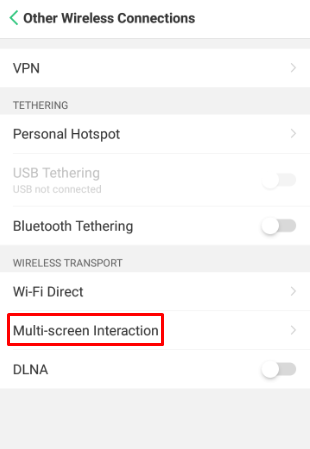
4: Turn on the Multi-screen Interaction toggle and select your Chromecast device.
5: Your Android phone screen will be mirrored to the TV.
6: Open the Audible App on your smartphone.
7: Play your favorite Audiobook and listen to it.

How to Cast Audible to Chromecast TV using an iOS Device
To cast Audible to TV from an iOS device, you must install the Google Home app.
1. Launch the Google Home app and select Google Home.
2. Click on Cast my audio and tap the Cast audio option in the prompt to confirm.
3. Now, tap Start and launch the Audible app on your smartphone.
4 Sign in with your account details.
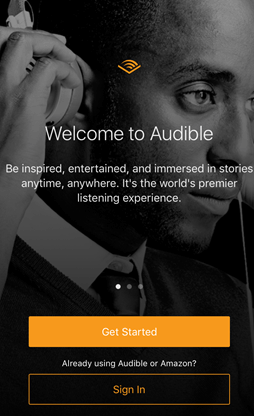
5. Pick and play any audiobook that will start playing on your TV screen.
Chromecast Audible via Desktop
Chromecast will not recognize audiobooks because of the format compatibility. So It can be played only on the media players authorized by amazon, like iTunes. To cast audible audiobooks on Chromecast, you need to convert the audiobook (AA/AAX) to Chromecast-compatible audio format (mp3, FLAC, WAV, etc.). Follow the steps given below to Chromecast audible via desktop.
1: Download and install the AudFree Audible Converter on your PC.

2: First, add the audiobook to the Audfree converter by clicking the Add button or dragging and dropping the audiobook.
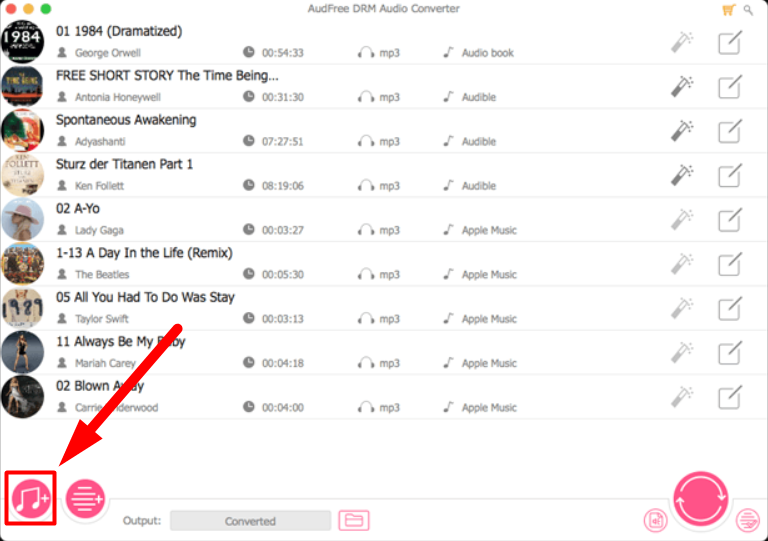
3: Select the Output format (MP3, FLAC, WAV, AAC, M4A, or M4B) you prefer and set other audio parameters according to it, and click OK.
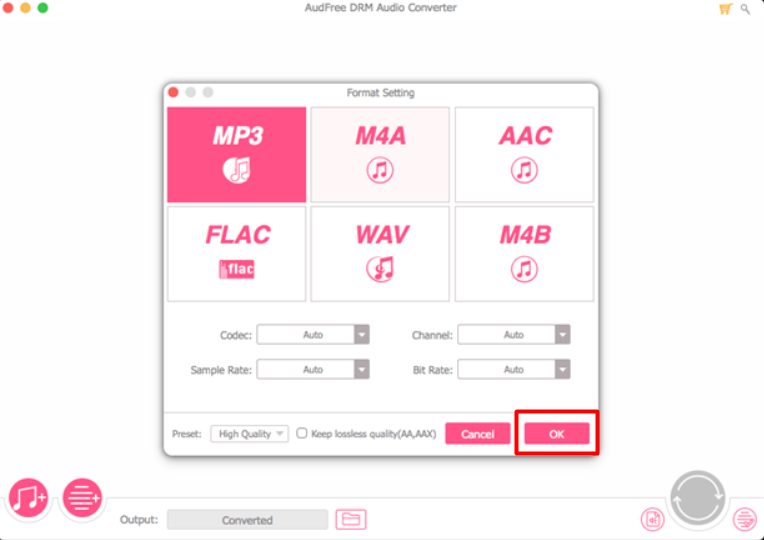
4: The converted audiobook will be available in the destination folder.
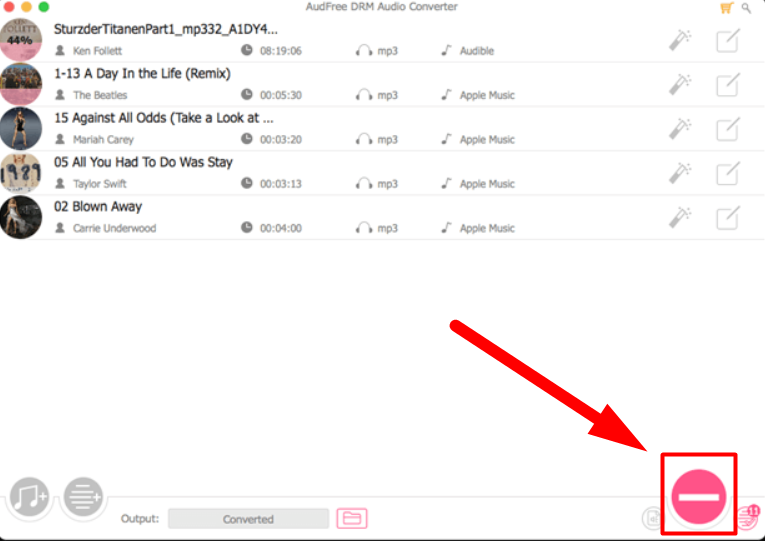
5: Launch the Chrome browser on your PC and open the Chrome menu.
6: Choose Cast… option from the menu.
7: From the cast tab, set the source to Desktop and select your Chromecast device.
8: Play the converted video and listen to Audible content from your TV device.
Similarly, You can Chromecast Apple Music to TV to listen to songs and podcasts for free.
FAQ
To fix the issues, you can try restarting all three devices [Chromecast, casting device, and WiFi]. The restring will remove the minor glitches present and rectify the not working issues.
Audible requires a separate susbcription, and it s not free with Amazon Prime.




















