Google Chromecast is a device to cast media files from mobile phones or desktops to TV. You can easily cast your device to Chromecast TV just by connecting the device and selecting the proper device name. Sometimes you may select a different device from the list due to confusion. To rectify this, you must set up a unique name to identify your Chromecast device while setting up the Chromecast 3rd gen or earlier for the first time. You can also change your Chromecast name anytime using a simple procedure.
Can you Change the Name of Chromecast?
Yes, you can easily rename your Chromecast device name. You may want to change the name of your Chromecast device for different reasons, and the device lets your change the name as many times as possible using the Google Home application on your smartphone.
Reasons to rename your Chromecast device:
- If you can’t remember your Chromecast device, you can easily rename what you remember.
- You can also change it if you mistakenly added the wrong name.
- If you are bored using the same name.
How to Change the Name of your Chromecast Device?
Follow the steps below to change the name of your Chromecast device:
1. Plugin the Chromecast into your TV and switch it on.

2. Make sure your phone and Chromecast are connected to the same WiFi network.
3. Open the Google Home app from App Store or Play Store.

4. Select the device for which you want to change the name.
5. Click on the Settings button in the top right corner of the Google home app.
6. Under device info, you will find the current name.
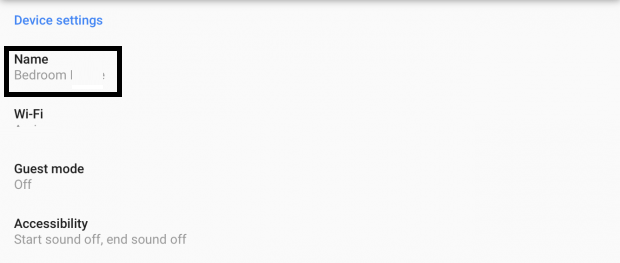
7. Click on it and change the name.
8. Click “OK.”
Now the new name is assigned to your Chromecast. Your device will now appear with the new name.
The above are the steps required to change the name of your Chromecast device. The same procedure applies to changing the names of other Google products like Google Home, Google Home Mini, and Google Home Max.
Why Can’t I Change Chromecast Name?
If you can’t change the Chromecast settings,
- Restart the Google Home app.
- Check whether the Chromecast device is on.
- Restart your Chromecast device
FAQ
Launch the Google Home app > Under the devices tab, you will find the name of your Chromecast device.
Yes, you can easily change Chromecast WiFi.
You can change the Chromecast screensaver using the Google Home application on your Android or iOS device.
There are no other easy ways to rename Chromecast without the Google Home app.

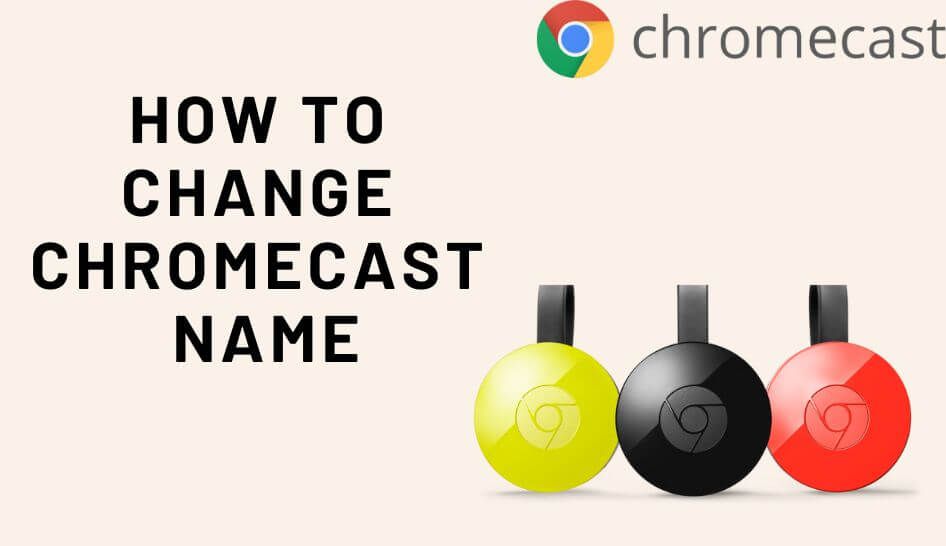
















Leave a Reply