Apple Music is music, audio, and video streaming service developed by Apple Inc. With Apple Music, you can listen to songs, albums, and artists that define you. You get to access millions of songs and original content from artists that you love. With Apple Music Subscription, you can download songs and listen to them offline. Based on what type of music you listen to, Apple Music will give you a personalized pick in Listen Now. Apple Music allows you to experience Lossless Audio and hear all around you with Spatial Audio featuring Dolby Atmos. You can listen to music on Apple Music on almost all streaming devices and platforms, including Google TV.
Features of Apple Music
- Access to 100 Million songs from artists around the globe.
- Listen to music without being interrupted by ads.
- Sing the song along with time-synced lyrics.
- Dive deep into music with interviews and live performances exclusively available at Apple Music.
- Stream hand-picked tracks and playlists from Apple Music editors.
- Search songs using Siri.
Apple Music Subscription
Apple offers three different Apple Music Subscription plans. They are
- Student: $4.99 per month.
- Individual: $9.99 per month.
- Family: $14.99 per month.
How to Stream Apple Music on Google TV
Apple Music app is not available on Google TV. But you can listen to it on Google TV using the casting method from a smartphone or PC. You can also use the music converter app to play music on Google TV.
How to Cast Apple Music to Google TV using an Andriod phone
With the inbuilt casting feature, you can easily cast Apple Music to Google TV.
Requirements
- An Android smartphone.
- Apple Music app.
- Google TV
- Wi-Fi network
Procedure
1. Install the Apple Music app from the Google Playstore on your Android device.
2. Open the Apple Music app and log in to your Apple ID.
3. Now, play a song.
4. Tap the Cast icon on the top-right of the screen.
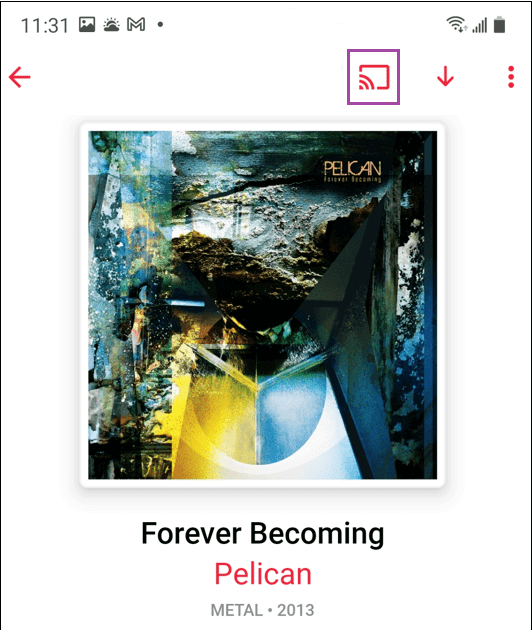
5. Select your Google TV.
6. Once the device is connected, the music will start streaming through Google TV.
How to Cast Apple Music to Google TV from a PC
Requirements
- A PC
- Chrome Browser
- Google TV
- Wi-Fi network
Procedure
1. Launch the Chrome Browser and head to the Apple Music website,
2. Now right-click anywhere on the screen and select the Cast option.
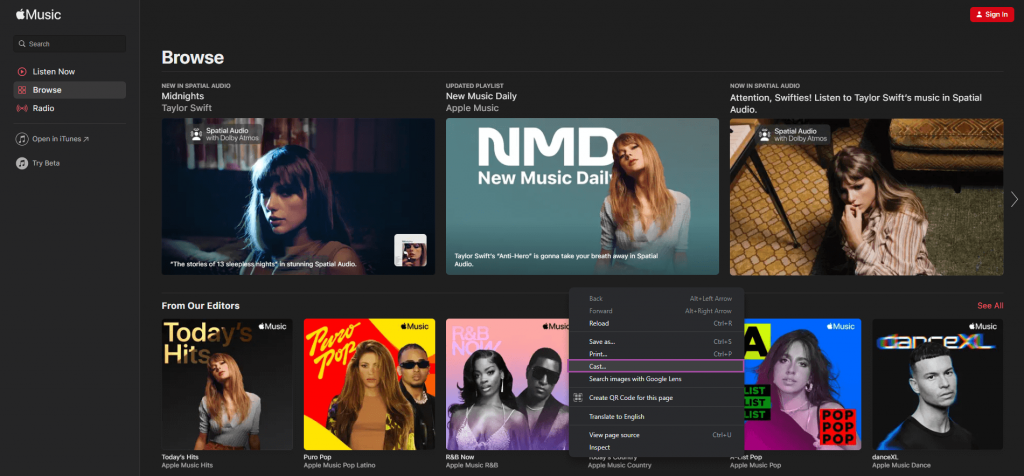
3. Now select your Google TV.
4. Select the Sources and select Cast Tab.
Now you can stream music on your Google TV.
How to Get Apple Music on Google TV using Music Converter
Using a Music converter app like Ondesoft Apple Music Converter, you can download any song title and stream it on your TV.
1. Install and launch the Ondesoft Apple Music Converter on your PC.
2. Tap the sign-in option and sign in with your Apple ID.
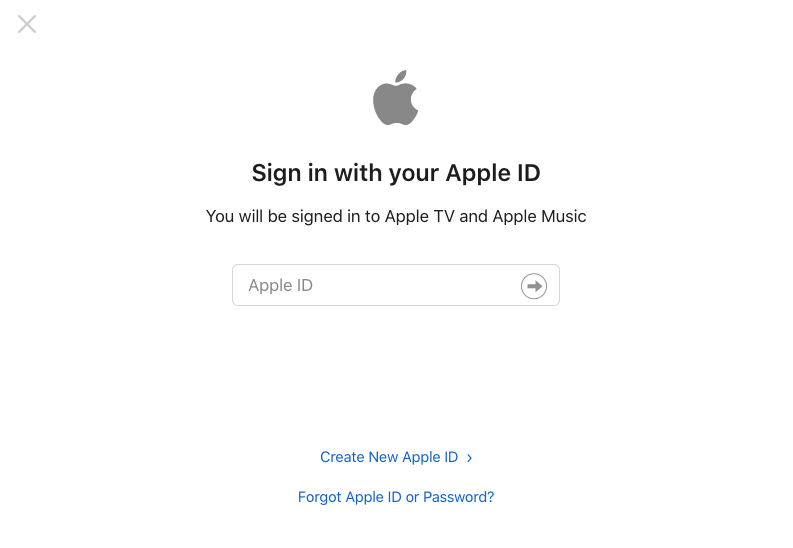
3. Then change the output format to MP3, AAC, FLAC, WAV, and AIFF.
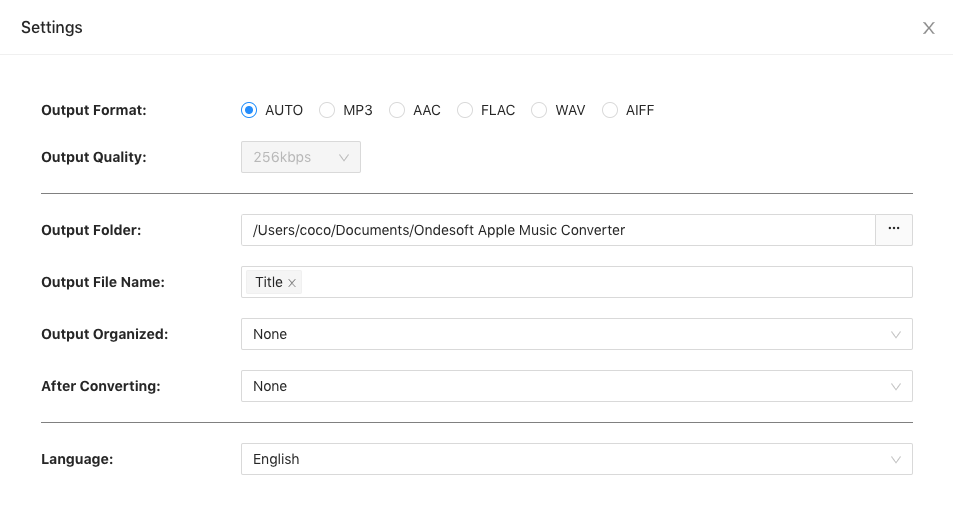
4. Select your favorite music title or playlist and tap Add songs option.
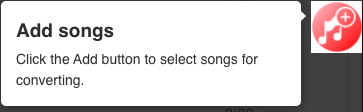
5. Then, click the Convert option and tap completely.

6. Finally, use a USB to copy the song, connect it to Google TV and enjoy playing them on your Google TV device.
Frequently Asked Questions
While the Apple Music app is available on Google Play Store, it is not compatible with Google TV yet.
Apple Music offers a 30-day free trial.
On Android, simply click the Cast icon and select Stop Casting to stop casting Apple Music. On PC, click on the Cast button on the toolbar and click stop casting.
Spotify and Youtube Music are some best alternate apps to stream music on Google TV.
Though the app is not available on Google TV, you can stream Apple TV on Google TV using sideloading or casting method.

















