Would you like to watch Apple Originals on Google TV? Install the Apple TV app from the Play Store. By signing up with an Apple TV+ subscription, you can watch The Morning Show, Ted Lasso, Sweet Tooth, For All Mankind, Servant, etc. If the Apple TV app is unavailable in the Play Store, you can use the Downloader app to sideload it from a trusted source.
Apple TV Plus costs about $6.99 monthly, with a seven-day free trial for first-time users. If you have bought a new Apple device, you will get three months of free access to Apple TV+. This offer should be claimed within 90 days of the purchase of your device. You can also get Apple One Premier, an all-in-one subscription that bundles six Apple services for $32.95 per month.
How to Sign Up for an Apple TV Account for Free
[1] Using any browser on your PC, go to the Apple TV website.
[2] Select the Start Free Trial option.

[3] Tap the Sign Up button and provide the information required.


[4] Tap Agree to Terms & Conditions and click Continue.
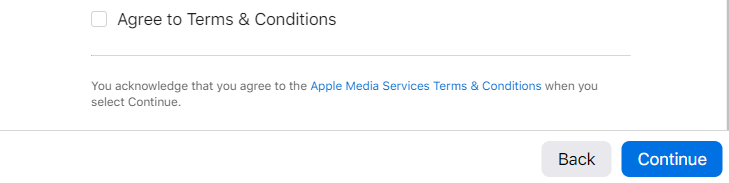
[5] Then, enter the payment details.
[6] Once done, you can start accessing Apple TV content.

How to Get Apple TV on Google TV from Google Play Store
[1] Turn on your Google TV and connect it to a stable internet connection.
[2] Go to the Apps section and click on the Search option.
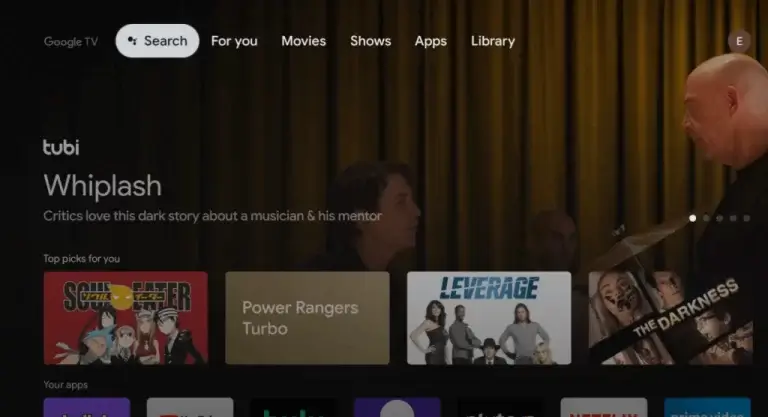
[3] Type and browse for the Apple TV app using the on-screen keyboard.
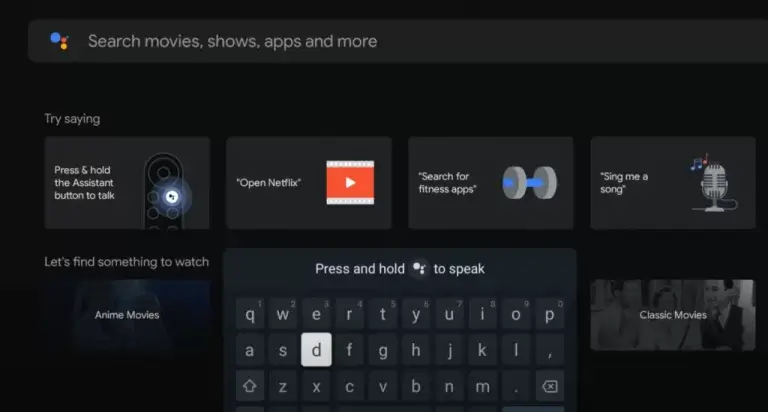
[4] Select the app from the list and click Install.
[5] Wait till the app gets installed and click Open to launch the app.
[6] Tap Sign In and sign in with your account details.
[7] Then, select any content and start streaming it on your Google TV.
How to Sideload Apple TV on Google TV using Downloader
If Apple TV is unavailable in the Google Play Store, you can sideload apps on Google TV with the help of the Downloader app.
[1] Turn on your Google TV device and click on the Search option.

[2] Type or say Downloader by pressing the Google Assistant button on the voice remote.
[3] Before launching the app, click on the Profile icon.
[4] Click on Settings from the control center.

[5] Choose About and go to Android TV OS build.
[6] Tap on it repeatedly until you see the “You are now a developer” message.
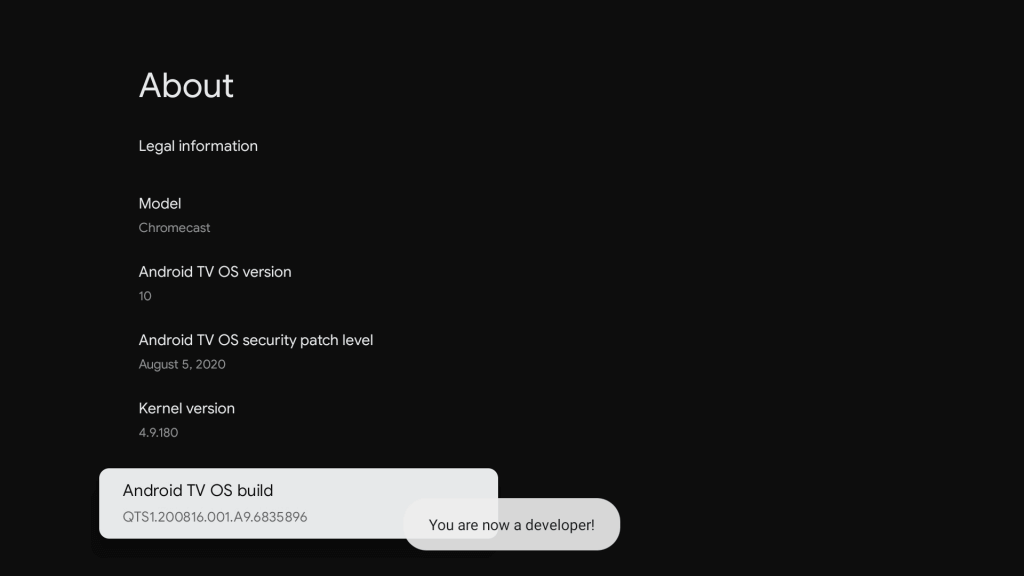
[7] Go back to settings and choose Apps.
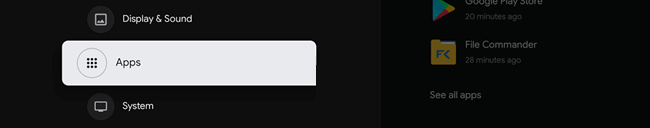
[8] Select Security & Restrictions and choose Unknown sources.
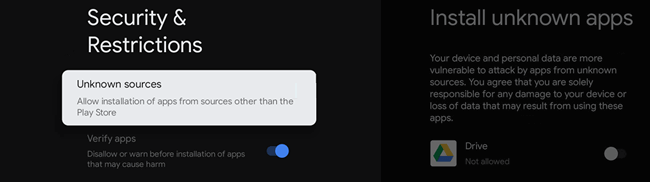
[9] Turn on the toggle next to Downloader.
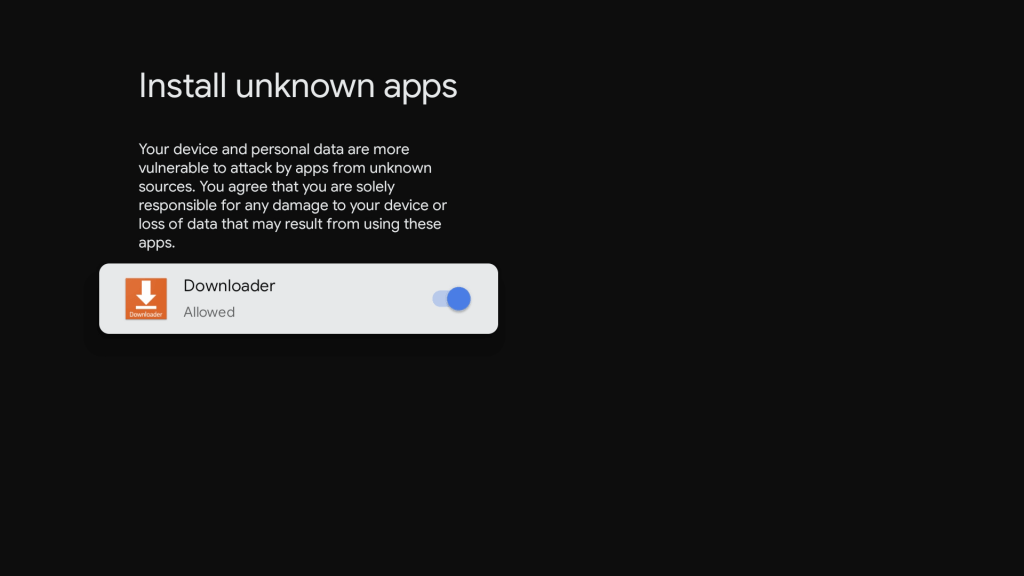
[10] Open Downloader on Google TV and allow access to photos, media, and files.

[11] Enter the Apple TV apk download link in the URL box.
[12] Click on Go to start downloading the Apple TV apk.
[13] Install the apk and click on Open to launch the app.
Note: You can also launch the app from the Your Apps section on the home screen.
[14] Log in with your subscribed Apple TV Account (Apple ID & password).
[15] Start streaming all your favorite shows and movies from your Google TV.
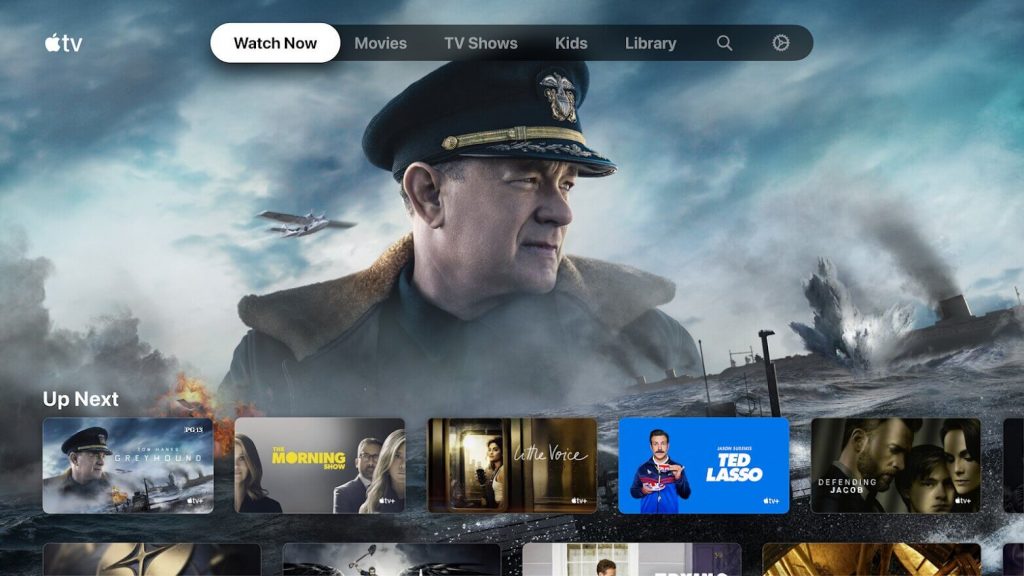
To stream Apple Originals and Channels, you need to purchase an Apple TV Plus subscription by visiting its official website (apple.com/apple-tv-plus). Otherwise, you can only rent or purchase a movie or TV show that is available on Apple TV.
How to Cast Apple TV on Google TV
The Apple TV app is also available on Android and iOS devices. So you can easily install the Apple TV app on your phone from the App Store or Google Play Store. However, the Apple TV app on Android or iPhone doesn’t have built-in cast support. Hence, you need to mirror your screen instead of casting Apple TV Plus. If you have a Windows or Mac PC, you can use Google Chrome to cast the web version of Apple TV content.
Key Features
- It allows you to stream over 30,000 movies and 6500+ TV shows, etc.
- Most of the content in Apple TV is in 4K HDR streaming quality.
- Watch all the MLS events by subscribing to MLS Season Pass.
- Subscribe to SHOWTIME and Paramount Plus on Google TV to access the content.
- You can stream national, international, and local sports on Apple TV.
- Follow your favorite teams and watch Friday Night Baseball within the app itself.
FAQ
Open the Apple TV app on Google TV. Click Start Free Trial. Sign in with your Apple ID and password to continue. Enter your billing information with a preferred mode of payment. Tap Confirm to activate your 7-day free trial.

















