Pandora is the largest music streaming platform in the US, where you can create personalized stations to listen to the songs you love. Stream and browse your favorite artists, stations and stay up-to-date with all top hits and releases. Pandora app helps you enjoy playing all your customized music anywhere, anytime, for free on Android, iPhone, and web. Subscribe to Pandora and enjoy listening to personalized on-demand music and podcasts without any ads. The following section will show the steps to stream Pandora on Chromecast with Google TV.
How to Install Pandora on Chromecast with Google TV
{1} Launch your Google TV and make sure that it was connected to strong WiFi connection.
{2} Click the Apps section and select the Search for Apps section.
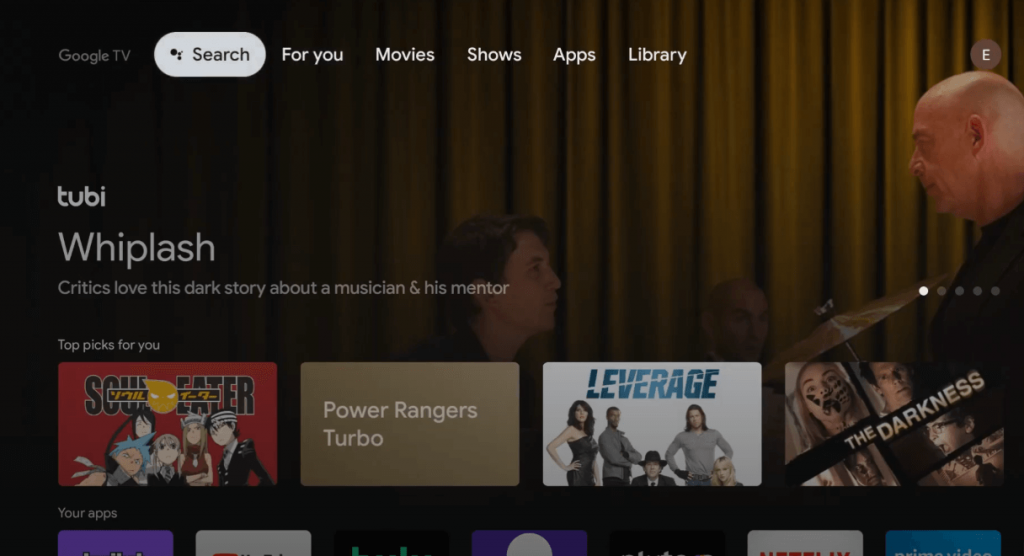
{3} Use the on-screen keyboard to type and search for the Pandora app.
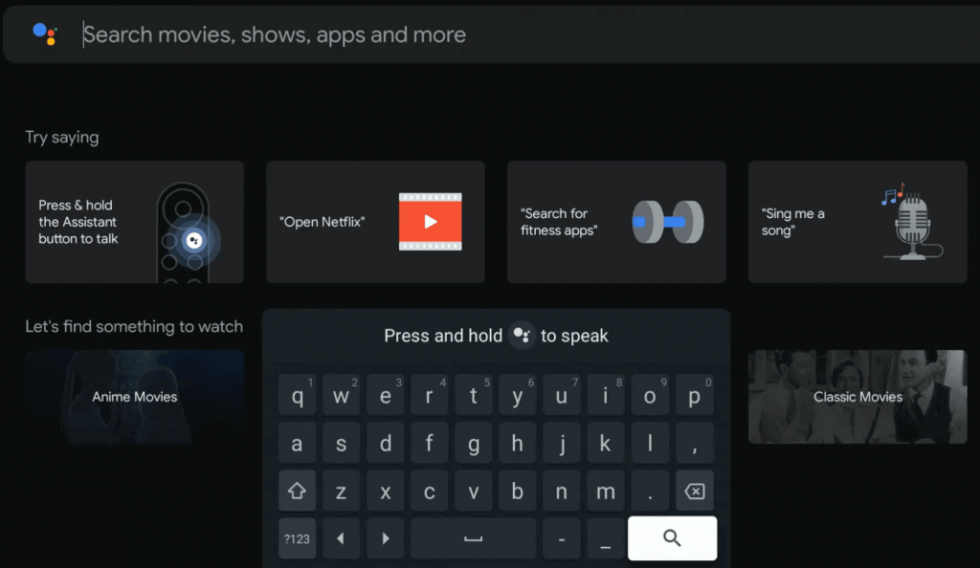
{4} Select the Pandora app and click the Install tab on its description page.
{5} Pandora app will take few minutes to install on your Google TV.
{6} Once the app was installed, click the Open menu to launch the Pandora app.
{7} Login with your Pandora account details and stream all your favorite music content you want.
How to Cast Pandora to Chromecast with Google TV
As Pandora app is compactible with the Chromecast support, you can cast Pandora to Google TV from your smartphone.
{1} Connect both the Android/iPhone device and Google TV to the same WiFi network.
{2} Install Pandora app from the Google Play Store (Android) or App Store (iPhone).
{3} Launch the app and then log in to your account.
{4} Play the track you want and you can find a cast icon below the music player.
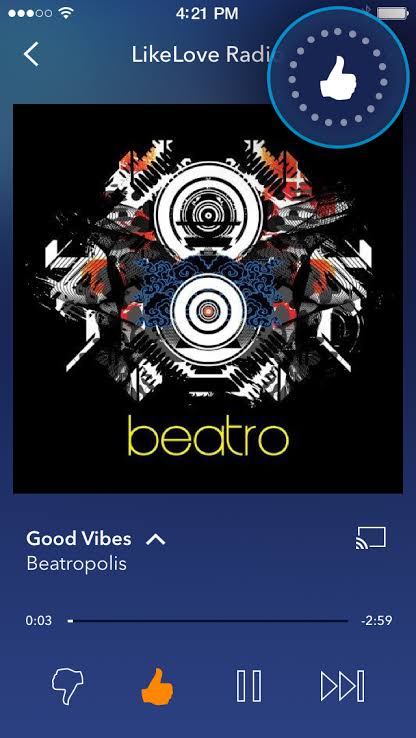
{5} Click the Cast icon.
{6} Choose your Google TV device from the list of available nearby devices.
{7} Now, the selected track will play on your TV immediately.
You can also sideload the Android version of Pandora with the help of the Downloader app. Pandora is the best music streaming app for music lovers. By using these methods, you can easily play all your favorite songs from the Pandora app on the Google TV-connected TV screen. Visit chromecastappstips.com regularly to read our tutorials instantly.

















