Titanium TV is an online streaming platform to stream movies for free. It does not have any particular subscription and you need not sign up or log in to the app for streaming. It also offers a good number of TV shows for streaming on-demand. The contents in the app are available in HD quality and you can also select the desired quality for streaming. It permits the users to download the contents for streaming offline. In the below section, let’s see how to Chromecast Titanium TV to your TV.

Titanium TV could be the best option to watch Hollywood content. It also has lots of other countries, languages content in the library. The movies and TV shows are available in a wide variety of genres for streaming anytime. The app has an inbuilt media player to stream the content in better audio quality. It has a simple and user-friendly interface for a seamless streaming experience. The contents in the app have subtitles and the search function enables you to easily locate the content in the library.
Chromecast Titanium TV to TV
Unfortunately, Titanium TV does not support Chromecast. You can Chromecast the Titanium TV app to your TV through screen mirroring. This can be done from your smartphone only.
Chromecast from Smartphone
The Titanium app is unavailable in the Google Play Store as well as App Store. Therefore, you have to install the app on the Android Phone by downloading the apk file. You can able to cast the smartphone screen to the Chromecast device using the Google Home app.
(1). Connect the Android Phone and the Chromecast device to the same Wi-Fi network.
(2). Open the Google Chrome browser and search for Titanium TV.
(3). Download the Titanium TV apk file from reliable sources.
(4). Launch the Titanium Apk file and click Install to install the app on the Android Phone.
(5). Go to the Google Play Store and download the Google Home app.
(6). Open the Google Home app and log in to your Google Account.
(7). Choose the Chromecast device and select the Cast My Screen option.
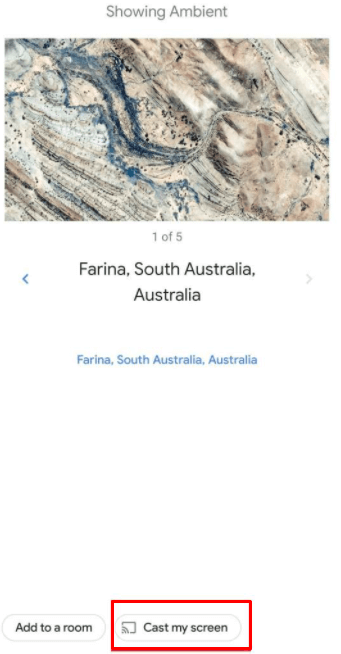
(8). Click the Cast Screen in the prompt and tap Start Now to mirror the smartphone screen to TV.
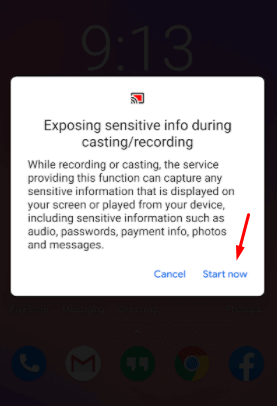
(9). Now, open the Titanium TV and choose the movie to stream on the Chromecast-connected TV.
Related: How to Chromecast Tubi to TV
Titanium TV offers plenty of movies for streaming in 4K HD quality. It is up to the user’s risk to stream the content from the Titanium TV since it may contain geo-restricted or copy-right content. Every time we could miss the chance of watching the new episodes of the series and the Titanium TV app provides instant notification of the newly released episodes of the current series.

















