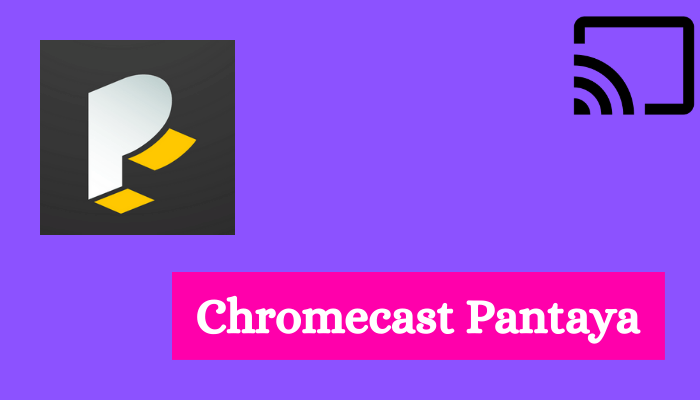Pantaya is a streaming app to watch Spanish movies and series. It also offers content in Latin America. The Pantaya is accessible in the United States and Puerto Rico. It has hundreds of movies and series in the content library. You can also stream the Originals and exclusive series in the app. Let’s see how to Chromecast Pantaya to TV in the below guide.

Pantaya app offers content in every genre, such as action, drama, comedy, family, romance, terror, more. It provides the content from Spain as well as South America. The Pantaya has a paid subscription to access the contents. It costs $5.99 per month and it has a free trial for seven days. The app has a My List to save the contents for watching in the future.
Chromecast Pantaya to TV
The Pantaya is a Chromecast-supported app and thereby, you can Chromecast the Pantaya to your TV from the smartphone as well as PC.
Chromecast from Smartphone
Before proceeding further, you have to connect the Smartphone and the Chromecast device to the same Wi-Fi connection.
(1). Unlock the smartphone and go to the Google Play Store, App Store.
(2). Search for the Pantaya app and install the app on the smartphone.
(3). Launch the Pantaya app and log in to your Pantaya account.
(4). Click the Cast icon in the app and choose the Chromecast device.
(5). Connect to the Chromecast device and watch the streaming on the TV.
Related: How to Chromecast Panopto to TV
Chromecast Pantaya from PC
The Pantaya app can also be cast from the PC using the Google Chrome browser. You have to make sure that the PC and the Chromecast device are connected to the same Wi-Fi network.
(1). Start the PC and click the Google Chrome browser to open.
(2). Type Pantaya in the search bar and choose the Pantaya Official website to open.

(3). Click Log In and enter your Pantaya Account details for login.
(4). Select the Customize and Control Google Chrome icon (three vertical dots) at the top right corner of the Chrome browser.
(5). Scroll down and choose the Cast option in the menu.
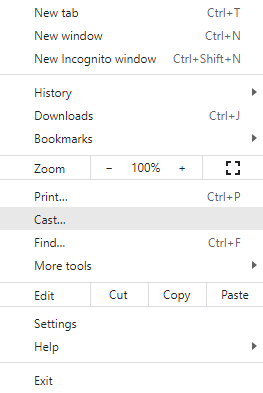
(6). Select the Chromecast device to connect and click the Sources drop-down.
(7). Choose the Cast tab to stream Pantaya alone on the TV and stream the favorite contents on the Chromecast-connected TV.
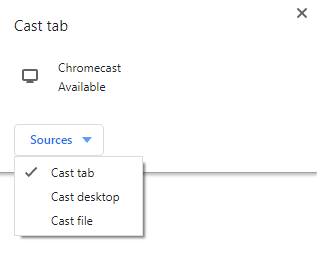
Hence, Pantaya is a great streaming app to watch Spanish content in HD quality. It also updates the new content in the library at regular intervals. The Pantaya app also has classic movies and series in the library for on-demand streaming.