SBS on Demand is a streaming application to watch 11,000 hours of premium and curated media content from Australia and other parts of the world. It includes TV shows, series, comedies, movies, and sports content. It functions as a one-stop destination to watch the programs from SBS, SBS Viceland, SBS Food, and NITV. The application is completely free to use, and it needs just a registration process to stream the content. You could also use Facebook and Google account credentials to sign up for an account. The following guide will show two different ways to watch SBS on Demand on Google TV.
How to Install SBS on Demand on Google TV
1) Turn on your Google TV and click the Apps section on the home screen.
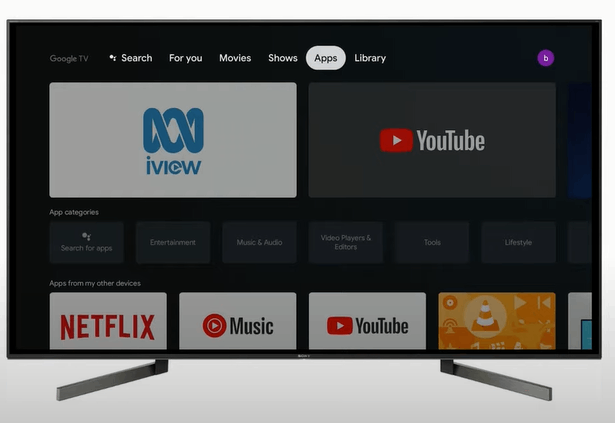
2) Click the Search for apps menu.
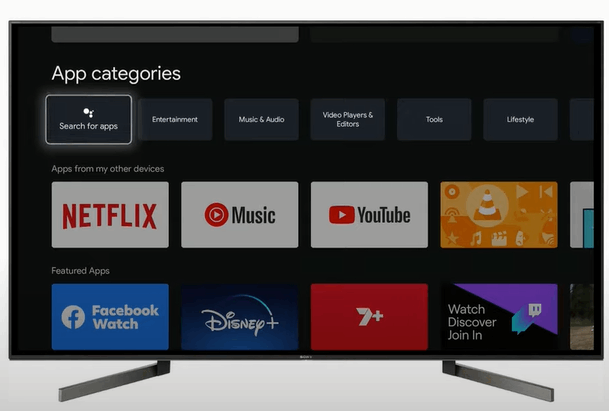
3) Type SBS on Demand in the search bar and search for it.
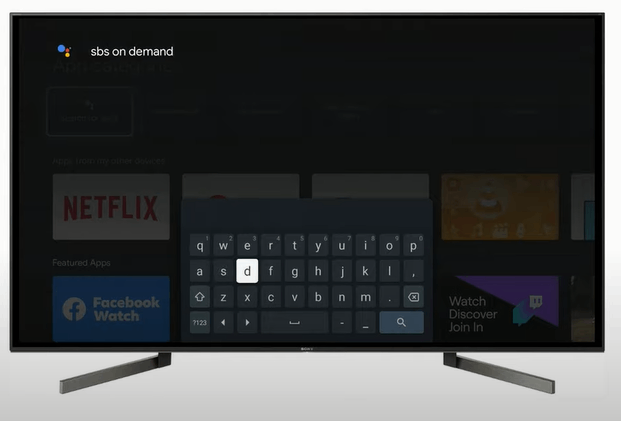
4) Select the SBS on Demand app and click the Install button.
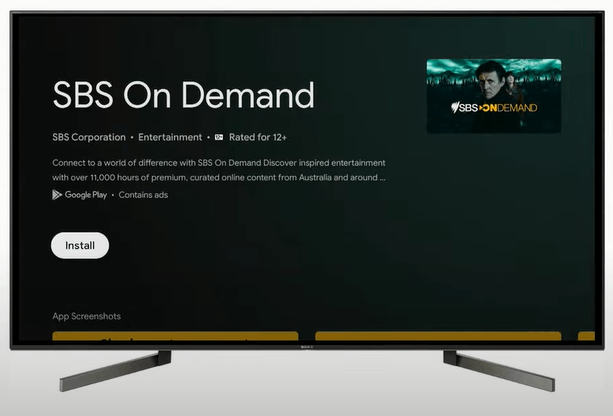
5) Based on your internet connection speed, the application may take few minutes to install.
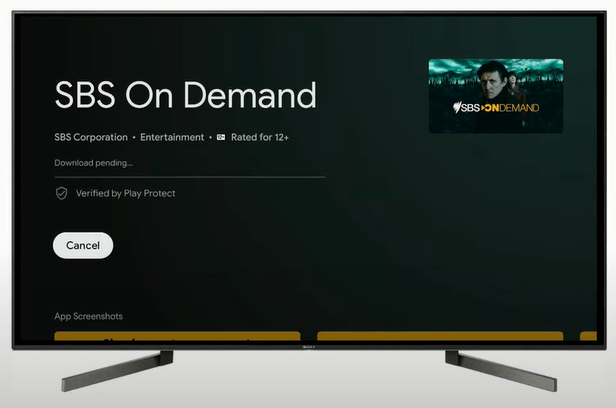
6) Once installed, click the Open button to launch the SBS on Demand on your Google TV.
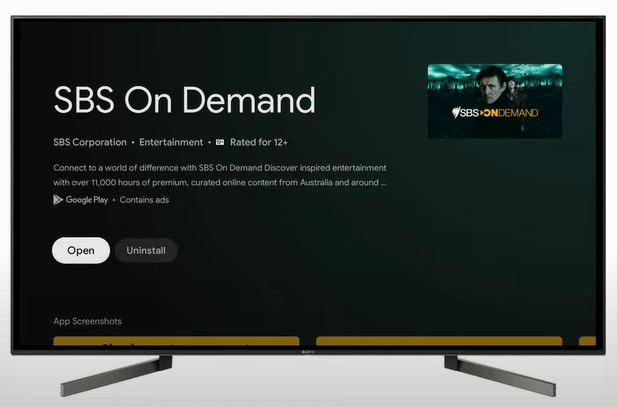
7) Sign in to your SBS on Demand account and then stream the content you want.
Since it was a free streaming service, you have to watch few commercials in between the content.
Alternative Way
Apart from installing the app, you could cast SBS on Demand to Google TV from your Android device or iPhone.
1) Connect your Android/iPhone and Google TV device to the same WiFi network.
2) Launch the SBS on Demand application on your smartphone and ensure that you’re signed in.
- Android – Google Play Store
- iPhone – App Store
3) Hit the Cast icon that you can view on the home screen.
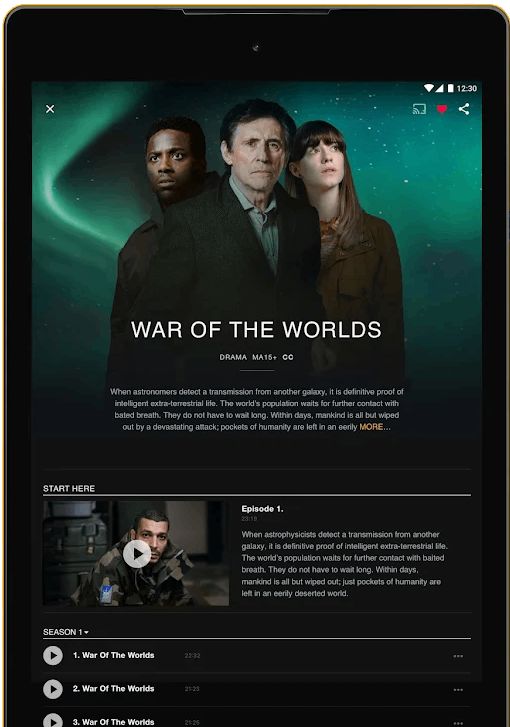
4) Select your Google TV device.
5) Now, play the content you want and watch it on the TV.
Along with Chromecast with Google TV, SBS on Demand application is also downloadable on Apple TV, Amazon Fire TV, PlayStation 3, PlayStation 4, Xbox One, Xbox 360, and few more devices. You could also use a web browser on your device to stream the web version.

















