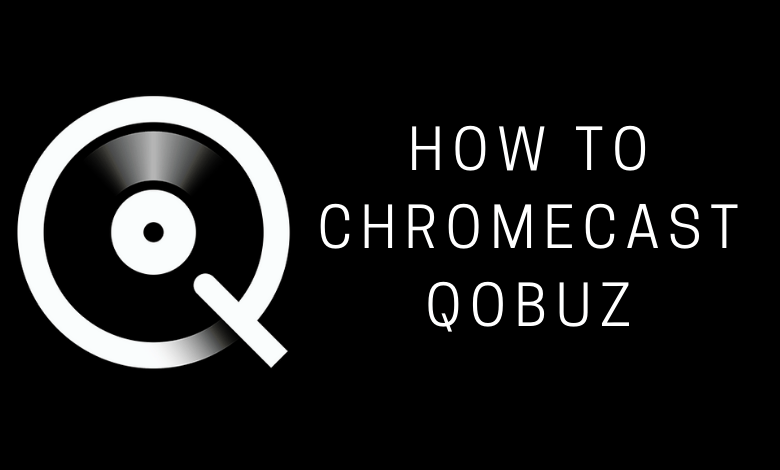Qobuz is a French commercial music streaming service founded in the year 2008. From 2019, it is also available in the US. Right now, it is available in countries like France, US, Belgium, Italy, Germany, Spain, United Kingdom, Ireland, Luxembourg, Switzerland, Netherlands, and Austria. With Qobuz, you can listen to over 40 million tracks with more than 200,000 albums in high-resolution audio. Qobuz offers a 30-day free trial, which you can utilize to check out its features, library, and audio quality. Qobuz offers apps for Windows, macOS, Android, iOS, and a web player on compatible browsers. The following guide will explain the steps to cast Qobuz music content to Chromecast-connected TV.
Before casting, check whether the casting device and Chromecast are connected to the same Wi-Fi network.
Chromecast Qobuz Using Smartphone [Android & iPhone]
Step1: Turn on your TV and connect the Chromecast device to the HDMI port of your TV.
Step2: Open Play Store / App Store on your smartphone.
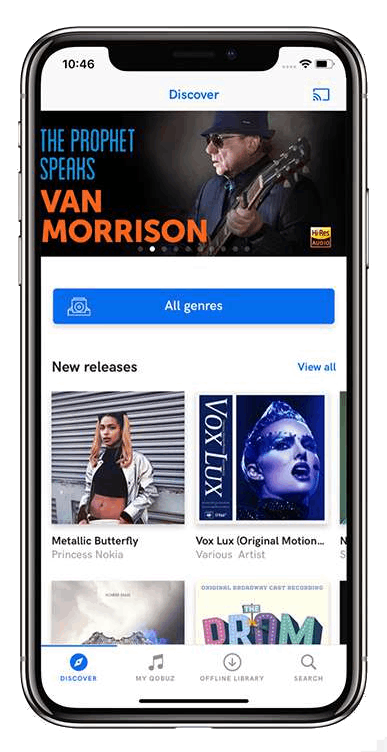
Step3: Download and install the Qobuz app on your device
Step4: After installation, open the Qobuz app on your device.
Step5: Tap the cast icon on the top right corner near the search menu.
Step6: From the list of available devices, select your Chromecast device.
Step7: Once the connection is established, stream the music and listen to it on your TV.
Related Guide: How to Chromecast Spotify Music Contents to TV
Chromecast Qobuz Using PC
As we said earlier, Qobuz offers a web player so you can cast it with the help of Chrome browser on your PC.
Step1: Open the Chrome browser and ensure that it was updated.
Step2: Visit the Qobuz site and then sign in to your account.
Step3: On the top right corner, click the Chrome menu.
Step4: From the menu, click Cast.

Step5: Select your Chromecast device from the list.
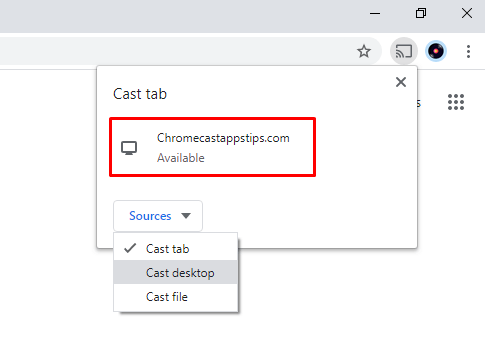
Step6: Play the music you want and it will play on the TV.
Related Guide: How to Chromecast Apple Music to TV
On both methods, the Chromecast device name will not appear on the search results when the devices are connected to the different networks. Even though the Qobuz account is linked to the residing country, you can use it to listen to music anywhere in the world.