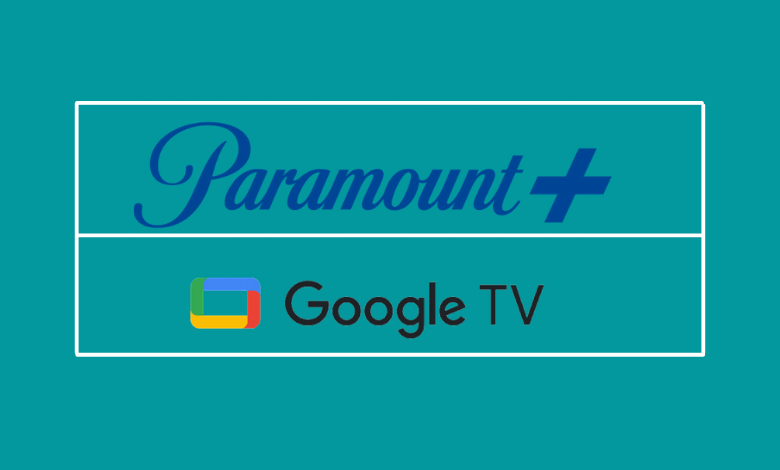Paramount Plus is the combination of CBS All Access and Viacom’s properties into a single service. With this service, users can watch plenty of shows from MTV, CBS, Comedy Central, VH1, and Nickelodeon. Apart from that, it also streams movies, originals, live sporting events, and much more. The originals series on CBS All Access is rebranded as Paramount+ Originals. In addition, the current CBS All Access user’s data will be transferred to Paramount+ automatically. Upon launch, Paramount Plus has supported several devices, including Google’s Chromecast and Chromecast with Google TV.
Like CBS All Access, Paramount+ offers two subscription plans:
- Ad-supported tier – $4.99/month
- Ad-free tier – $9.99/month
Visit the Paramount+ site and sign up for the plan that you want.
NOTE: With the subscription, you will get a one-week free trial.

Is Paramount Plus Available on Google TV
Recent news from an official source has confirmed that Google TV has added Paramount Plus on the Google Play Store. So, you will find the Paramount Plus app quite easy. That means that you can install the Paramount Plus app on Google TV. In the meantime, get a subscription from Paramount Plus and access its contents from the Paramount Plus app.
Can I Cast Paramount Plus on Google TV
The Google TV device directly comes with Chromecast support. So, you can easily cast the contents from your Android or iOS Smartphones to Google TV. Also, the Paramount Plus app has Chromecast support. So, it makes the casting process easy to cast your favorite content to your Google TV.
How to Watch Paramount Plus on Chromecast with Google TV
Like Android TV, Google TV has a native UI and an app store to install apps. Hence, it is easy-peasy to install Paramount Plus.
1. Connect your Google TV to the HDMI port of your TV.
2. Launch the device and ensure it is connected to a standard Wi-Fi network.
3. Navigate to the Apps section on the home screen.
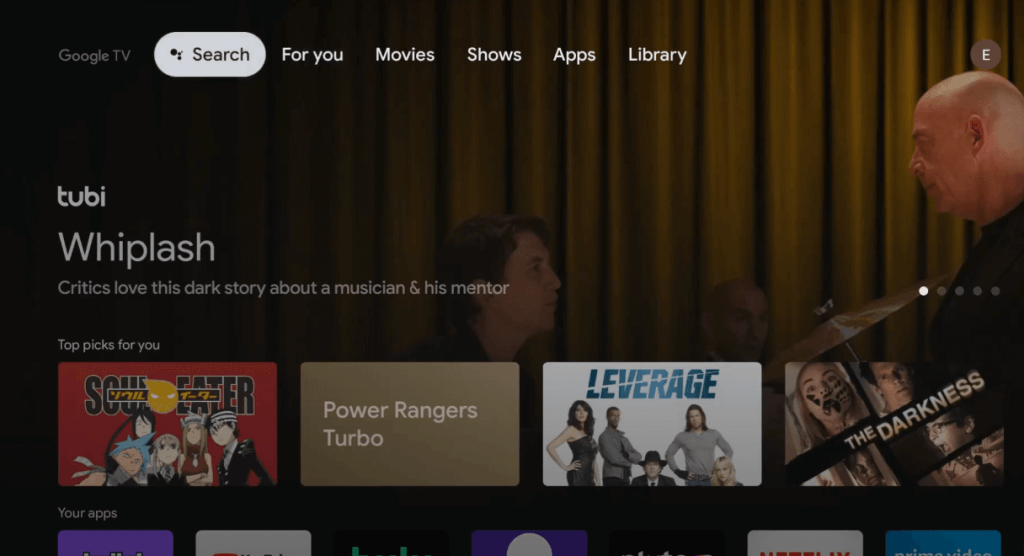
4. Hit the Search for Apps menu and search for the Paramount+ app with the help of a virtual keyboard.
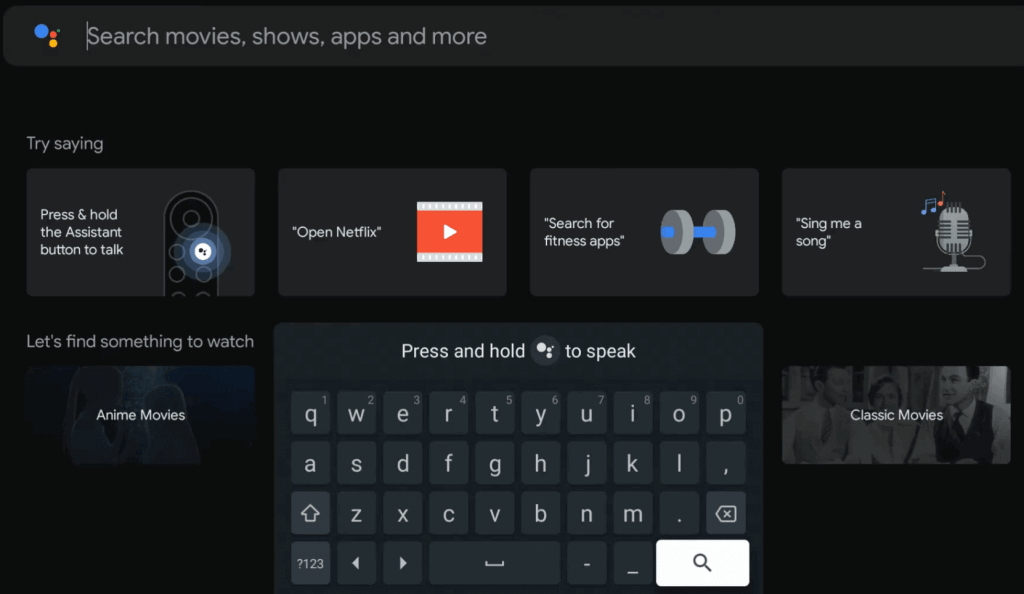
5. Select the app and hit the Install menu to install the app on your device.

6. After installing the Paramount+ app, hit the Open menu and log in to your account.
7. On the main screen, choose the Sign In menu and login into your account.
8. Now, you can stream all the available content effortlessly.
How to Watch Paramount Plus on Chromecast
If you have a Chromecast with Google TV, you can connect it to your TV to convert it into a Smart TV running on Android OS, and with the Chromecast support, you can cast your smart device like Android or iOS Smartphone to your TV. So, follow the steps below to cast your favorites to your Google TV from your Smartphone.
Using Android/iPhone
1. Connect your Chromecast and Paramount+ installed Android/iPhone to the same Wi-Fi network.
2. Launch the Paramount+ app and configure your login credentials on your Android / iOS Smartphone.
NOTE: If you haven’t installed the Paramount Plus app, you can install it from the Google Play Store or App Store.

3. Hit the Cast icon that you can see on the app.
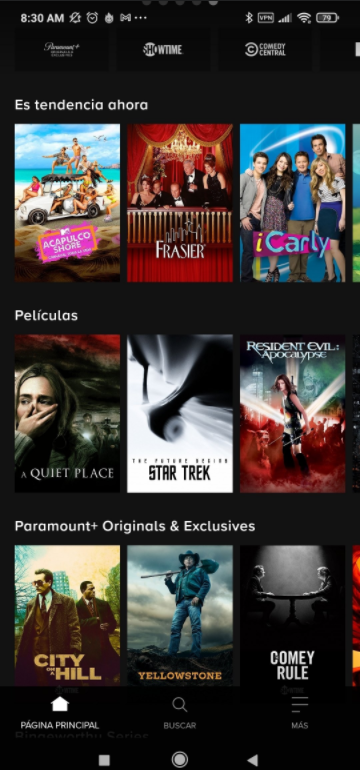
4. Select your Chromecast device and then play the video you want.
5. The selected video will play on the Chromecast-connected TV.
Using Chrome Browser on PC
Chrome browser on Windows/Mac PC has built-in support for Chromecast. Hence, you can use it to cast Paramount+.
1. Connect your Chromecast and Chrome browser installed Windows/Mac to the same Wi-Fi network.
2. Visit paramountplus.com and hit the Sign In menu. Log in to your account by providing the necessary credentials.
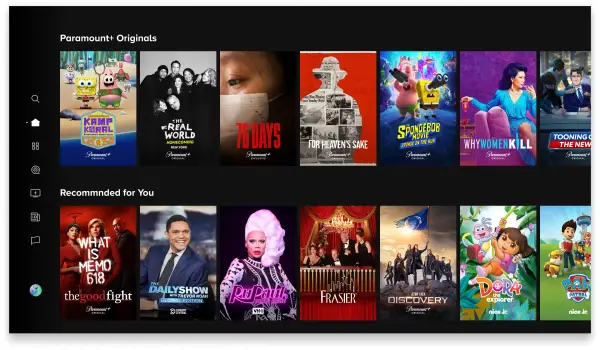
3. Select the video you want to play.
4. Once the video starts to play, hit the Three Vertical dot icon on the top right corner of the browser.
5. Select the Cast menu and then choose your Chromecast device.
6. Now, the video you played on the browser will appear on the TV screen.
Frequently Asked Questions
Yes, you can cast Paramount Plus to Google Chromecast from iPhone.
Ensure that you have connected your Chromecast device and the casting device to the same Wi-Fi network and try again.
Yes, you have the option to link Paramount Plus to Google Home.