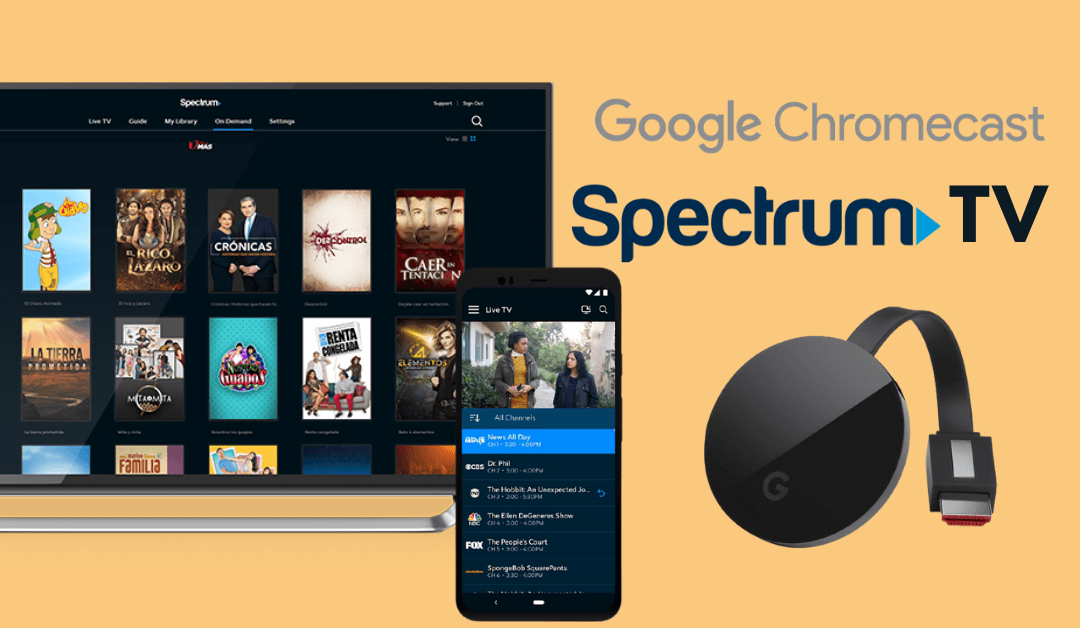Spectrum TV is a popular streaming service to watch live TV, video-on-demand, etc. With Spectrum TV, you can access over 200+ live channels, Primetime On Demand content, etc. It includes premium channels like SHOWTIME, STARZ, STARZ ENCORE, HBO MAX, CINEMAX, EPIX, and The Movie Channel. It is available on Android, iOS, and Web. Also, the Spectrum TV app supports casting media from your Android and iOS device to the Chromecast-connected device. If you are willing to cast Spectrum TV to your Chromecast connected screen, read the complete article and do it in the right way.
Apart from TV, Spectrum also several services like Internet, voice, business, home phone, etc. So let’s see all the plans available on Spectrum TV and choose the one that best fits you.
- Spectrum TV Select – $49.99 per month (125+ channels)
- Spectrum TV Silver – $79.99 per month (175+ channels)
- MI Plan Latino – $34.99 per month (200+ channels, Internet, Voice)
- Spectrum TV Gold – $99.99 per month (200+ channels, Internet)
- MI Plan Latino Silver – $64.99 (200+ channels)
- MI Plan Latino Gold – $84.99 per month (250+ channels)
To subscribe to Spectrum TV, click here.
Prerequisite:
- An active Spectrum TV subscription with any of the above-mentioned plans. The activation process will take around 24 to 72 hours.
- Connect the Chromecast device to the HDMI port of your TV and then set up the device.
- Ensure the Chromecast device and the casting device are connected to the same WiFi network.
Does the Spectrum TV App Support Chromecast
Yes, the Spectrum TV app has Chromecast support. So, you will be able to cast all the available content stored on the Spectrum TV app to your TV. And with only the cable TV provider account that you can get by subscribing to Spectrum TV, you can access the Spectrum TV app. Then, you will be able to cast Spectrum TV to your TV.
How to Cast Spectrum TV to Chromecast from iOS / Android Smartphone
You can follow the steps below to cast the Spectrum TV app to the TV from your Android / iOS Smartphone.
1. From the Play Store/App Store, download and install the Spectrum TV app.

2. Launch the app and log in with the username and password of Spectrum TV.
3. Click on the Cast icon in the upper right-hand corner.
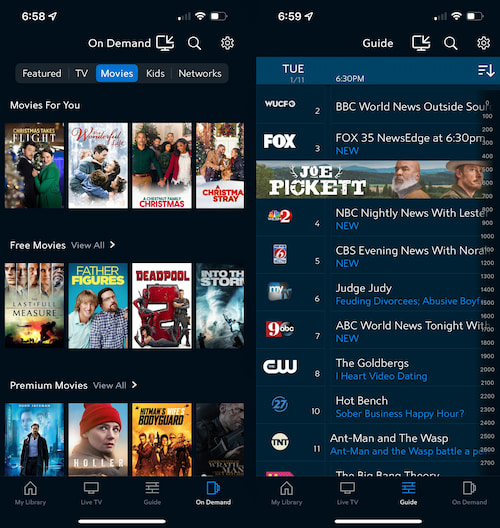
4. Select your Chromecast device from the list of available devices.
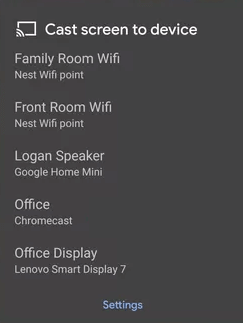
5. After connecting your Chromecast, select and play any Live TV channel or VOD and watch it on your TV.
How to Chromecast Spectrum TV from PC
Follow the steps below and cast the Spectrum TV to your TV from your PC.
1. Launch Chrome browser on your Windows or Mac PC.
2. Visit watch.spectrum.net from your browser.
3. Login with your Spectrum TV credentials.
4. Play any video from the Spectrum TV site.
5. Look for the Cast icon on the media player and tap it.

6. Select your Chromecast device from the cast tab.
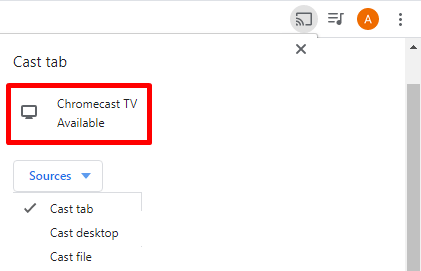
7. Now, you can watch Spectrum TV on your Chromecast connected device.
Frequently Asked Questions
Yes, you can watch the Spectrum TV on your Chromecast device-connected TV.
You can click on the Cast icon and select your Chromecast device to start watching the contents available on the Spectrum TV app on the big screen.
Yes, you can still subscribe to Spectrum TV Choice.