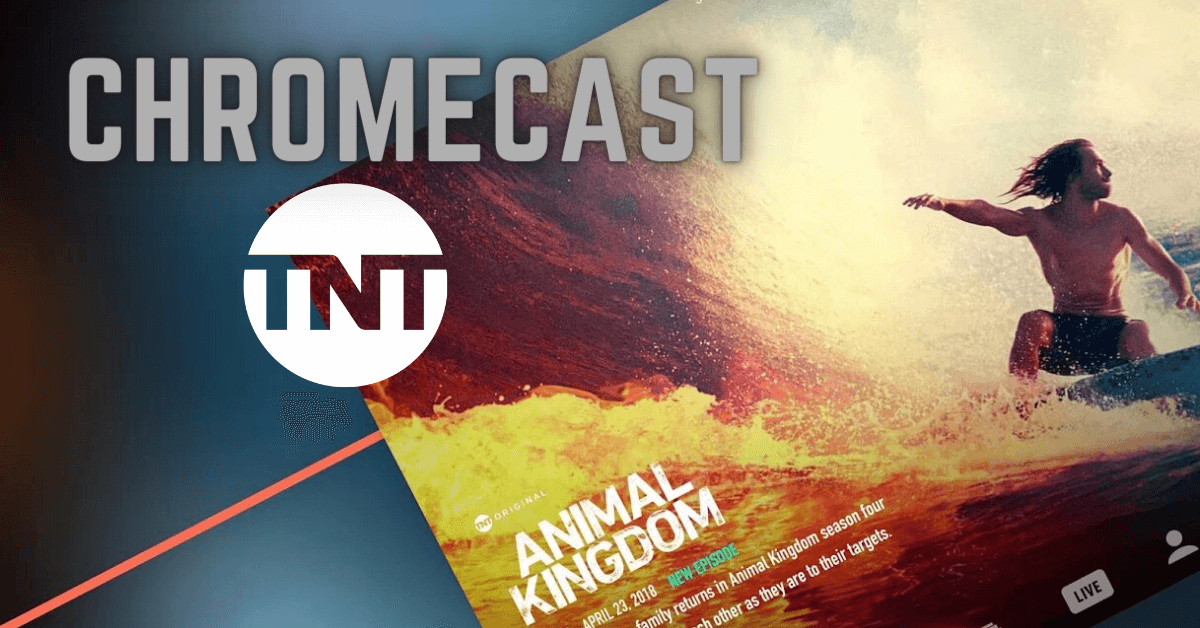TNT is an American Cable channel that you can subscribe to via cable TV providers like Cox, DIRECTV, Dish, Optimum, Suddenlink, Verizon, and more. And with the cable TV subscription to the TNT channel, you will get access to the dedicated app named Watch TNT. Then, you can access the TNT app on all of your smart devices. Also, the Watch TNT app supports Chromecast. So, you can watch your favorites anytime on your TV with a single tap. Now, let us discuss how you can cast TNT on your TV.
Shows on TNT
Here are the famous shows of TNT:
- SnowPiercer
- Shaq Life
- The Alienist
- American Race
- Claws
- Animal Kingdom
- Will
- Bones
- Good Behaviour
- ShatterBox
- Charmed
- SuperNatural, etc.
Prerequisite
Before Casting TNT, make sure to complete the below things:
- Connect the Chromecast device to the HDMI port of the TV or monitor screen.
- Make sure both the Chromecast device and the casting device are connected to the same WiFi Network.
How to Cast TNT to Chromecast TV from Android / iOS Smartphone
Then, follow the steps below to cast TNT to your TV from an Android or iOS Smartphone.
1. Download and install the Watch TNT app on your Android or iOS smartphone from the Google Play Store or App Store.
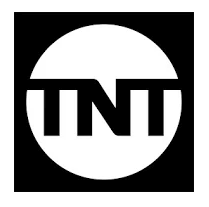
2. Launch the app and sign in with your TV service provider.
3. Click on the Cast icon from the top right corner.
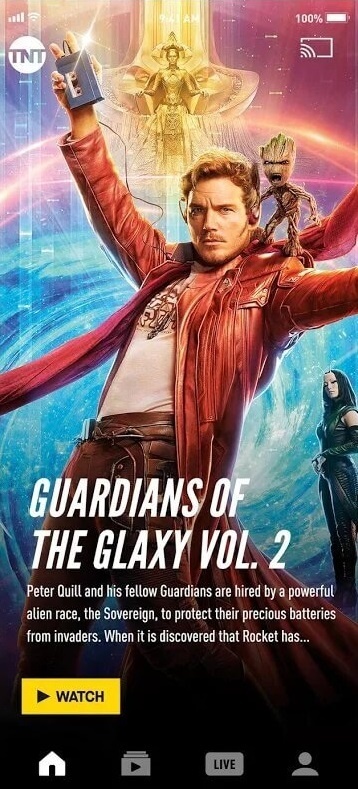
4. Select your Chromecast device from the list of available devices.
5. Now, you can watch all your favorite shows and movies on TNT on your Chromecast-connected device.
How to Chromecast TNT from PC
You can follow the step-by-step procedure below to cast TNT to TV from PC.
1. Open the Chrome browser on your PC.
2. Visit https://www.tntdrama.com/ from your browser.
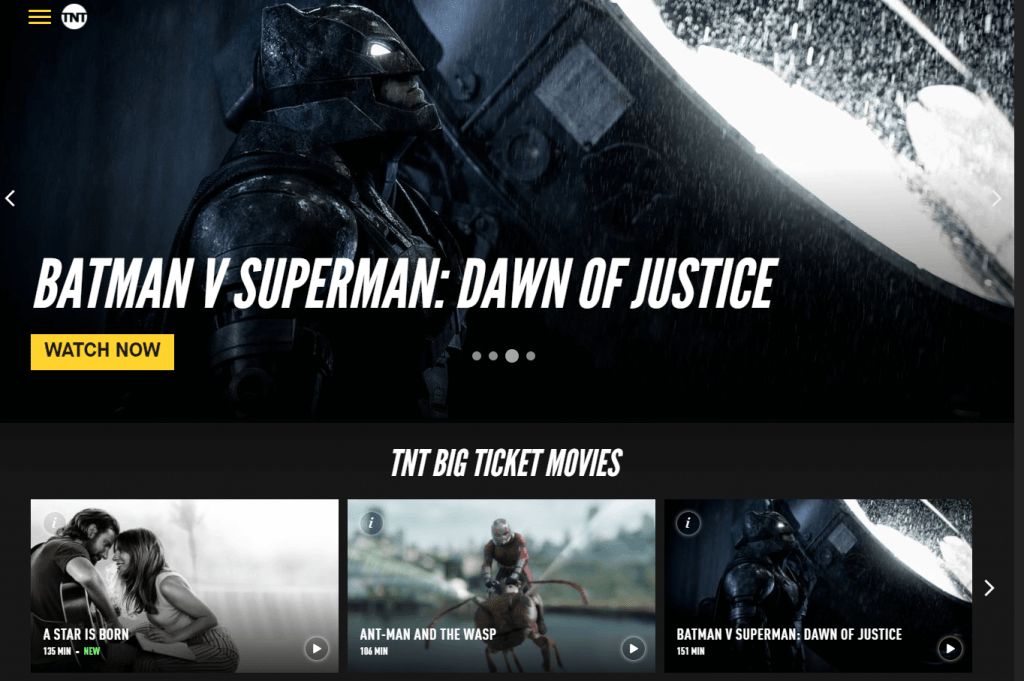
3. Login with your TV subscription account.
Note: You can watch any show for 10 minutes as a free trial without signing up.
4. Play any movie/TV show on TNT from your browser.
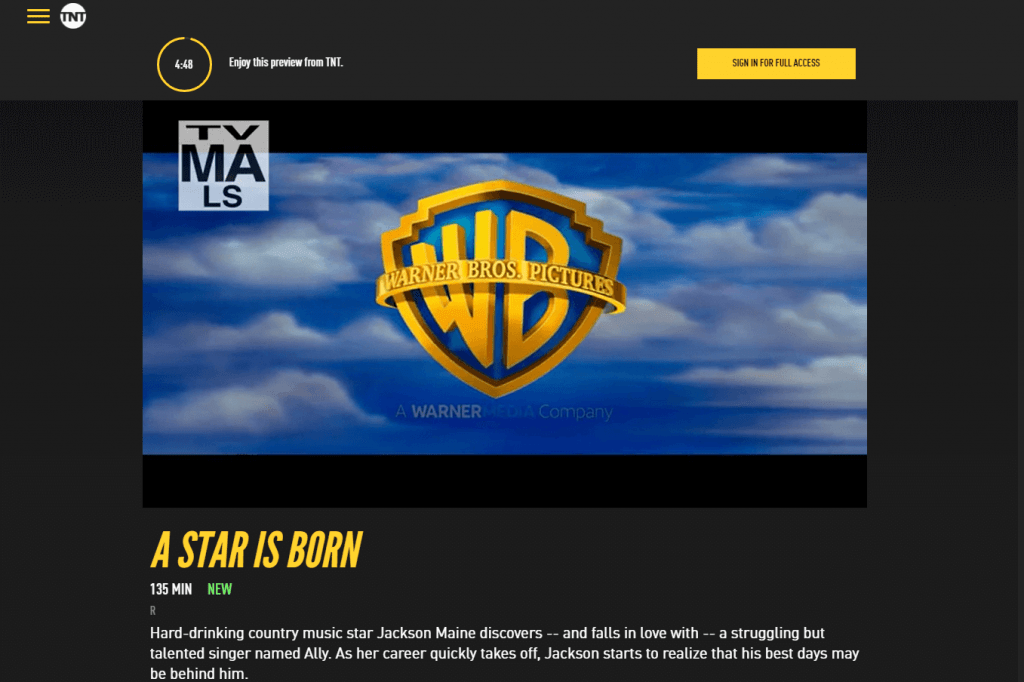
5. Click on the Chrome menu from the top right corner near the search bar.
6. Choose the Cast… option from the menu.
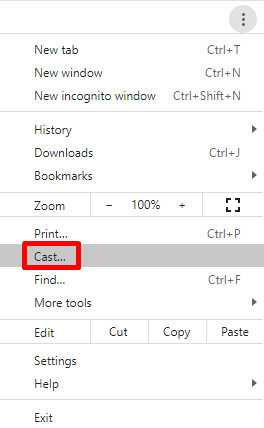
7. From the cast tab, select your Chromecast-connected device.
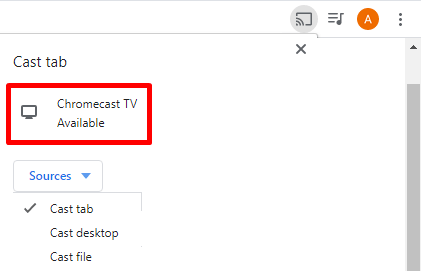
8. Now, you can watch the movie/show on your Chromecast-connected TV or monitor.
Alternative way
If you don’t have a TV subscription, you can watch and cast TNT from some subscription-based streaming service.
- YouTube TV – $64.99 per month
- AT&T TV – Starting from $59.99 per month (Entertainment pack) all packages include TNT
- Sling TV – All Sling packages starting from $30 per month include TNT.
Frequently Asked Questions
Yes, you can watch TNT on the Chromecast-connected TV.
Your Chromecast device or the TNT app must be outdated. That’s why you can’t cast TNT to TV.
The Watch TNT app has Chromecast support. So, the Watch TNT app will work with Chromecast.