Olympics is one of the most popular international sports events featuring summer and winter sports. It is a game of pride participated by every country around the world fighting for gold. Due to COVID-19, the Olympics, which is about to happen in 2020, has been rescheduled to 2021. The 2021 event has been kickstarted with the opening ceremony on Friday, July 23, 2021. Because of pandemic restrictions, spectators are not allowed inside the venues of the Tokyo Olympics. It may be a huge disappointment for several sports fans around the world, but still, you can be able to watch every event live from the comfort of your couch. In the USA, the Olympics streaming right has been acquired by NBC to stream the complete Olympics event start from the Opening ceremony to Ending Ceremony. So let’s see how to Watch Tokyo Olympics 2020 on your Chromecast-connected device.
Where to Watch Tokyo Olympics 2020
You can stream all Olympics events from July 23, 2021, to August 8, 2021, via the NBC Network. NBC Network owns channels like NBC, USA, NBCSN, CNBC, Olympics Channel, Telemundo, and Golf Channel. On Smartphone or PC, you can watch through NBC Sports, Peacock TV, Hulu With Live TV, YouTube TV, fuboTV, Sling TV, and AT&T TV.
Watch Tokyo Olympics 2020 on NBC Sports

NBC Sports offers exclusive coverage on all live events, including extras like pre-game preparation, post-game interviews, highlights, and many more. It is accessible to stream with authenticated cable, satellite, and telco customers service providers. This application is available on Android, iOS, Apple TV, Web, Chromecast, Amazon Fire, selected Samsung devices, and Xbox. Here is our detailed guide on how to Chromecast NBC Sport to your TV. If you are a Chromecast with Google TV user, you can access the app directly from the Play Store to stream.
Watch Tokyo Olympics 2020 on Hulu + Live TV
Hulu + Live TV have exclusive access to all the channel available under NBC Network. Apart from Live content, you can also stream all the programs, on-demand content, replays, and highlights of the Games via Hulu. If you are a fan of some particular sport, Hulu allows you to personalize the game stuff on your home screen using the Tastepicker feature, and you will never miss out on any of the moments. Hulu is available on almost all commonly used devices. Check out our guide on how to Chromecast Hulu + Live TV to your TV. Also, Hulu can be accessed directly from the Play Store if you are Chromecast with Google TV user.

Pricing:
- Hulu + Live TV – $64.99 per month
- Hulu (No Ads) + Live TV – $70.99 per month
Watch Tokyo Olympics 2020 on YouTube TV
With the YouTube TV subscription, you can be able to stream all the Olympics content live. It has access to almost all NBC Networks channels: NBC, USA, The Olympics Channel, Golf Channel, Telemundo, etc. Also, you can stream all the events in 4K video quality with the new 4K Plus Add-on. YouTube TV is supported to cast and stream on all Smaller and bigger screens. Check our tutorial on how to Chromecast YouTube TV from your smartphone to TV. On Chromecast with Google TV, YouTube TV is available by default to stream.

Pricing:
- YouTube TV – $64.99 per month
- 4K Plus Add-on – $20 per month
Watch Tokyo Olympics 2020 on fuboTV
Like other streaming services, fuboTV has also been partnered with NBC Network to stream Olympics content exclusively. But streaming in 4K has been restricted in the select markets in the US like New York, Los Angeles, Chicago, Dallas, and Boston. Here you can watch overall coverage of the Olympic event with a subscription and available on all popular devices to install and stream instantly. If you are a Chromecast user, check out how to Chromecast fuboTV. In addition, you can use fuboTV’s standalone application to stream Olympics on Chromecast with Google TV.

Pricing:
- Starter – $64.99 per month
- Pro – $69.99 per month
- Elite – $79.99 per month
Watch Tokyo Olympics 2020 on Sling TV
Sling TV is another popular streaming where you can watch the complete broadcast of the Olympics event from start to end. It has three subscription plans: Blue, Orange, and combined. It has access to all NBC Network channels with its Blue and Combined subscription. If you are an existing Orange TV user, you will have free access to Olympic Channel and NBC Universo during the Olympics season. To cast Sling TV on your Chromecast-connected device with the help of our guide. Also, Google TV users can install the app directly from the Play Store.

Pricing:
- Sling TV Blue – $35 per month
- Sling TV Orange – $35 per month
- Sling TV Orange + Blue – $50 per month
How to Watch Missed Games/Events Tokyo Olympics
If you missed any games or events in Tokyo Olympics, you could still watch all the events live on-demand via Peacock TV for free. It will be available within 24 hours or more from the time of the event being broadcast. The only exemption on Peacock TV is you need a premium subscription to watch US men’s basketball live coverage. Here is our guide on how to Chromecast Peacock TV from your Smartphone to TV. If you have the upgraded Chromecast with Google TV device, you can access the application from its in-built Play store.
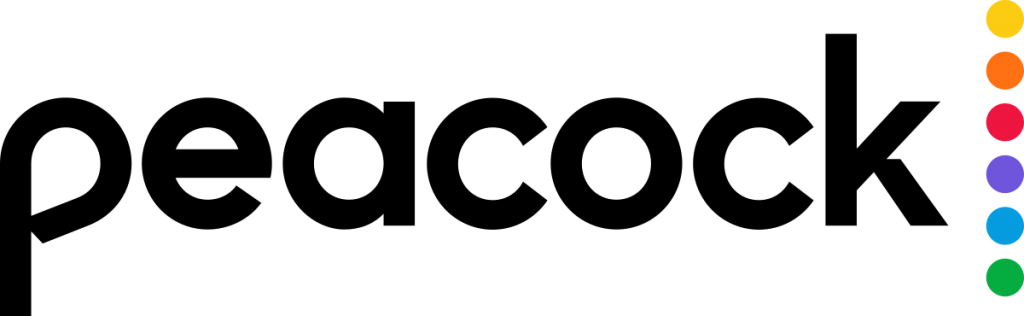
Pricing:
- Premium (with Ads) – $5 per month
- Premium (without Ads) – $10 per month
How to Watch Olympics Outside US
| Country | Streaming Service |
|---|---|
| United Kingdom (UK) | BBC Sport , BBC iPlayer |
| Australia | Channel 7, 7Plus |
| India | Sony Liv |
| Europe | Euro Sport |
| Canada | Sportsnet, TSN and CBC |
| New Zealand | Sky Sport |
EndNote
We believe you have fun watching Olympics on a bigger Chromecast-connected screen. If you are first time user of any of the above-mentioned services, make use of the following offers fuboTV (free trial), Sling TV (reduced pricing for the first month), YouTube TV (7 days free trial), and Hulu + Live TV (7 days free trial). Hope this guide is helpful and informative.

















