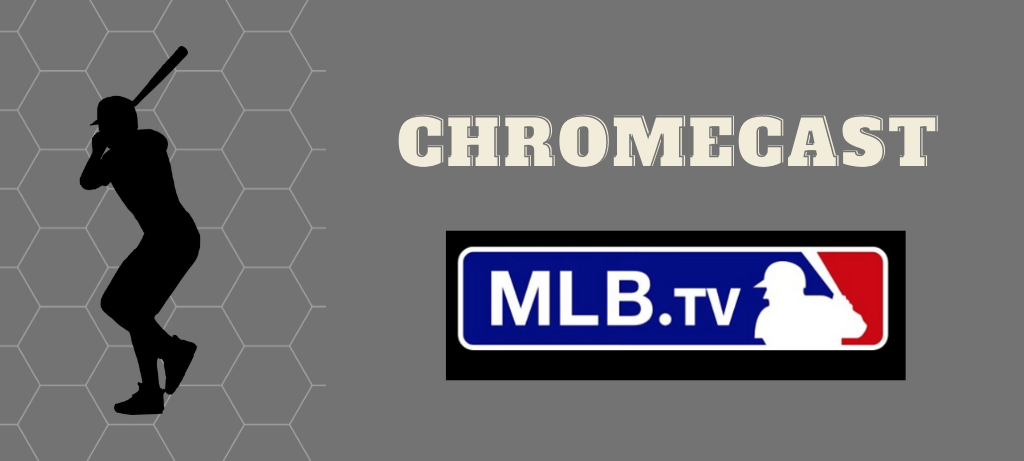As you know, MLB, or Major League Baseball, is one of the best sports leagues in the world. If you are a hardcore baseball fan, you can easily watch all the MLB games by installing the official MLB TV app. This app is available on both Play Store and App Store. The MLB TV app is compatible with several streaming devices, including Chromecast. If you are a Chromecast user, you can easily cast any MLB video on your Chromecast-connected TV.
Requirements:
- Google Chromecast or Chromecast built-in TV.
- TV with HDMI port
- Wi-Fi connection
- Android/iOS devices or Computer
Pre-requisite:
- Connect any type of Chromecast device to the TV through the HDMI port.
- Connect your casting device (mobile / PC) and Chromecast to the same Wi-Fi network.
- Subscribe to MLB TV on the official subscription webpage.
How to Chromecast MLB TV from Android Phone or iPhone
(1) Start by installing the MLB app on your Smartphone from the App Store or Play Store.

(2) Open the MLB app and then complete the log-in procedures as needed.
(3) Next, go through the library and play the live MLB 2023 game.
(4) Click the Cast icon on the player screen.
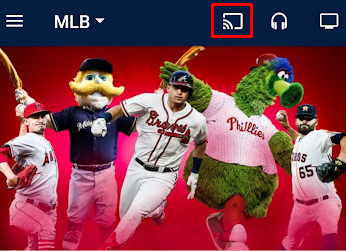
(5) Choose your Chromecast device from the list of devices to cast with.
(6) Within a few minutes, the MLB video will be cast on your TV.
(7) Have a great time watching the baseball matches on your Chromecast-connected TV.
How to Chromecast MLB TV from PC [Chrome Browser]
(1) Firstly, open the Chrome browser on your PC and then visit the MLB.TV website.
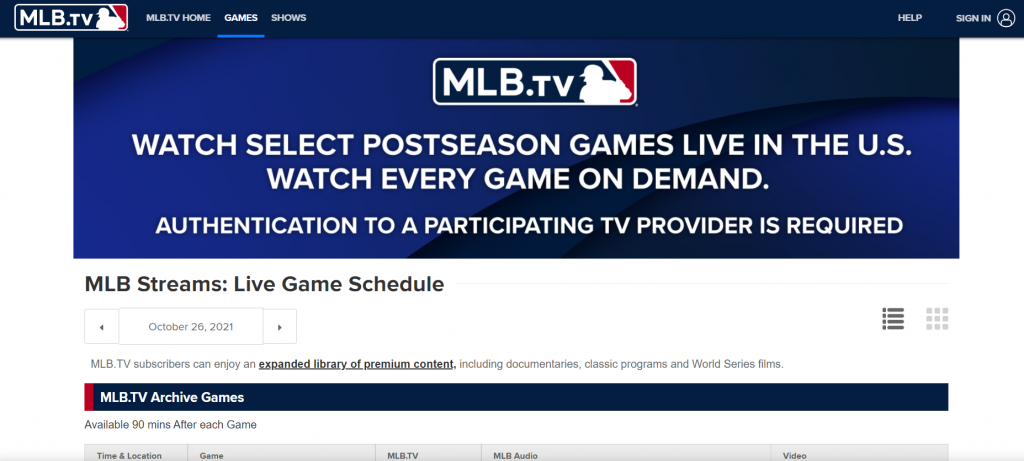
(2) Browse through the site and play the MLB 2023 live game.
(3) Select the three-dotted icon on the top-right corner of the browser and then click on the Cast option.
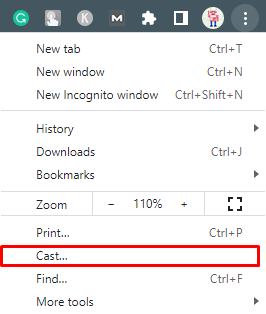
(4) From the list of nearby devices, select your Chromecast and select the option Cast tab to cast the MLB website.
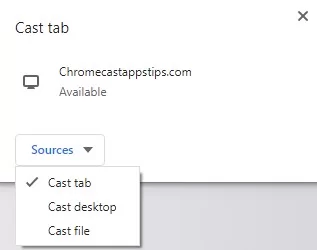
(5) The browser tab will cast on your TV immediately.
(7) Finally, enjoy live streaming the MLB 2023 events on your TV.
Frequently Asked Questions
Yes, the MLB app is a Chromecast-compatible app. You can easily cast the MLB TV app on your TV.
You can install MLB on Google TV from the Play Store.