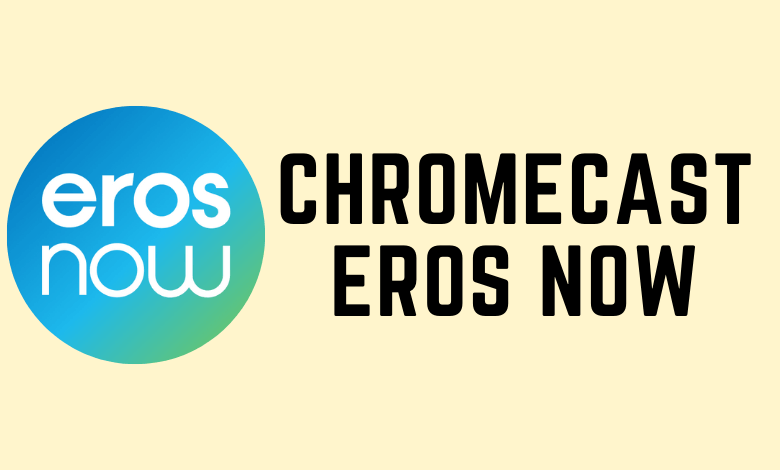Eros Now is an Indian entertainment application with a huge collection of Bollywood movies, Indian music, videos, and TV shows. By using this single entertainment app, you can also stream movies in other languages, including Tamil, Marathi, and Punjabi. In addition, you can listen to top hits songs online and watch movies along with subtitles support. Eros Now application is free to download, and it will not display any ads while streaming the movies. It has nearly 12,000 digital titles that cover movies, TV shows, music videos, and 2.5 lakh music tracks. This article shows how to Chromecast Eros Now from your smartphone or PC to the TV.
Prerequisite:
- Google Chromecast
- A TV with HDMI port
- Smartphone or desktop
- WiFi connection
Chromecast Eros Now Using Smartphone [Android/iPhone]
For Eros Now, Chromecast support is available on both Android and iOS devices.
{1} Connect the Google Chromecast device to the HDMI port of your TV.
{2} Ensure that Chromecast and your Smartphone are connected to the same WiFi network. If it is not connected, then connect them to the same network.
{3} Open EROS NOW app on your Smartphone.
- Android – (Google Play Store)
- iPhone – (App Store)
{4} Now, play the music content that you want to stream.
{5} You will find the “Cast” icon on the top right corner of the screen.
{6} Click on the cast icon.
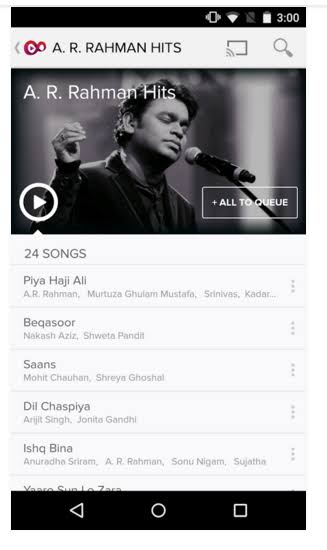
{7} After few seconds, the application will display the nearby Chromecast devices.
{8} Choose the Chromecast device which connected to your TV.
{9} Finally, the video will stream on your TV via Chromecast.
Related: How to Chromecast Airtel Xstream
Chromecast Eros Now Using Desktop
{1} Connect Chromecast to the HDMI port of your TV.
{2} Make sure that your desktop and Chromecast are connected to the same WiFi network.
{3} Open Eros Now website on your Chrome browser.
{4} Tap the three-dotted menu icon on the top right corner of your Chrome browser.
{5} Click the “Cast” under the Menu option.
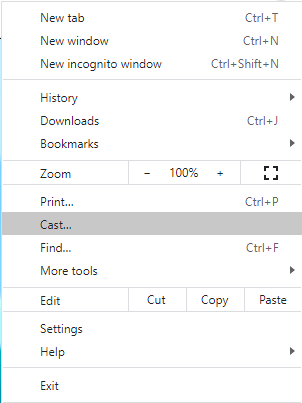
{6} Now, Chrome will search for the available Chromecast device.
{7} Choose your Chromecast device and then play the content you want.
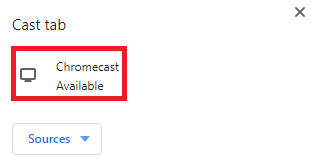
{8} Finally, you can view the selected video on the TV screen.
Related: How to Chromecast JioTV
By using these above methods, you can enjoy watching Eros Now content on the TV screen for free. While using the desktop method, ensure that the Chrome browser is running on the latest version. Visit chromecastappstips.com regularly for more tutorials.