Are you in love with sports events? Then, you might be thinking of a way to watch sports for a whole day long. I believe that I have found a way with fuboTV, and it is a streaming service that is a hub for all the popular sports channels. But you can only access this platform with a paid subscription. Some of the popular sports channel included with the fuboTV package is ESPN, TUDN, TLC, Tennis channel, and more. Besides the sports channel, you also get other genre channels like Comedy Central, STARZ, Syfy, Paramount Network, and other popular channels. The most interesting fact in this article is that fuboTV is available for your Google TV.
Related – How to get Crackle on Google TV
Subscription Plans
Starter – $64.99 per month.
Pro – $69.99 per month.
Elite – $79.99 per month.
Latino Quarterly – $33 per month
So, you can get the subscription from fuboTV through their official website.
How to Install fuboTV on Google TV
1. Setup your Google TV and connect to an internet connection.
2. From your Google TV home screen, select the Apps tab.
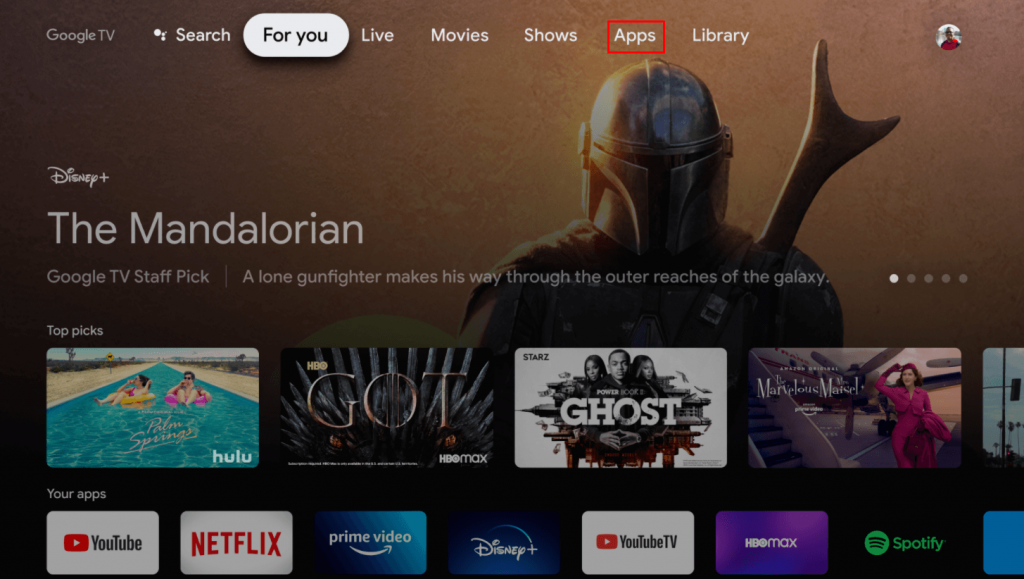
3. In the Search Bar, enter fuboTV and search for it.
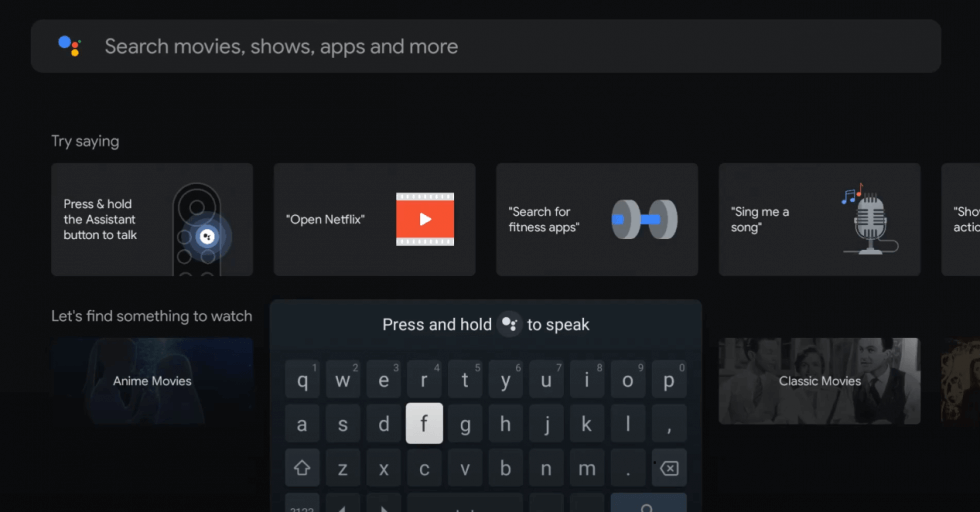
4. Then, choose the fuboTV from the search result.
5. Select the Install button.

6. Now, the fuboTV will be downloaded and installed automatically.
7. Launch the fuboTV app after installation.
8. Sign in to your account.
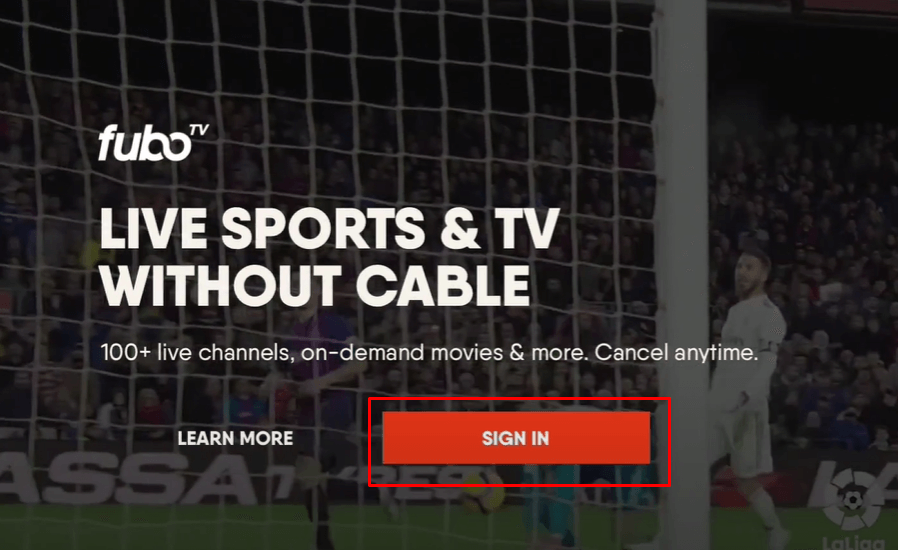
9. Now, you can select any channel on fuboTV and watch on Google TV.
How to Cast fuboTV to Google TV
1. Make sure you have connected your Google TV and Android Smartphone to the same Wi-Fi network.
2. Install the fuboTV app from the Google Play Store.
3. Then, open the fuboTV app and Sign in to your account.
4. Select any show or channel you want.
5. Then, tap on the Cast icon from the upper right corner.
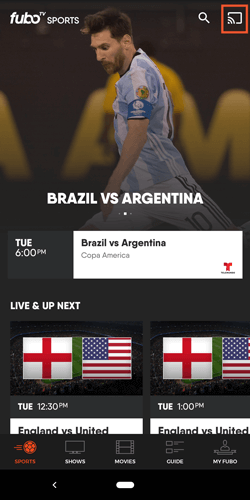
6. Select your Google TV and watch fuboTV.
Related – How to get Steam Link on Google TV
fuboTV is one kind of platform as you can watch any content you like. So, if you have a Google TV, install the fuboTV to stay engaged. Cloud DVR storage is also included with the fuboTV subscription package, and it allows you to record your favorite shows. Thereby you can watch your favorites offline anytime you like.

















