Do you like to explore new recipes every day? Then, you must also like to cook food. So, if that’s the case, you can watch the Food Network Channel. With this channel, you can watch chefs’ cooking styles from around the globe. Thereby, the chefs will teach you to cook healthy food. Also, there are a lot of shows that explore different and new recipes. Also, you can watch Cooking contests hosted by the Food Network Channel. If you want to watch the Food Network Channel on your Google TV, you need to install the Food Network Go app. Also, you can follow up on this article to watch the Food Network channel.
How to Install Food Network on Google TV
Unfortunately, the Food Network Go app is not officially available for your Google TV. But you can still sideload the Food Network Go app. You can also follow the steps below to do the same.
1. To sideload the Food Network Go app, install the Downloader on Google TV.

2. Then, go to Settings > System > About > Click on Android TV OS Build 7 times and become a developer.
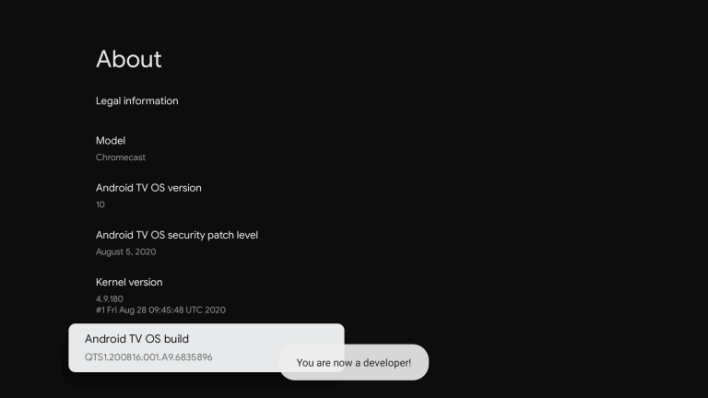
3. Return to Settings > Apps > Security & Restrictions > Unknown Sources > Downloader. Toggle on the Downloader.
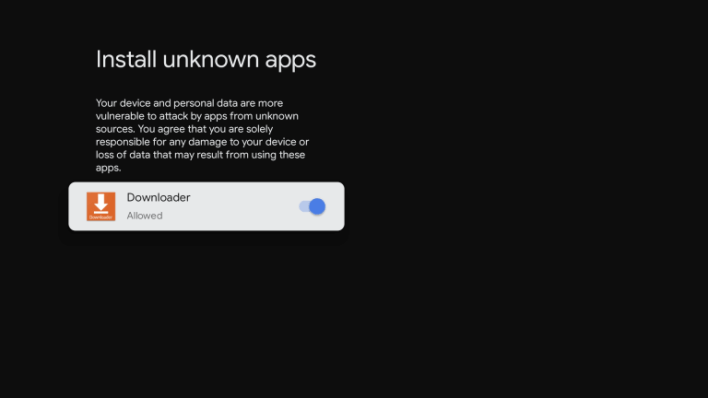
4. Now, launch the Downloader app and enter the URL of the APK File of the Food Network Go app https://bit.ly/3uETeWz.
5. Select the Go button to download the APK File.
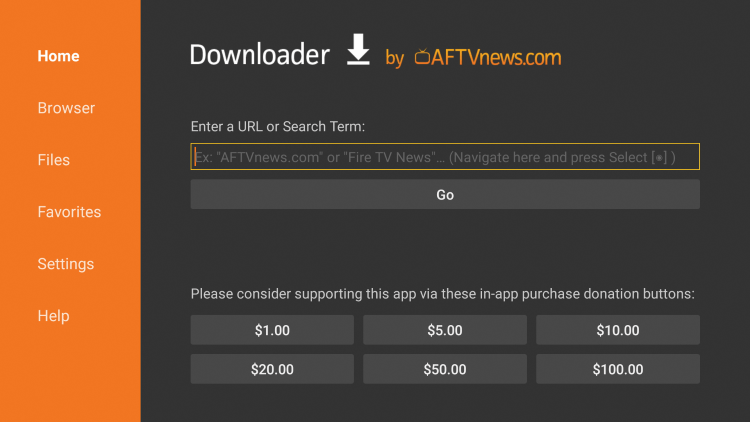
6. Install button will appear once you download the APK File. In that case, select the Install button.
7. It will take some time to install the Food Network Go app.
8. After installation, select the Open button to launch the Food Network Go app.
9. Now, Sign in with your TV Provider account.
10. Select any show and watch the Food Network channel.
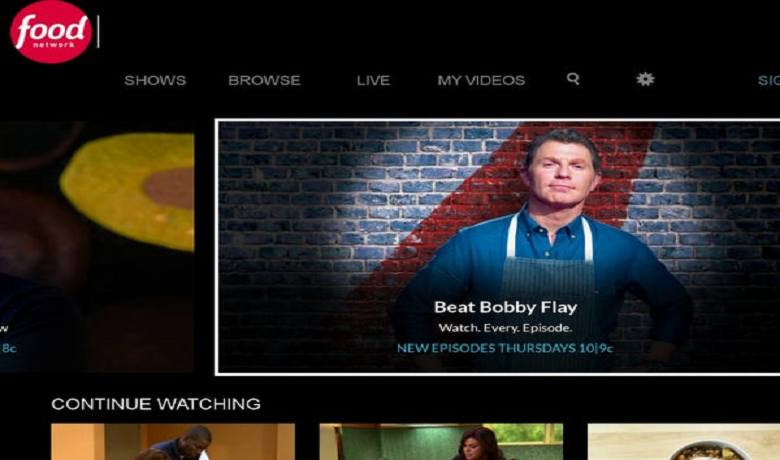
How to Cast Food Network to Google TV
1. Connect your Google TV and Android Smartphone to the same Wi-Fi network.
2. Install the Food Network Go app from the Google Play Store.

3. After installation, launch the Food Network Go app and Sign in with your TV Provider account.
4. Select any show you want to watch and tap on the Cast icon from the upper right corner.
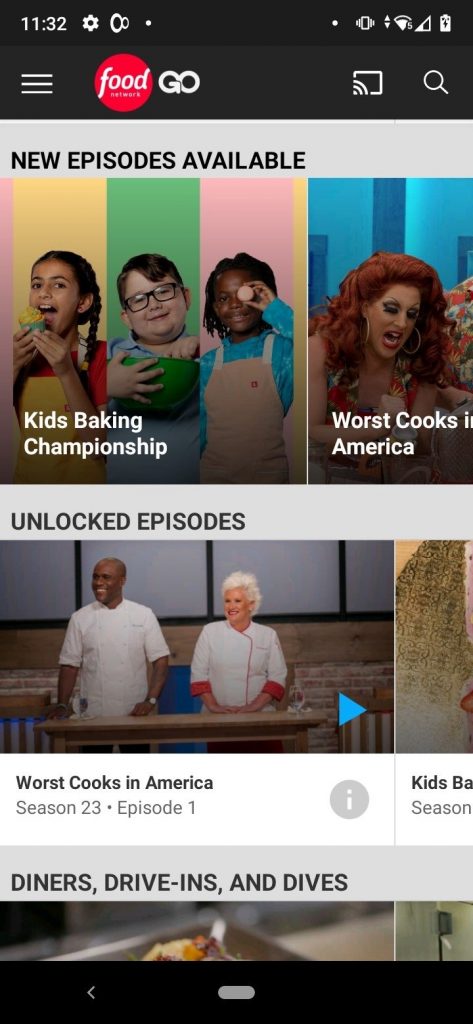
5. Now, select your Google TV from the list of available devices.
6. Then, watch your favorite shows on your Google TV device connected TV.
Related – How to Chromecast Food Network
If you love cooking food, you can learn a lot of new recipes by watching the Food Network channel. Also, you can watch healthy food tips with this channel. So, if you want to learn and cook healthy new recipes or dishes, you can watch the Food Network channel by installing the Food Network Go app on Google TV.

















