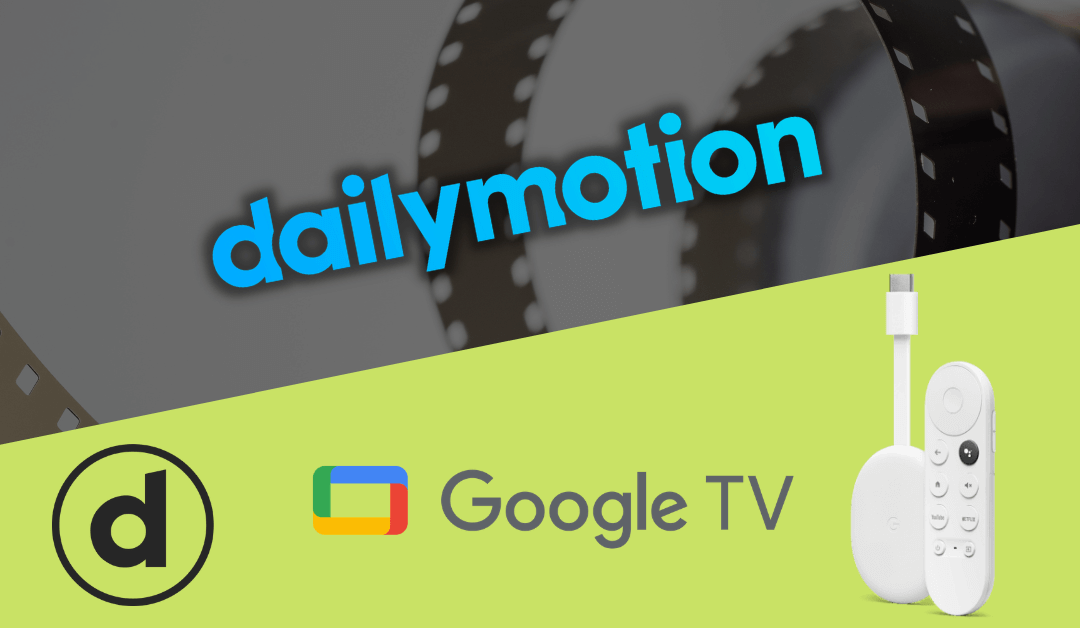Dailymotion is a streaming service just like YouTube, where you can upload and watch videos anytime and anywhere. You can get the latest news, high-quality music videos, sports, and many more on the Dailymotion app. It also plays ads and allows you to construct your video uploads. You can also discover thousands of videos on different channels. Moreover, you can create your own playlist and save videos for later to watch in offline mode. The Dailymotion is available as a standalone app and it can be directly installed from the store to access on Google TV. Here we going to learn how to download and stream Dailymotion app on Google TV.
Before downloading the app, make sure to sign up for Dailymotion.
How to Install Dailymotion on Google TV
Follow these steps to download Dailymotion on Google TV.
1: Turn on your Google TV and go to the home screen and click search.
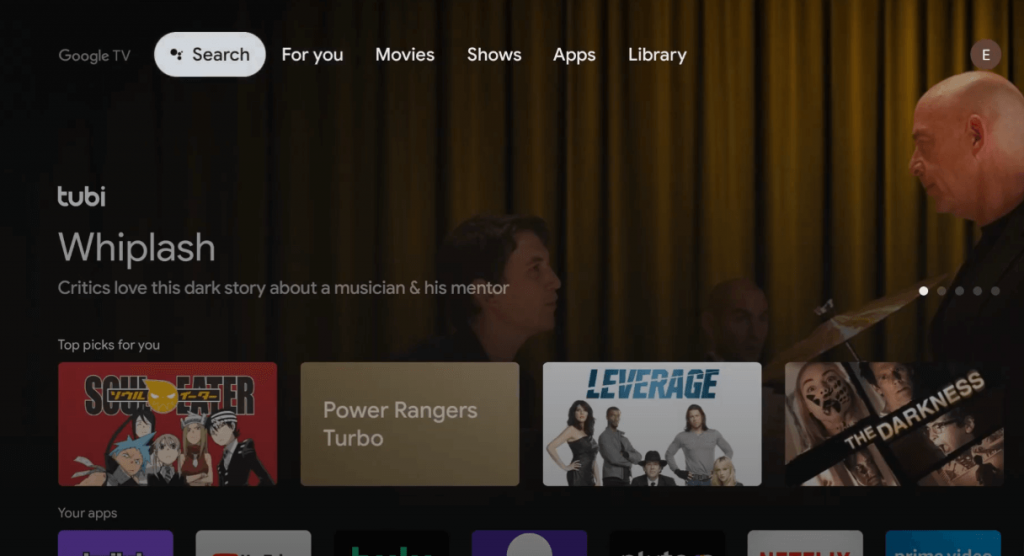
2: Type Dailymotion app in the search bar, and search for it.

3: Select the Dailymotion app and click Install from the search results.
4: The installation process begins and wait to get complete.
5: Launch the app and sign-in with your account credentials.
6: Now you can play the content that you want.
How to Sideload Dailymotion on Google TV
You can sideload the Android version of Dailymotion app with the help of Downloader app. Follow these steps to sideload it on your Google TV.
1: Click the Search menu on Google TV home screen.

2: Type Downloader by using the remote.
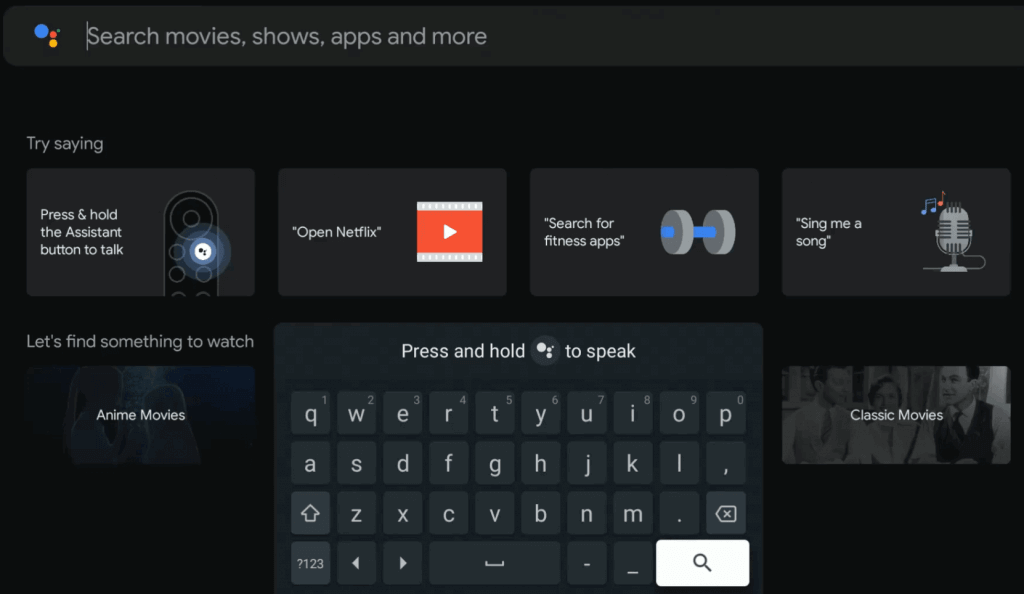
3: Select the Downloader icon from the suggestion list and click on Install.
4: After installation, go back to settings and enable unknown sources for Downloader.
Note: Settings >> Apps >> Security & Restriction >> Unknown sources >> Turn on the toggle.
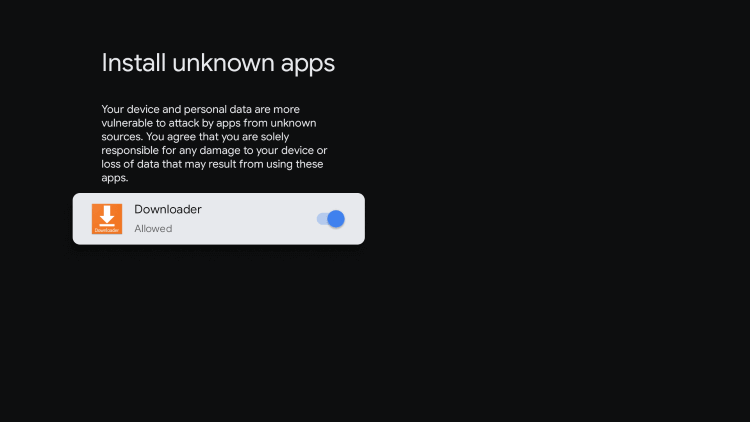
5: Get back and launch the Downloader app.
6: Enter the Dailymotion URL: https://bit.ly/3qwhfeb in the URL tab.
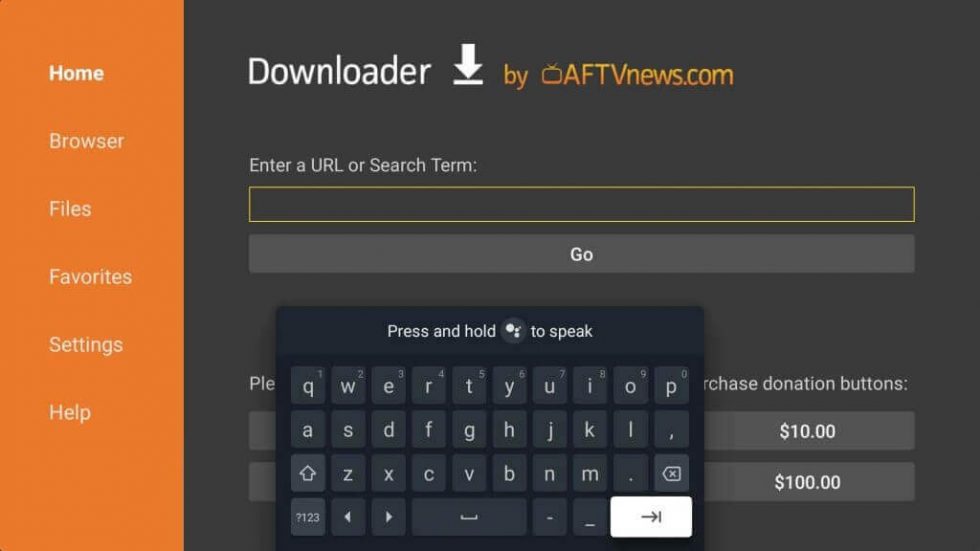
7: Tap on Go to download and install Dailymotion apk file on your device.
8: Once downloaded, click the Install option.
9: The app will take few minutes to install on your Google TV.
10: After installation, click on Open to launch the Dailymotion app.
11: Finally, log-in with your Dailymotion account details and start streaming.
Apart from these two methods, you can also cast Dailymotion to your TV from your smartphone app and Chrome browser on your PC. Hope this article helps you access Dailymotion on your Chromecast with Google TV device. If you have any queries let us know in the comments section below. For more Chromecast and Google TV updates, guides, tips, and tricks, check out our website.