Zattoo is an online streaming platform that is available in Germany and Switzerland. The streaming app provides content, including European Football Championships, Formula 1, and on-demand videos. With a Zattoo subscription, you can watch more than 250 TV channels. Most channels streamed on Zattoo premium are in HD. It also offers features like offline recordings, skips TV ads, 7 days of replay, live pause, 4 streams, etc. You can have unlimited streaming experience with Zattoo. If you are a Chromecast user, it is easily Chromecast Zattoo to your TV.
Zattoo Subscription
Zattoo offers a free plan with 193 TV channels with commercials. It also has two subscription plans with more channels and added features.
- Ultimate Plan: 20 CHF with 294 TV channels, including 94 full HD and 107 HD channels.
- Premium Plan: 12 CHF with 294 TV channels, including 200 channels in HD.
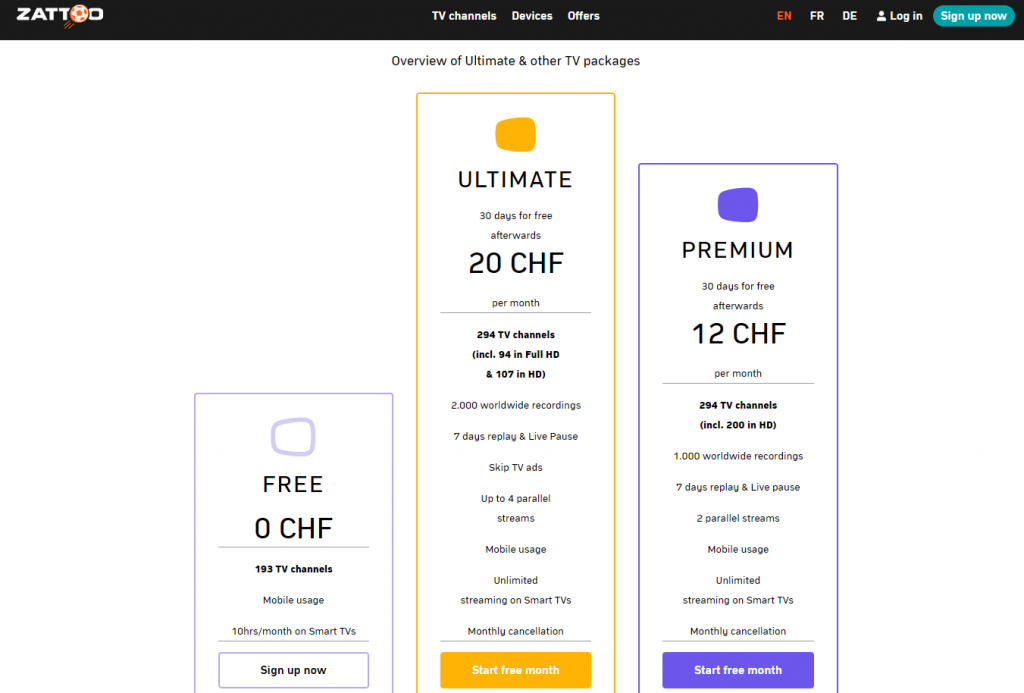
Note: You will also get a free trial for 30-days.
Ways to Chromecast Zattoo to TV
There are two ways to do Zattoo Chromecast.
- Using the smartphone app
- Using the Chrome browser
Requirements
- Google Chromecast
- A TV with HDMI port
- WiFi connection
- Smartphone or PC
- Zattoo Subscribed account or free trial
Pre Requisite
- Set up your Chromecast and connect it to the TV.
- Ensure your Chromecast and casting device are connected to the same WiFi network.
How to Chromecast Zattoo to TV using Smartphone
Zattoo is officially available on the Google Play Store and Apple App Store, so install the app on your smartphone.
Step1: Open the Zattoo app on your smartphone and log in with the subscribed account.
Step2: Select the Cast icon on the top right side of the screen.
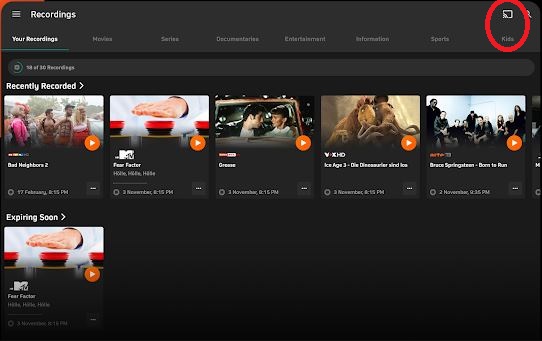
Step3: Now, your Chromecast device will appear on the screen. Make Click on it.
Step4: After the casting is successful, choose any video content.
Step5: The video content will be cast to your TV via Chromecast.
Step6: If you wish to stop the casting, click the Cast icon and tap the Stop Casting button.
How to Chromecast Zattoo to the TV using the Chrome browser
Step1: Launch the Chrome web browser on your PC and go to zattoo.com
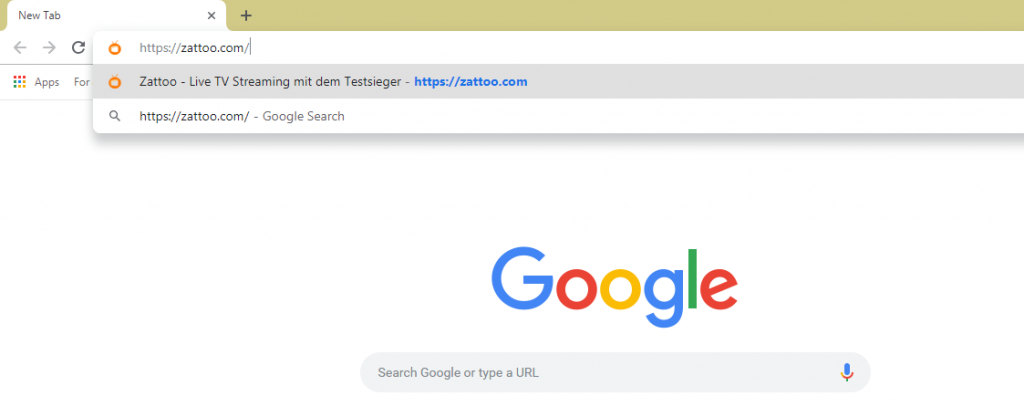
Step2: Click the Log In option and log in with your subscribed account.
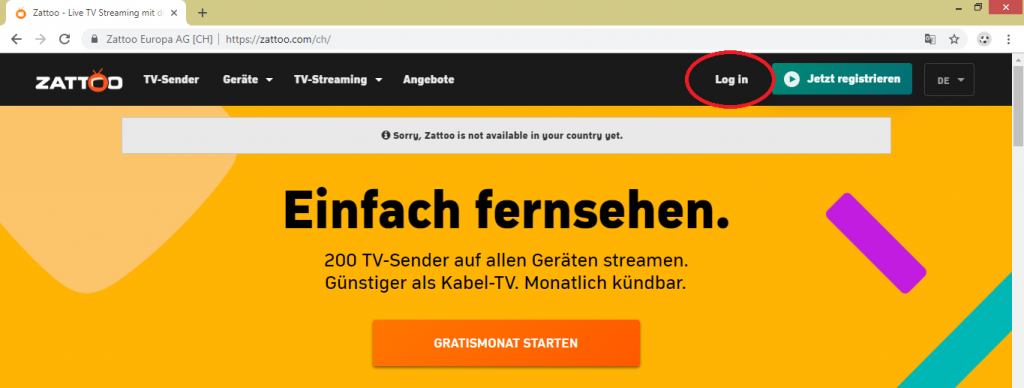
Step3: Now, Click the three-dotted icon on the top right corner of your Chrome browser.
Step4: Click the Cast option from the appeared list.
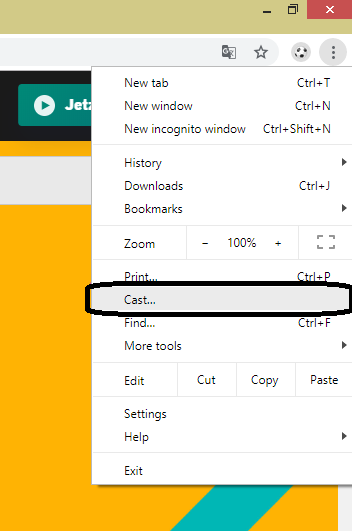
Step5: Your Chromecast device will appear on the top of the screen. Click the Sources drop-down button and choose Cast Tab.
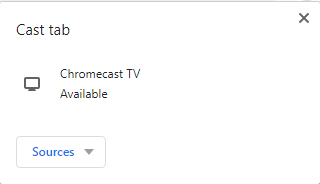
Step6: Now, click on your Chromecast device to cast.
Step7: When the casting is successful, choose any video content to cast on your TV.
Step8: To end casting, select the Cast icon on the Extension bar and click on your Chromecast device.
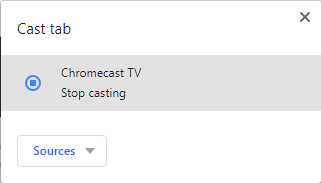
Choose any one of the above methods to Chromecast Zattoo to your TV. When you open the Zattoo app or website, all the contents will be in German language, so make sure you are clicking the correct options. The Zattoo app is best suited for native Germans and German-speaking peoples.


















Leave a Reply