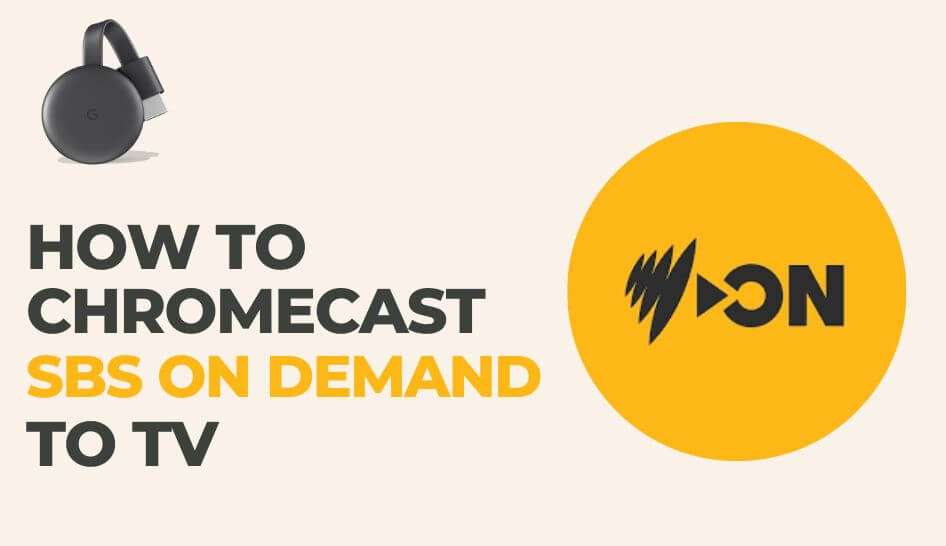SBS on Demand is a video-on-demand and catch-up TV service based in Australia. On this service, you can stream movies, TV series, shows, comedies, and live TV for news and sports. It has more than 11000 hours of video content that include the FIFA World Cup 2022. With SBS On Demand, you can easily stream all 64 matches live on FIFA World Cup 2022 using Chromecast. The best part about the app is that it is completely free to stream. You can stream SBS on Demand only in Australia due to publishing rights. To stream with SBS on Demand, you should first sign up for an account on their website. SBS on Demand supports various devices like Android, iOS, Smart TV, Chromecast, Firestick, and more.
How to Cast SBS on Demand to Chromecast
There are two ways to cast SBS on Demand to your TV using Chromecast
- Using the SBS on Demand app on a Smartphone
- Using the SBS on Demand website on a PC
Requirements
- Google Chromecast 3rd Generation or earlier.
- A TV with HDMI port
- A smartphone or a PC with a Chrome browser
- Fast and stable internet connection
Pre-Requisite
- Plug in your Chromecast device to your HDMI port.
- Connect your smartphone or PC and your Chromecast TV to the same Wi-Fi network.
How to Chromecast SBS on Demand using a Smartphone
1. Open the SBS on Demand app on your Android/ iOS device.
2. Sign in to your SBS on Demand account.
3. Select the content you want to stream.
4. Now, click on the Screen Cast icon on the top right.
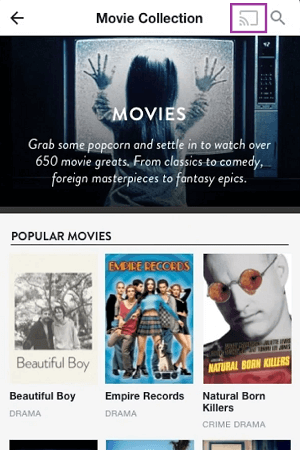
5. From the list of available devices, select your Chromecast.
6. Once connected, you can start streaming SBS on Demand content on your Chromecast TV.
How to Chromecast SBS on Demand using a PC
1. Open the Chrome browser on your PC.
2. Head to the SBS on Demand website.
3. Sign in to your SBS on Demand account.
4. Now select the content you want to stream.
5. Locate the Cast icon in the top-right corner of the player and click on it.

6. Now, click on your Chromecast.
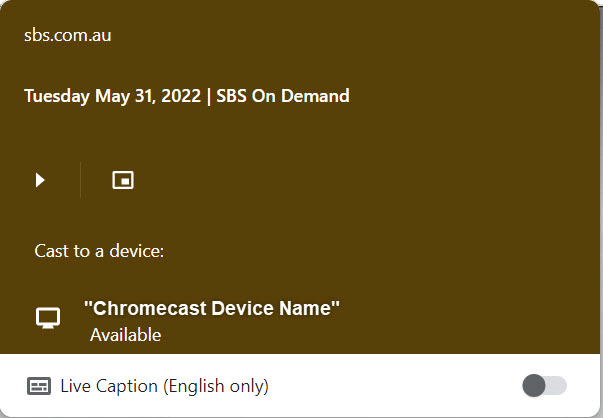
7. Once the connection is established, the SBS on Demand content will stream on your Chromecast.
8. To disconnect, click on the Cast icon again and select Stop Casting.
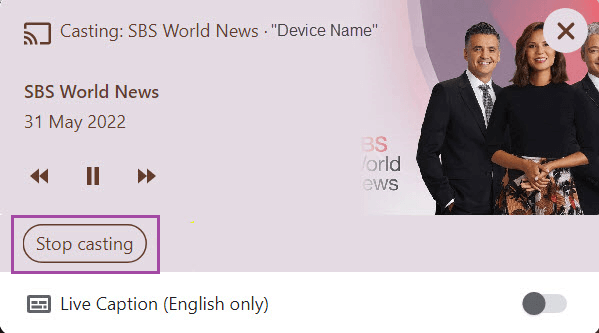
Frequently Asked Questions
Most programs on SBS on Demand are catch-up from TV and are available for 14 or 30 days.
Yes, SBS on Demand is one of the official broadcasters for the 2022 FIFA World Cup.
SBS on Demand is unavailable in the USA, to stream it in the US, use a VPN and connect to an Australian server.