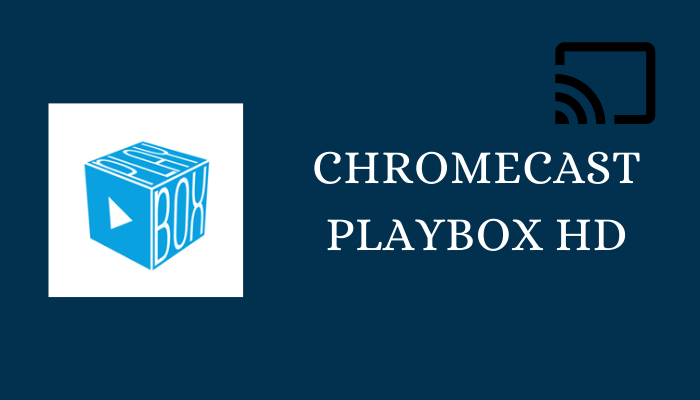Playbox HD app is a free streaming platform to watch on-demand content. The contents are available for free streaming and you need not sign up or register for an account. It provides movies, series, TV shows, anime, and cartoons for streaming. The contents in the app are available in various streaming quality such as 144p, 240p, 360p, 480p, 720p, 1080p, and full HD. You can watch the Playbox HD app streaming on your TV using the Chromecast device.

Playbox HD app offers offline streaming by which you can download your favorite content for streaming anytime you want. It provides subtitles for the content and you can choose the language for the subtitles. The app has organized the content into several categories for hassle-free access anytime. It updates the content library with new content at regular intervals. Playbox HD may contain copyrighted content and you must be aware of the risks associated with streaming these types of content.
Chromecast Playbox HD to TV
Playbox HD is currently available as apk file that you can install on the Android Phone only. You can able to Chromecast Playbox HD app from the Android Smartphone.
Chromecast from Smartphone
Since the Playbox HD app is unavailable in the Google Play Store, you have to be very careful in downloading the Playbox HD app from a trusted source. The Playbox HD app does not support cast features. Therefore, we must use the Google Home app to screen mirror the smartphone screen to the TV.
(1). Connect the Smartphone and the Chromecast device to the same Wi-Fi network.
(2). Launch the Google Chrome browser and browse for Playbox HD.
(3). Download the Playbox HD apk file on the Smartphone and install the Playbox HD app.
(4). Launch the Playbox HD app and go to the Google Play Store.
(5). Search for the Google Home app and install the app on the smartphone.
(6). Open the Google Home app and log in with your Google Account credentials.
(7). Choose the Chromecast device and select the Cast My Screen at the bottom.
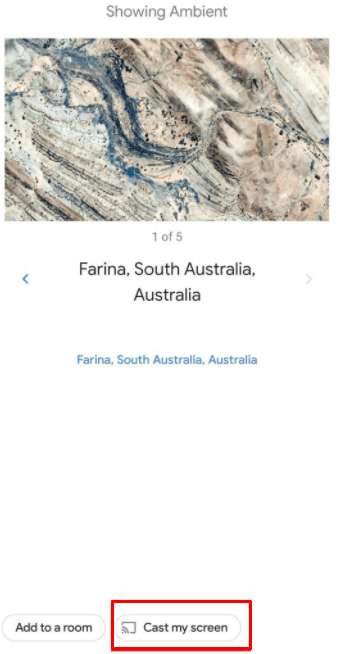
(8). Click the Cast screen option and tap Start Now to begin screen mirroring.
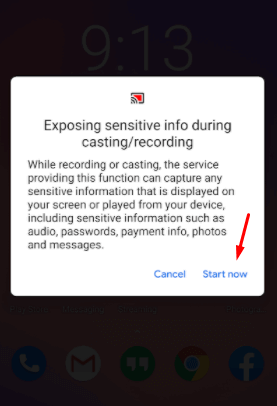
(9). Open the Playbox HD app and choose the content to stream on the TV.
Related: How to Chromecast Leonflix to TV
Playbox HD is the best movie streaming app with plenty of content for both online and offline streaming. It also has a kids section in the content library for streaming family-friendly movies, series, and cartoons. While streaming, you will never experience buffering of the videos and you can stream the content without any trouble.