HBO Now is a subscription-based video-on-demand service operated by HBO. Unlike HBO Go, HBO Now doesn’t require any television subscription. This application is mainly developed to compete with other streaming providers like Netflix and Hulu. More than 5 million subscribers are currently using HBO Now. HBO Now is available on multiple platforms, which include Android, Apple, Xbox, Amazon Fire devices, and much more. This app is also one of the Chromecast compatible apps, and hence, you can easily Chromecast HBO Now to TV.
Update: HBO Now and HBO Go apps were dissolved in Dec 2020. But the app was succeeded by HBO Max. With HBO Max, you can stream all the content on HBO, including original programs. Let us see the steps to stream HBO content on Chromecast using HBO Max.
HBO Max Subscription
HBO Max is a subscription-based platform. Ad-supported plan on HBO Max costs $9.99/ month and $99.99/ year. You can get the ad-free plan at $14.99/ month and $149.99/ year. Visit the HBO Max subscription page to get their plans.
How to Chromecast HBO Now?
You can cast HBO Max to stream HBO Now content on your Chromecast-connected TV.
Requirements:
- Chromecast
- A SmartPhone (Android/iPhone) with the latest version of the HBO Max app or PC with Chrome Browser
- HBO Max Subscription
- A TV with HDMI port
- Stable WiFi connectivity
Pre-Requisite:
- Plug-in power supply to the Chromecast and connect the device to the HDMI port of your TV.
- Check whether your Chromecast and smartphone are connected to the same WiFi network.
How to Stream HBO Now content on Chromecast using HBO Max
With the steps below, you can easily Chromecast HBO Max to TV using your Android phone or iPhone to stream HBO content.
1: Open the HBO Max app on your Smartphone.
2: Sign in with your account credentials.
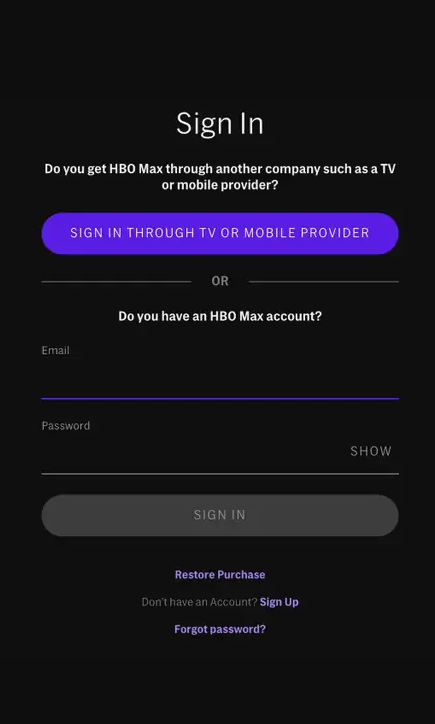
3: You will find the Cast icon on the top right corner of the video player.
4: Click on the Cast icon.
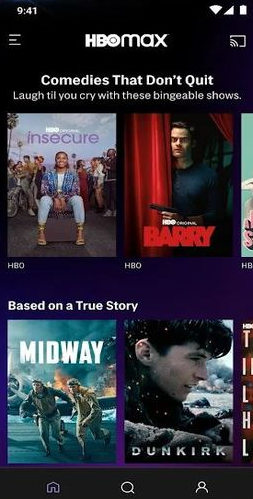
5: The Chromecast device name will appear. Click on it.
6: The app will sync with Chromecast.
7. Choose the video on which you want to cast your Chromecast, and the video will play on the TV.
How to Chromecast HBO Now Contents to the TV from a PC
1: Open Chrome browser on your desktop.
2: Go to the URL https://play.hbomax.com/
3: Right-click the browser window and click on the “Cast” button.
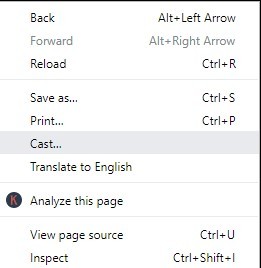
4: The Chrome browser will search for the available devices and displays them.
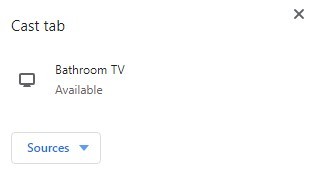
5: Click on the sources button and select “Cast Tab.”
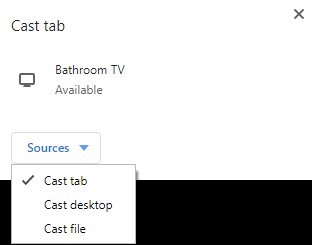
6: Now click on the Chromecast device name to cast the tab.
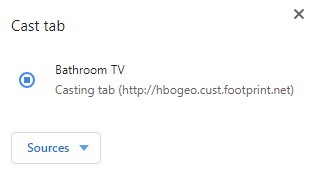
The browser will sync with the device and displays it on your TV. This is an alternate method to cast HBO Now content on TV.
Following the above steps, you can easily cast content from HBO Now app to TV. You can watch all the latest HBO’s Original on-demand videos, movies, and documentaries easily on the TV. It is very easy to cast via an application rather than using a browser.
FAQ
As the HBO Now app is removed from all sources, you can’t find the app. Instead, you can install HBO Max to stream HBO content.




















Leave a Reply