VRV is a streaming service that is available only in America. It has video content from genres like animation, tech, sci-fi, and cartoon series from Mondo, Crunchyroll, VRV Select, and more. You can stream bother the subbed and dubbed anime shows on VRV. You can download shows and watch them offline anytime you like. VRV is compatible with most streaming devices like Fire TV, Apple TV, PlayStation, Xbox, Android TV, etc. Moreover, it has an in-built cast option, so you can easily cast any VRV content onto your Chromecast TV and watch them on a big screen.
VRV Subscription
VRV offers a free version with commercials. Moreover, with the free version, you can only access certain video content. While the premium version of the VRV costs $9.99/month. It also offers a 30-Day free trial period. Go to the VRV official page [https://vrv.co/] to know more.
Cast VRV to Chromecast
There are two ways to cast VRV to your Google Chromecast.
- Using the smartphone app
- Using the Chrome browser
Requirements
- Google Chromecast
- A TV with HDMI port
- Smartphone or PC
- WiFi network connection
- VRV premium or free trial account
Pre Requisite
- Connect your Google Chromecast to the HDMI port of your TV
- Make sure that your casting device and your Chromecast are connected to the same WiFi
How to Cast VRV to Chromecast using Smartphone
VRV app is available for both iOS and Android smartphones. If you don’t have the app, install the app on your smartphone.
Step1: Open the VRV app on your smartphone and log in with the VRV subscribed account.
Step2: Click the Cast icon on the top right corner of the screen.

Step 3: Your smartphone will search for your Chromecast device. When your device is displayed, tap on it to cast.
Step4: When the casting is done, choose any video, and it will be cast to your Chromecast.
Step5: If you want to stop the casting, click the Cast icon and choose to Stop Casting.
How to Chromecast VRV using the Chrome browser
Step1: Open the Google Chrome browser on your PC.
Step2: In the search bar, type the URL https://vrv.co and search for it.
Step3: Enter the email and password of the VRV account.
Step4: After signing in, click the Customize icon on the top right corner of the screen.
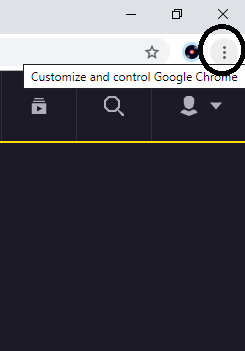
Step5: On the list of options, choose the Cast option.
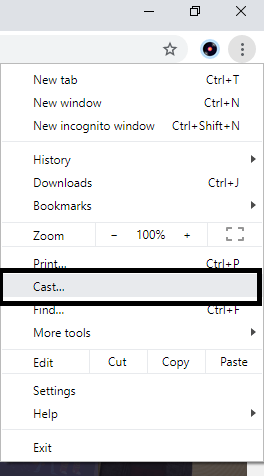
Step6: Your Chromecast device will be displayed. Click the Sources option and choose Cast Tab.
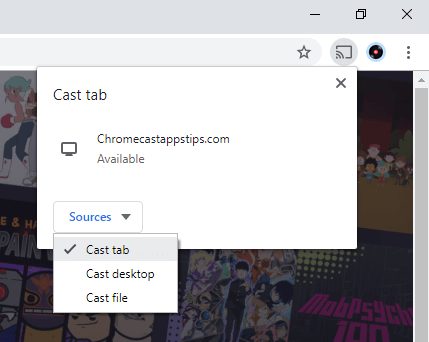
Step7: After that, click on your Chromecast. When the casting is successfully done, the Cast icon will be displayed on the top right side of the screen.
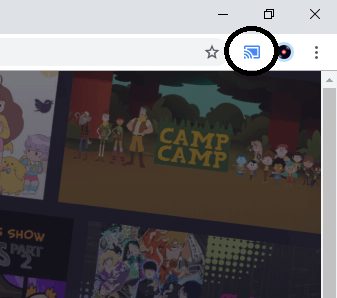
Step8: Now, choose any video. It will be cast to your Google Chromecast.
Step9: If you want to stop the casting process, click the Cast icon and tap on your Chromecast device.
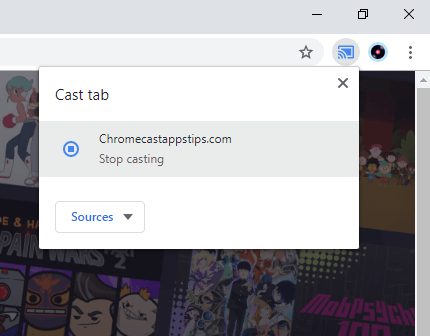
VRV is one of the best apps for animation series and movies in the US. If you are an anime fan, it is a must-have app. Cast the VRV video content on your Chromecast and watch them on your TV.
FAQ
VRV Premium costs $9.99/ month.
VRV is owned by Crunchyroll.
Cartoon Hangover and Rooster Tooth are removed from VRV.


















Leave a Reply