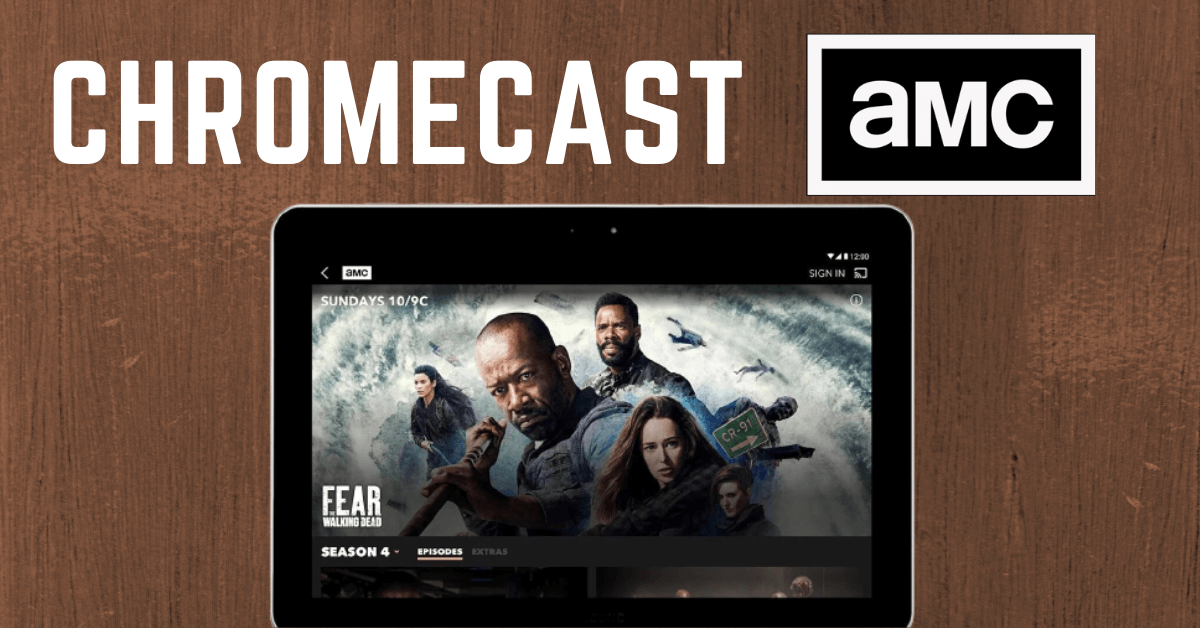AMC is a popular channel in the United States that streams Fear the Walking Dead, Lucky Hank, All of Them Witches, and much more popular series. To watch them online, you can install the AMC Plus app on your smartphone and configure it with your TV provider credentials or AMC+. If you have a Chromecast device or Chromecast-compatible app, you can cast the AMC content to the bigger TV screen to watch the programs with your friends or family.
The AMC+ is a standalone subscription that lets you watch the content available on the AMC app without TV provider credentials. The subscription costs $6.99/month after a 7-day free trial.
How to Chromecast AMC
There are 3 ways to cast the AMC to your TV. From your Android and iOS devices, you can use the built-in Cast option on the AMC. Since AMC is accessible through the web version, you can cast it using the Chrome and Edge browser.
- Using Smartphone
- Using Chrome Browser
- Using Edge Browser
Prerequisite:
- Connect your Chromecast to the WiFi network where your smartphone is connected.
- Ensure that you have installed the latest version of AMC on your smartphone.
- While using the PC, keep your browser (Chrome/Edge) updated. You can update it from the browser settings.
- Update the Chromecast device to the latest version for error-free casting.
Cast AMC Using Android & iPhone
1. Ensure that devices are connected to the same WiFi network.
2. Open the AMC on your smartphone. If you do not have the app, get it from Google Play Store or App Store.
3. Tap the Cast icon that you can find on the home screen.
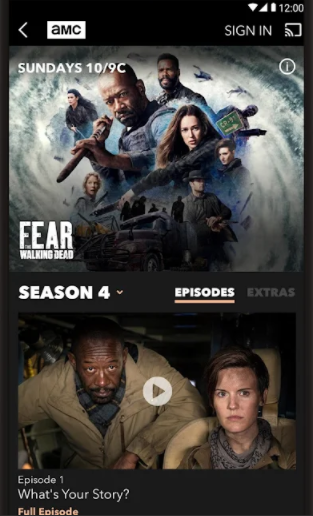
4. Your Smartphone will start to scan for the compatible cast devices.
5. From that list, choose your Chromecast device name.
6. Within a few seconds, the AMC will appear on the TV screen.
7. Now, play the desired content and watch it on the TV screen.
8. If you want to stop casting, select the Cast icon again and choose Disconnect or Stop Casting.
Cast AMC Using Chrome Browser on PC
1. Open the Chrome browser on your PC.
2. Go to the AMC’s website (www.amc.com).
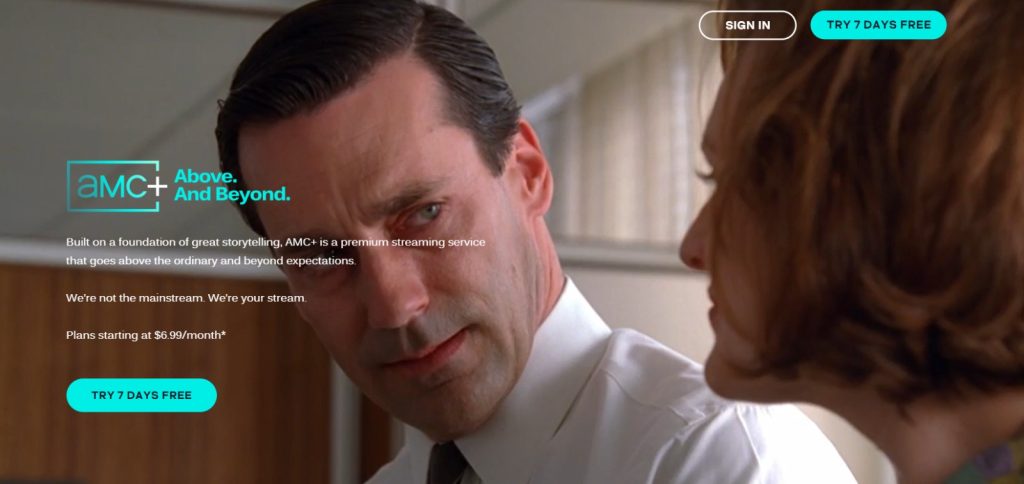
3. Login with your account.
4. Right-click on the screen and select Cast from the dialogue box.
5. The Cast tab pop-up will open.
6. From the pop-up, choose your Chromecast device.
7. After that, play any video content, and it will appear on your screen.
8. To stop casting, click the Cast icon on the Extension bar and select the Stop Casting option.
Cast AMC Using Edge Browser on PC
1. Open Microsoft Edge on your desktop or laptop.
2. Enter the URL of the AMC (www.amc.com).
3. Login with your subscribed account.
4. Upon signing in, tap the three-dots icon at the top right.
5. From the options, click More Tools and select Cast Media to Device.
6. Select your Chromecast device to begin casting.
7. Now, play any video content from the webpage. It will play on your TV via Chromecast.
FAQ
You can watch the AMC channel online without cable by opting for AMC+. You can also sign up for streamings services like YouTube TV, Sling TV, DirecTV Stream, and more.