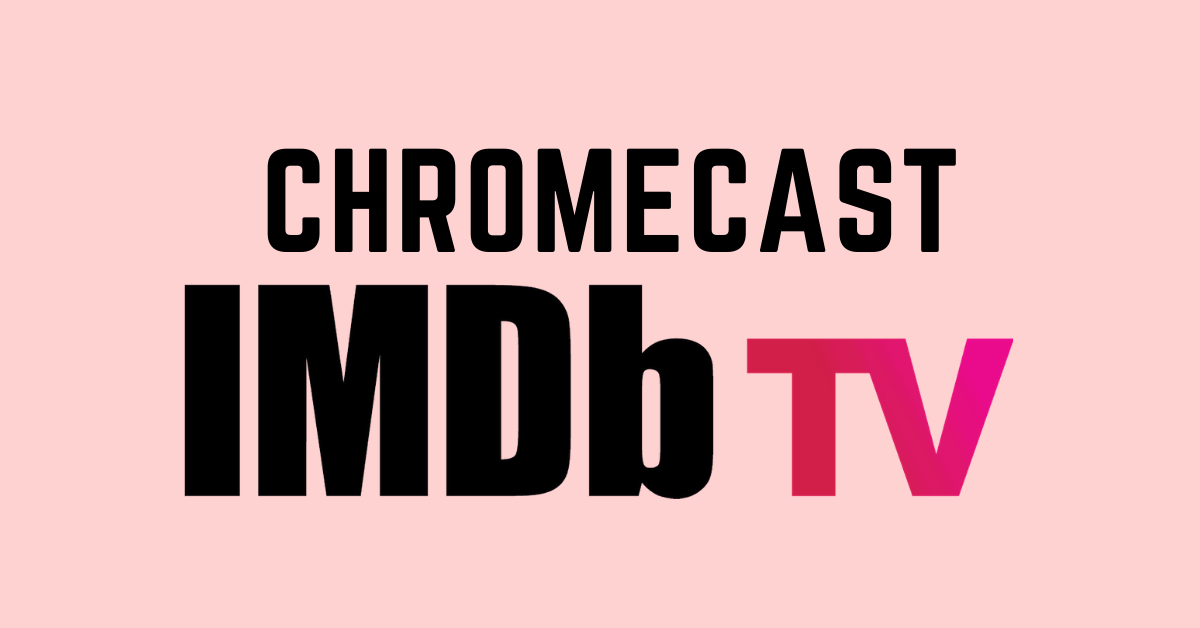IMDb TV (previously known as IMDb Freedive) is a free streaming service launched by IMDb. You can watch popular movies, TV shows, series, and IMDb originals completely for free within the US. It is available on the IMDb app as well as on the official website. You can also stream the IMDb content using the Amazon Prime video app & site, and Amazon Fire TV devices. With a sign-up, you can watch all the content on IMDb TV for free. Here are the ways to watch IMDb TV on your TV using Chromecast.
How to Chromecast IMDb TV?
IMDb TV is available on both IMDb and Prime video apps and Websites. You can use either app to cast it to TV.
- Prime Video App & website
- IMDb app & website
Prerequisite
Before casting IMDb TV to your Chromecast connected TV/Monitor,
- Connect the Chromecast device to the HDMI port of the TV or monitor and plug it into the socket for power.
- If your device has built-in Chromecast support, then make sure to enable it.
- Ensure both the Chromecast connected device and the casting device are connected to the same WiFi network.
Cast IMDb TV via IMDb
With IMDb, it is simple to watch IMDb TV content with ads. As they are completely free, there is no way to stream without ads. Also, it is not Chromecast enabled so we need to mirror the screen to the Chromecast connected device.
Steps to Stream IMDb TV using Android Device.
[1] Download and install the IMDb app on your Android device and sign in with your IMDb account details.

[2] Navigate to the Settings and select Bluetooth & device connection.
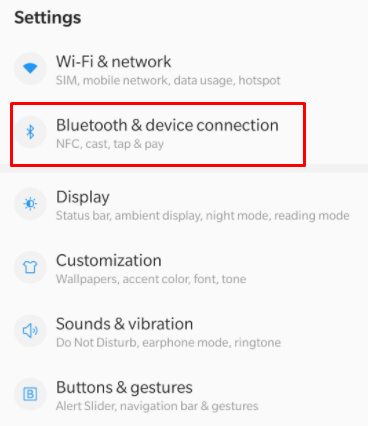
[3] Choose Cast under connection settings.

[4] On the next screen, toggle on the Enable wireless display option.
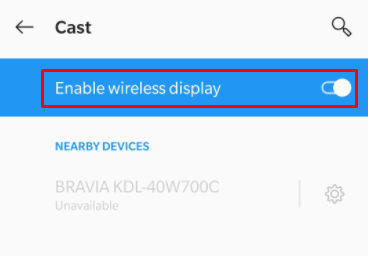
[5] Select your Chromecast device from the list of available devices.
[6] Now, launch the IMDb app on your device.
[7] Log in with your IMDb account or sign up for free.
[8] Click on the IMDb TV tab below.

[9] Play any movie/series/IMDb originals on IMDb TV.

[10] Now it can be viewed on your Chromecast-connected display.
How to Watch IMDb on your TV with Google Chromecast using iPhone
[1] Download and install the IMDb TV app on your iPhone.
[2] Also, search and install Chromecast streamer from the App store.

[3] Open Chromecast streamer from your Apps.
[4] Select your Chromecast device from the list and click on Connect.
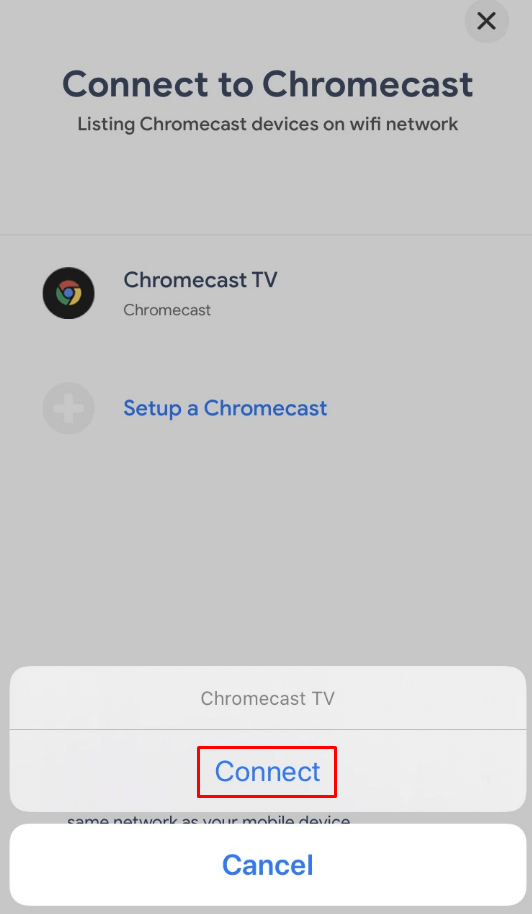
[5] From the Need help casting? section, choose the Screen Mirror tab.
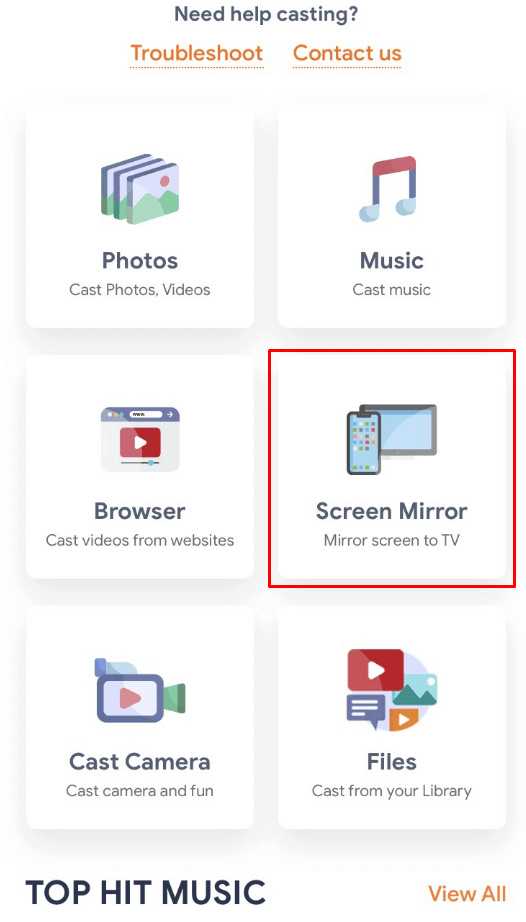
[6] Click Tap to start mirroring icon to start screen mirroring.

[7] Now tap on Start Broadcast to broadcast your screen from your iOS device.

[8] Then, launch IMDb app on your device.
[9] Log in with your IMDb account or sign up for free.
[10] Click on the IMDb TV tab from the panel below.
[11] Choose to play any video on IMDb TV and stream it on your Chromecast-connected device.
Related: Chromecast Sling TV
Steps to Cast IMDb TV via IMDb Website
[1] From your Chrome browser, visit the official IMDb site.
[2] Log in with your IMDb account or sign up for free.
[3] Click on the IMDb TV icon near the search bar.
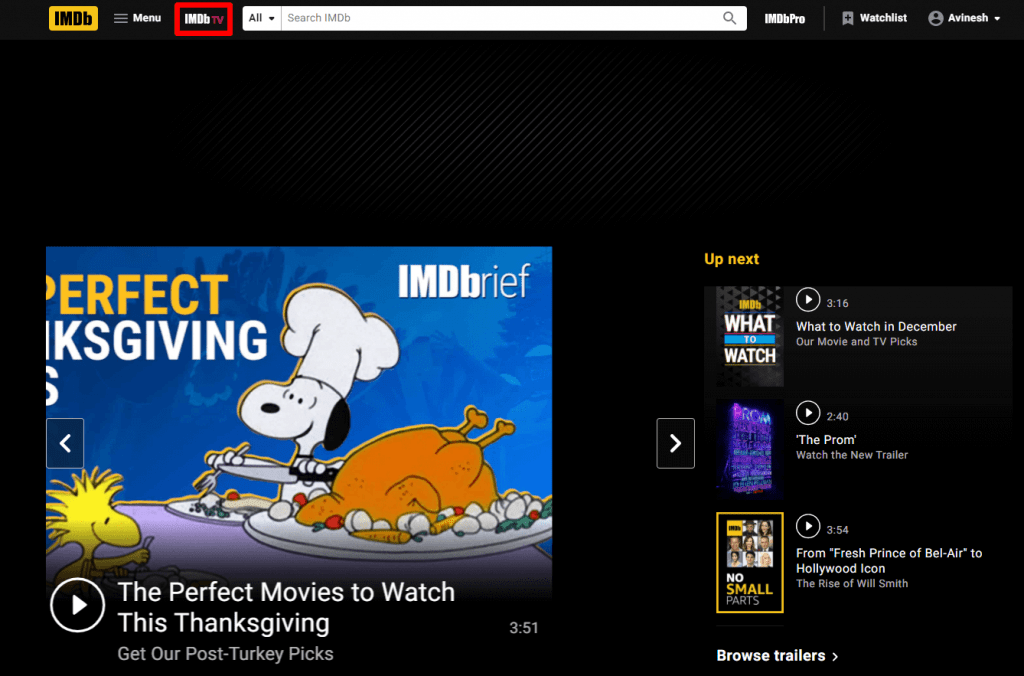
[4] Under that, play any movie, series, or IMDb originals.
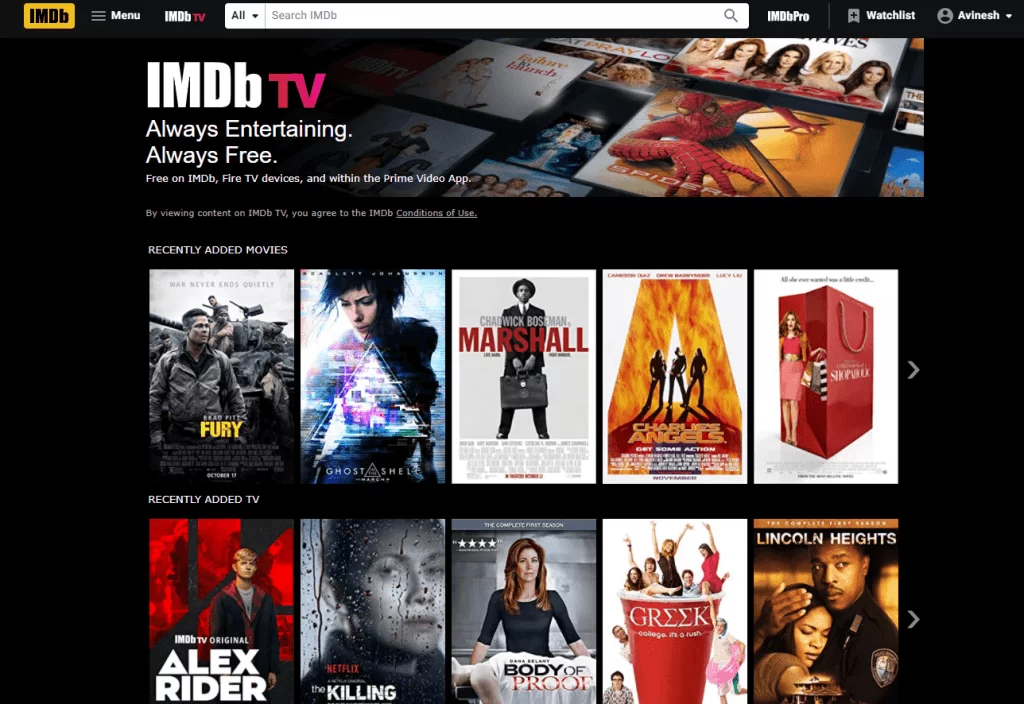
[5] Click on the Chrome menu from the top right corner.
[6] Choose the Cast option from the menu.
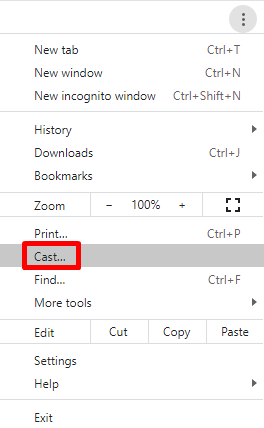
[7] From the Cast tab, select your Chromecast-connected device.
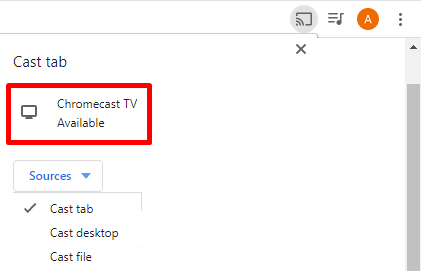
[8] Now, you can watch the IMDb TV content on your Chromecast-connected device.
Chromecast IMDb TV via Amazon Prime Video
With Amazon Prime video app and website, you can cast directly to your Chromecast connected device, as they are Chromecast enabled. Also, Prime video enables you to watch IMDb TV videos without any ads with an Amazon Prime subscription at $14.99 per month and $139 per year.
How to Cast IMDb TV via Prime Video App
[1] Download and install the Amazon Prime video app on your Android device.

[2] Log in with your Amazon Prime video account or just sign up for free.
[3] Tap on the Cast symbol from the bottom right corner.
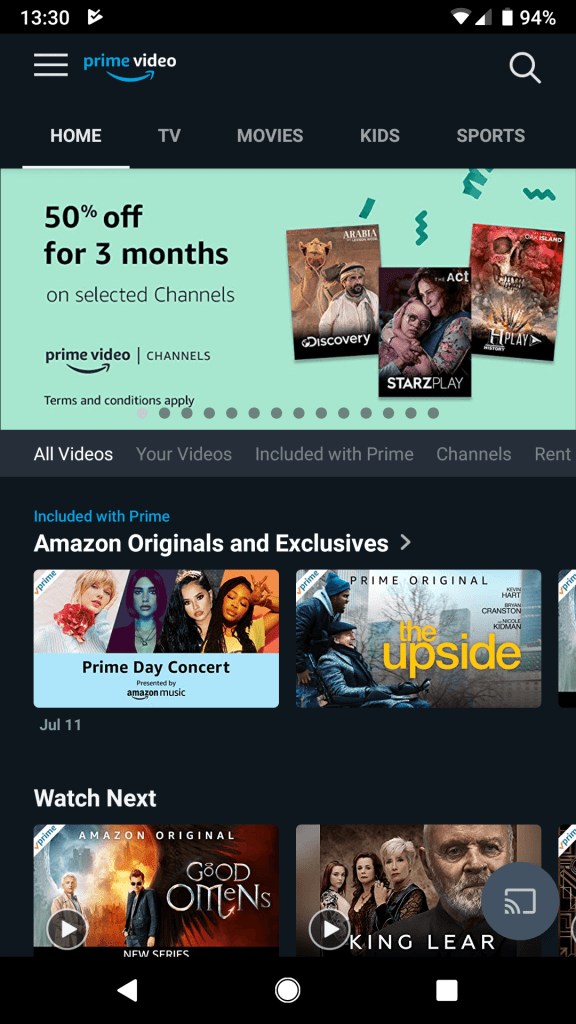
[4] Select your Chromecast-connected device from the list.
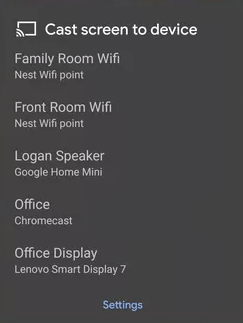
[5] Click on the Channels tab from the bottom panel.
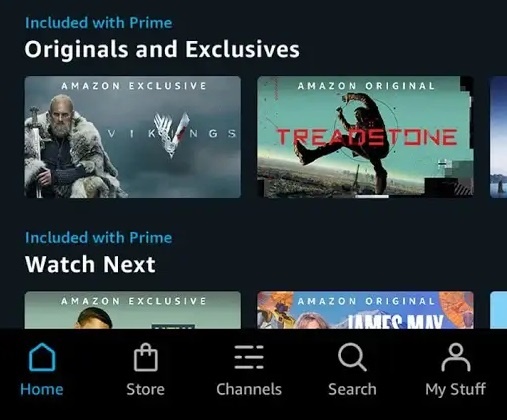
[6] Choose the IMDb TV channel from the list of available channels.
[7] Play any video under the IMDb TV channel and it can be viewed on your Chromecast connected device.
How to Cast IMDb TV via Prime Video Website
[1] From your Chrome browser, Visit the official Amazon website.
[2] Log in with your Amazon Prime account or sign up for free.
[3] Click on the drop-down menu near the search button.
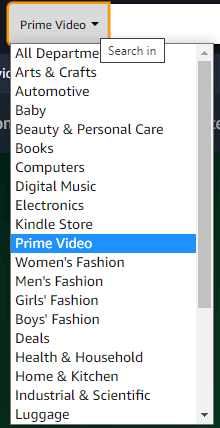
[4] Choose the Prime video option from the drop menu.
[5] Click on the Channel tab from the menu panel.
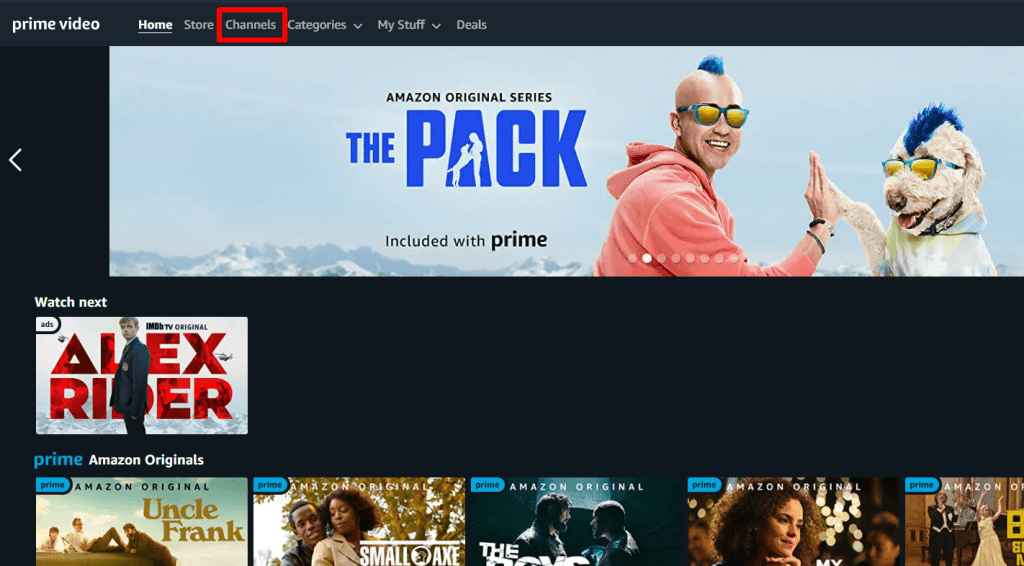
[6] Choose IMDb TV under the Prime Video Channel section.
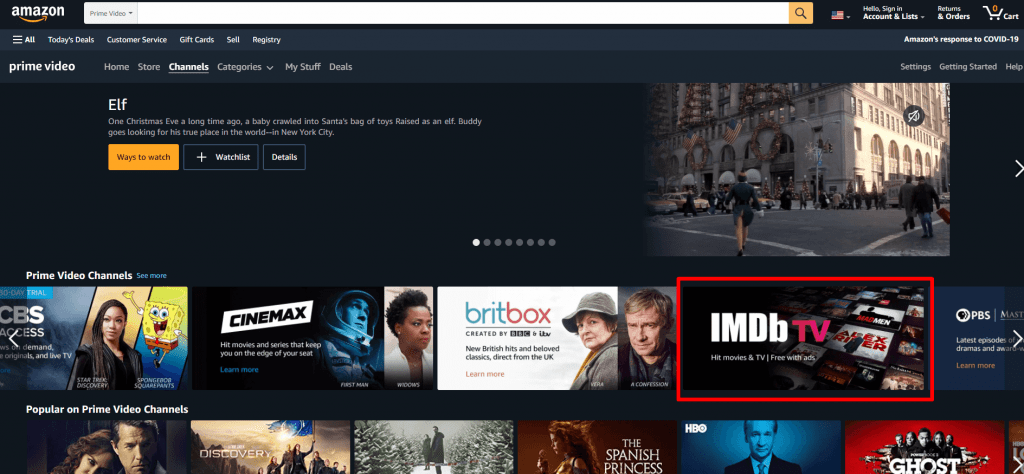
[7] Play any video title under IMDb TV.
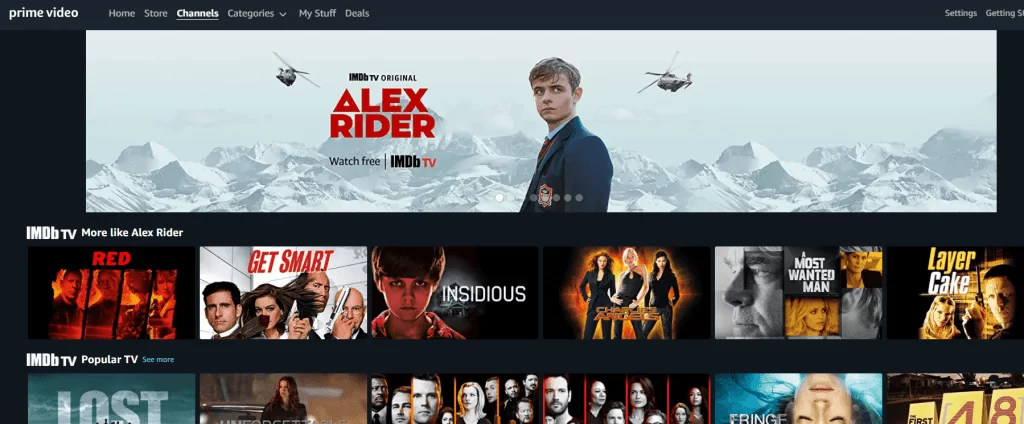
[8] Click on the Chrome menu from the top right corner.
[9] Choose the Cast option from the menu.
[10] Select your Chromecast device from the cast tab.
[11] Now you can watch IMDbTV on your Chromecast-connected device.
If you are outside the US, then you can access IMDb TV using a VPN that has a feature to unblock geo-blocked content like Express or Nord VPN. Stream your favorite blockbuster movie and show with no additional cost only with IMDb TV.
FAQs
IMDb ratings are based on ratings given by the users for the title. Ratings less than 60 set a rotten tomato and above 80 are considered as good.
Not working issues occur due to a minor glitch in the connection. To sort this out, make sure to connect your device with a strong internet connection and restart your device.
Yes, IMDb TV is available for free with commercial interventions.