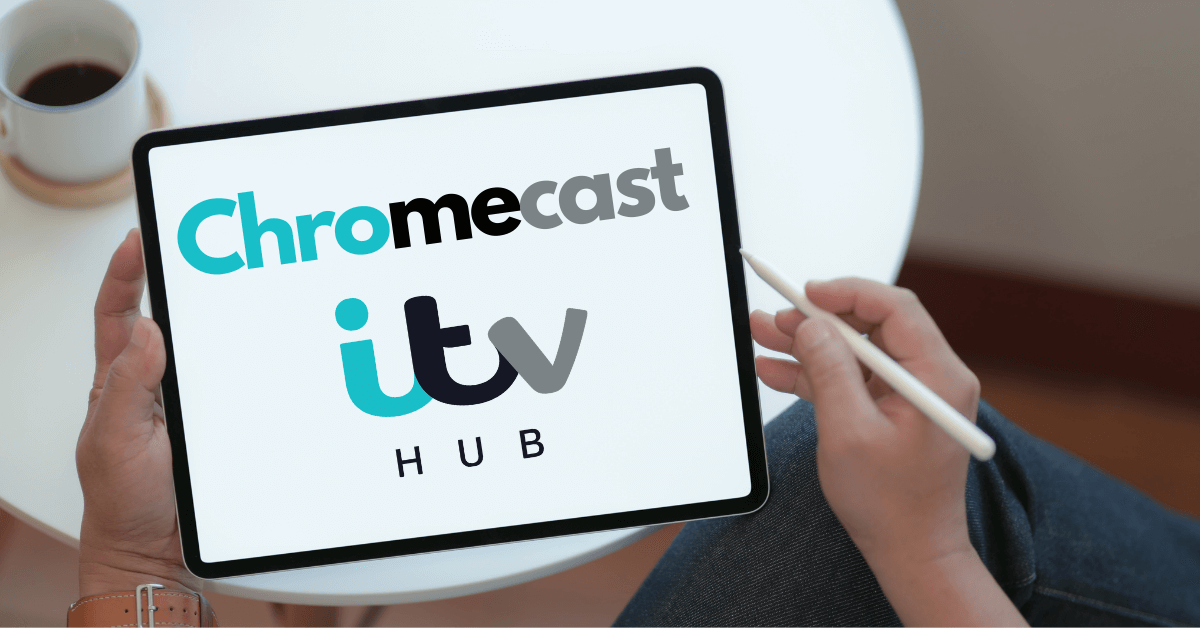ITV Player has been stopped its service and has been replaced with ITV Hub. ITV Hub is a video on demand (VOD) streaming service with exclusive entertainment content like TV series, dramas, reality shows, sports, etc. It can be accessed directly from its website or via the ITV Hub app. It is entirely free to download and watch its content online. In this article, let’s see how to Chromecast the ITV player on your TV.
Pricing – ITV Hub
Even though you can access the ITV Hub platform free, you can go ad-free by subscribing to ITV Hub+. And to do the same, you can visit https://www.itv.com/hub/plus.
- ITV Hub Free – Watch with ads.
- ITV Hub+ – £3.99 per month with 7 days free trial.
Does ITV Hub have Chromecast support?
Yes, Absolutely, the ITV Hub app has Chromecast support. So, you can use these features to cast your favorite content from your Smartphone to PC. And this feature comes in handy if you wish to watch your favorites on the big screen. Also, you will find how to cast ITV Hub to Chromecast TV below.
Prerequisite
Make sure to complete the following before casting anything to your Chromecast device.
- Connect the Chromecast device to the HDMI port of your TV or monitor screen.
- Make sure both the Chromecast device and the casting device (smartphone/PC) are connected to the same WiFi network.
How to Cast ITV Player (ITV Hub) to Chromecast from Android / iOS Smartphone
Follow the steps below to cast ITV Player to Chromecast ITV Player from Android / iOS smartphones.
1. Install the ITV Hub app from the Google Play Store or App Store.
2. Next, launch the iTV Hub app after installation.

3. Login with your ITV credentials.
4. Click on the Cast icon from the top right corner of the screen.
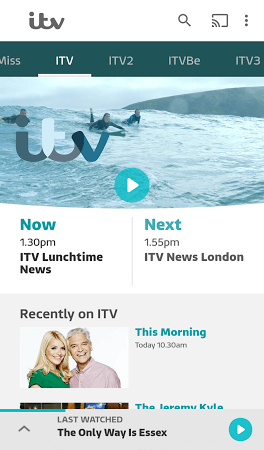
5. Select your Chromecast device from the list of available devices.
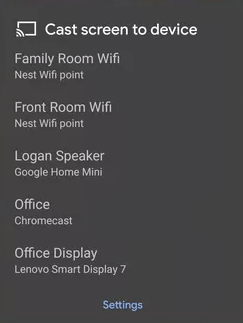
6. Now, you can watch the contents of ITV Hub on your Chromecast-connected device.
How to Chromecast ITV Player (ITV Hub) using PC
You can follow the step-by-step procedure below to cast ITV Player to your TV from PC.
1. Launch the Chrome browser on your Windows / Mac PC.
2. Visit https://www.itv.com/ from your browser.
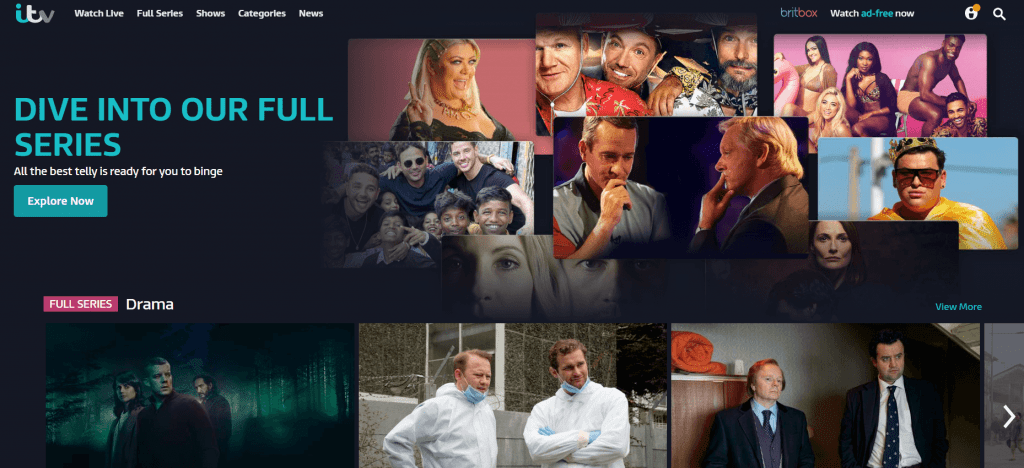
3. Login with your ITV account.
4. Click on the Kebab icon (Chrome menu) from the top right corner of the search bar.
5. Select the Cast… option from the menu.
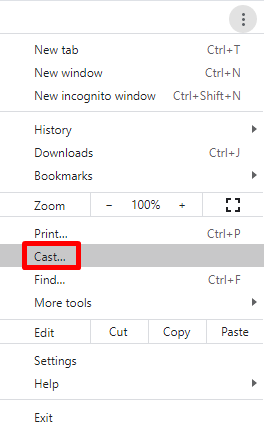
6. In the cast tab, Click on the Sources tab and select the Cast tab. Next, choose your Chromecast device.
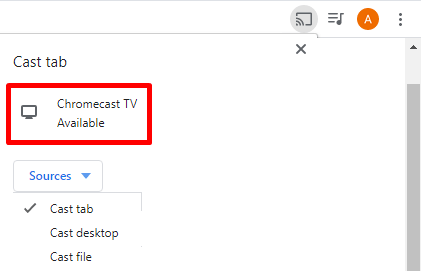
7. Now, you can watch the ITV Hub on your Chromecast-connected device.
Related: How to Chromecast GOM Player to TV?
Frequently Asked Questions
Yes, you can watch ITV Hub on Chromecast as it supports it.
Update the ITV Hub app and try casting it again.
Yes, you can cast ITV Hub from iPhone.