Eleven Sports is a sports media platform that delivers world-class entertainment for fans around the world. Eleven Sports serves as a TV channel and digital streaming service. But it requires a subscription to watch live matches of your favorite sports. It also has a schedule for upcoming matches and events. You can access Eleven Sports on various devices such as Chromecast, Android, iOS, Apple TV, Android TV, Fire TV, Samsung/LG Smart TV, and PC.
Features of Eleven Sports
- Watch your favorite sports event in Full HD quality.
- Stream both live and on-demand content of your favorite teams,
- It telecasts live events of UFC, soccer, basketball, NFL, and more.
- Watch pay-per-view content and highlights.
- Supports two simultaneous streams with a single subscription.
Eleven Sports Subscription
- Yearly Plan: €131.99 per year
- Monthly Plan: €15.99 per month
- 48 Hours Plan: €8.99 for 48 hours
How to Cast Eleven Sports to Chromecast TV
You can cast Eleven Sports to Chromecast using these three methods:
- Using an Android smartphone
- From an iPhone or iPad
- Using a PC
Requirements
- Google Chromecast
- Smart TV with an HDMI port
- A smartphone or a PC with Google Chrome
- A stable WIFI network
Pre-requisite
- Connect your Chromecast to your smart TV.
- Connect your smartphone or PC and Chromecast to the same WIFI network.
- For casting from an iPhone, ensure that you have installed Google Home on your device.
- Install the Eleven Sports app on your Android or iOS smartphone.
How to Chromecast Eleven Sports using an Android Smartphone
1. Launch the Eleven Sports app on your smartphone.
2. Sign in to your account with your username and password.
3. Now click on the cast icon.
4. Select your Chromecast device.
5. Once connected, you can start streaming Eleven Sports content on your Chromecast TV.
Note: Similarly, you can use your Android smartphone to Chromecast CBS Sports to TV.
How to Chromecast Eleven Sports using an iPhone or iPad
1. Open the Google Home app on your iOS device and click Media.
2. Select your Chromecast device.
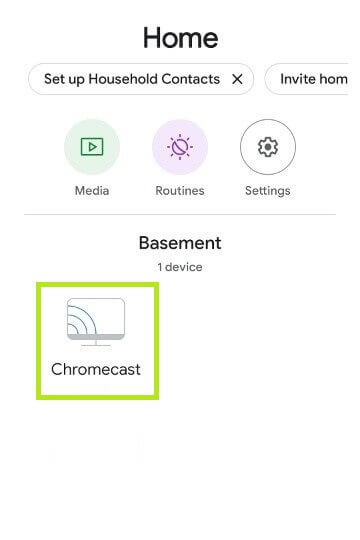
3. Then launch the Eleven Sports app and log in to your account.
4. Finally, play a stream and it will start streaming on your Chromecast.
How to Chromecast Eleven Sports using a PC
1. Open Google Chrome on your PC.
2. Go to the Eleven Sports website from a browser.
3. Click on Login and sign in with your credentials.
4. Now right-click anywhere on the screen and select the Cast option
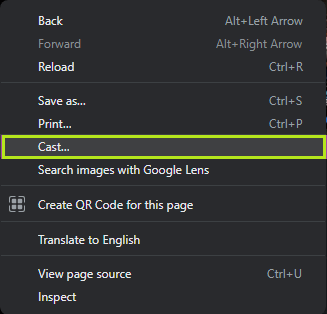
5. A prompt will appear in the top-right corner, select Sources >> Cast tab.
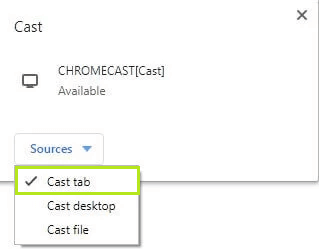
6. Then click on your Chromecast TV.
7. Once it is connected, you can start streaming Eleven Sports on your Chromecast TV.
Frequently Asked Questions
1. Go to elevensports.com on your PC browser.
2. Choose the subscription plan from the home page.
3. Click Sign up and log in to your account.
4. Once logged in, continue to the payment page.
5. Select your payment mode and agree to the terms and conditions.
6. Click Continue to complete the payment and activate your account.
No, Eleven Sports does not offer any free trial to any users.
1. Go to elevensports.com from a mobile or PC browser.
2. Log in to your account that carries an active plan.
3. From the top right corner, select Settings >> Subscription >> Cancel Subscription.
You can stream the greatest tournaments like UEFA Champions League, La Liga, NFL, Bundesliga, Ligue 1, and more on Eleven Sports.

















