NFL SUNDAY TICKET is a sports-streaming service subsidiary of NFL Network. It broadcasts games that are unavailable in the local regions. The targeted audience for this streaming service is the supporters and fans of football who cannot watch their favorite team matches due to their residing area that is outside the team’s region. With NFL SUNDAY TICKET, you get a customizable game mix in which you can watch 4 games simultaneously. It gives you access to stats, scores, and schedules for all the games. You also get 60 FPS and a full-control immersive video. NFL SUNDAY TICKET can be cast to Chromecast and enjoyed on a bigger screen.
Subscription Plan
- NFL Sunday Ticket- $294 for the entire four-month NFL season. ($73.49 per month).
- NFL Sunday Ticket Max- $396 for the entire four-month NFL season. ($99 per month)
- Includes Red Zone Channel, DirecTV Fantasy Zone, Ability to add NFL Plus Premium.
- NFL Sunday Ticket for students- $119.94 for the entire four-month season ($29.99 per month).
- Includes all features from NFL Sunday Ticket Max.
How to Cast NFL SUNDAY TICKET to Chromecast TV
There are two methods to cast NFL SUNDAY TICKET on Chromecast, the first method is to use your smartphone and the second one is to use the Chrome browser on the PC. Step-by-step instructions for both methods are given below.
Basic Requirements
- A TV with HDMI port
- Google Chromecast
- Smartphone or a PC with Chrome Browser
- Wi-Fi connection
Pre-Requisite
1. Set up your Chromecast to the HDMI port of your TV.
2. Make sure your Chromecast and smartphone/PC are connected to the same Wi-Fi network.
How to Chromecast NFL SUNDAY TICKET using Smartphone
1. Launch the NFL SUNDAY TICKET app on your smartphone.
2. Login with your NFLSUNDAYTICKET.TV user ID and password
3. Tap the Cast icon located in the video player controls.
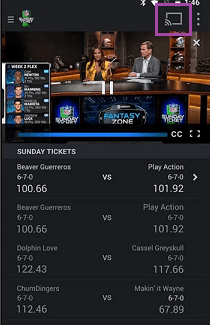
4. Your smartphone will display all available devices.
5. Select your Chromecast device and connect it.
Now choose a live stream, and it will play on your Chromecast.
How to Chromecast NFL SUNDAY TICKET using Browser on PC
Casting an NFL Sunday Ticket from PC is pretty simple. It can be done using Chrome Browser to TV with the steps below.
1. Open the Chrome Browser on your PC.
2. Visit NFLSUNDAYTICKET.TV.
3. Login with your NFLSUNDAYTICKET.TV user ID and password.
4. Now right-click anywhere on the screen and select the Cast option.
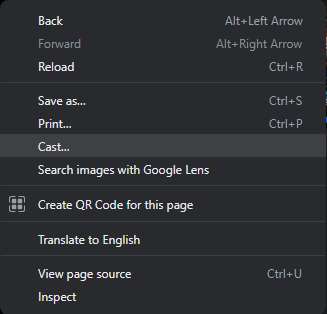
5. Now a popup appears with a list of devices available for casting,
6. Select Sources in that popup and select the Cast Tab option.
Now the NFL SUNDAY TICKET streams will play on your TV screen.
Frequently Asked Question
Sign in with your NFLSUNDAYTICKET.TV user ID and password. Go to My Account >> My Bills & Transactions, choose one cancel reason, and select Submit Cancellation.
Yes, the NFLSUNDAYTICKET.TV streaming package comes with a 7-day free trial.



















