Are you wondering whether you can play Xbox games on your Google TV? Yes, it is possible with the help of Xbox Game Pass. Like Steam Link on Google TV, the Xbox Game Pass app is also available on the Google Play Store. With this app, you can play high-quality console games on your Google TV or download them to your gaming console. Keep in mind, Xbox Game Pass requires Ultimate ($14.99/mo), PC ($9.99/mo), Console ($9.99/mo), or Live Gold ($9.99/mo) subscription to access it on Google TV.
How to Install Xbox Game Pass on Chromecast with Google TV
1. Click on Apps on the home screen of Google TV.
2. To locate Xbox Game Pass, click the Search menu at the top.
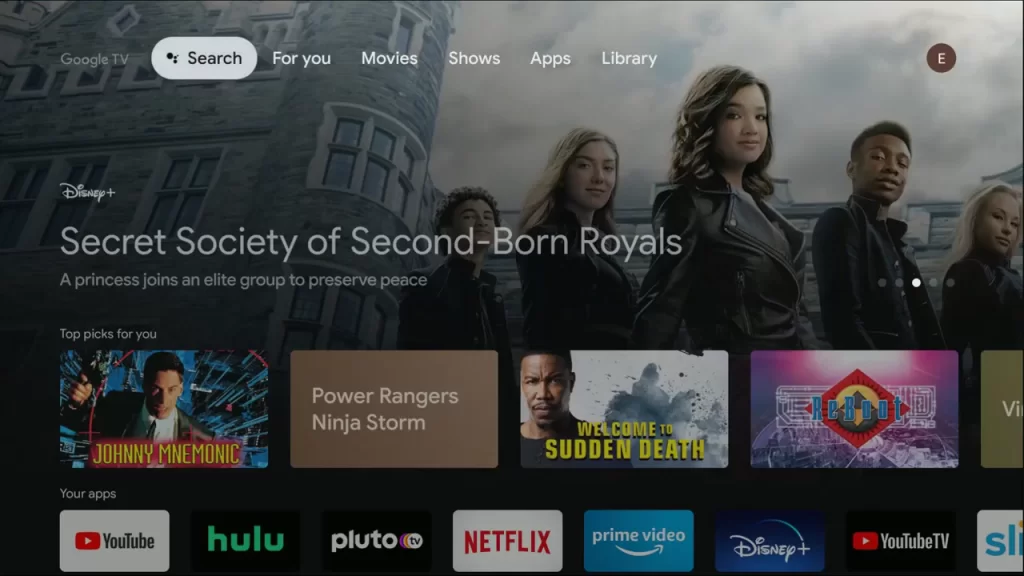
3. Enter Xbox Game Pass and choose the corresponding app from the suggestions.
4. Click Install and wait for a while to finish the installation.
5. Once installed, go to Your Apps section and click on Xbox Game Pass to open the app.
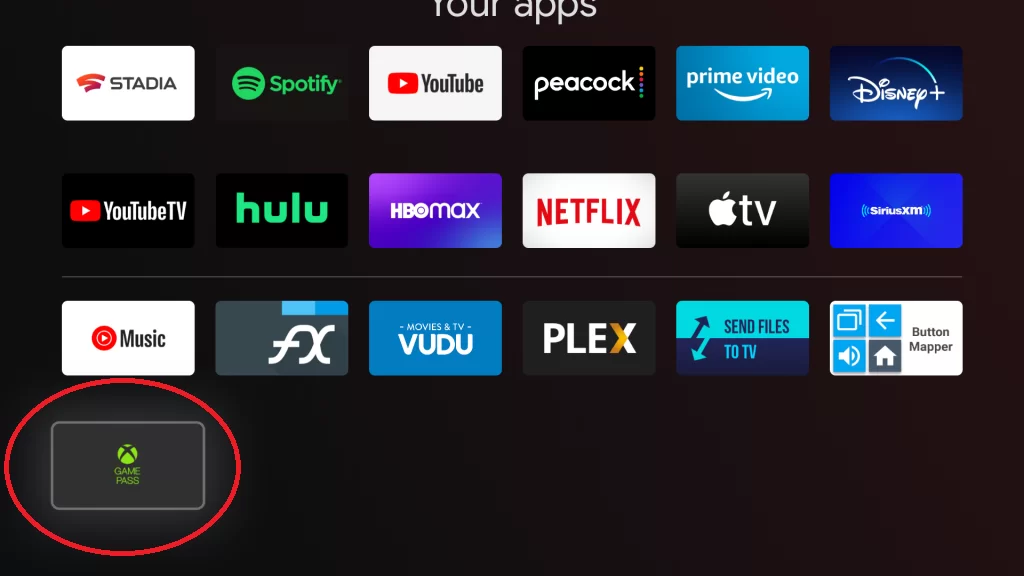
6. Tap Already a Member Sign In. Log in with your Xbox Game Pass subscription account.
7. Click the Cloud section and play a game of choice.
How to Sideload Xbox Game Pass on Google TV
If Xbox Game Pass can’t be installed on Google TV, you can try sideloading using Downloader on Google TV.
1. After installing Downloader, you need to enable a few options on your Google TV to install apps from unknown sources
2. Go to Settings on Google TV → Click Device Preferences → Security & Restrictions → Unknown Sources → Turn on Downloader.

3. Launch the Downloader app on your Google TV.
4. Click Allow if prompted to access the device storage. Select Home from the left pane.
5. Select the URL Box and enter the download link of Xbox Game Pass APK in the URL field.
6. Select the Go button.
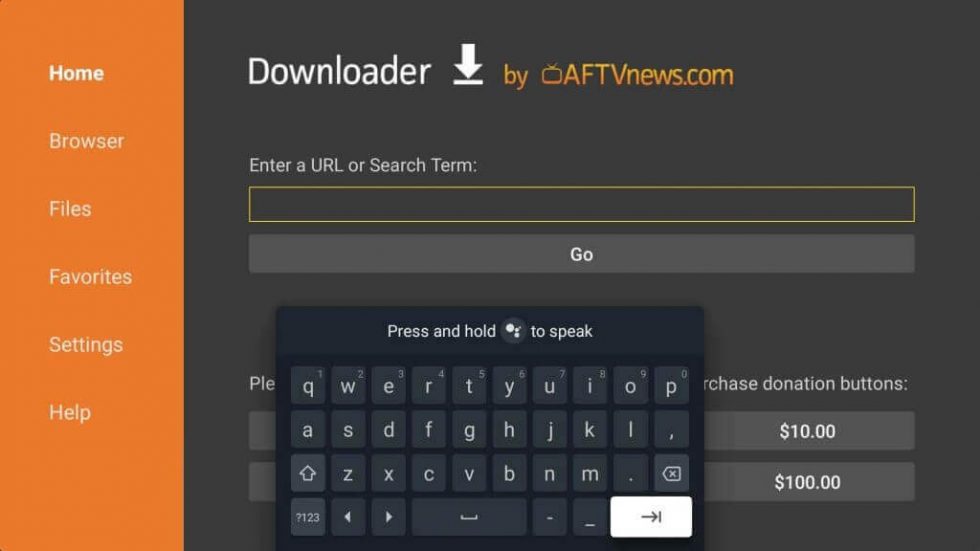
7. Now, the Xbox Game Pass file will start to download.
8. After the download is complete, select the Install button.
9. After installation, select the Open button to launch the Xbox Game Pass app.
10. Now, you need to sign in with your Microsoft account.
11. Select a game and download it.
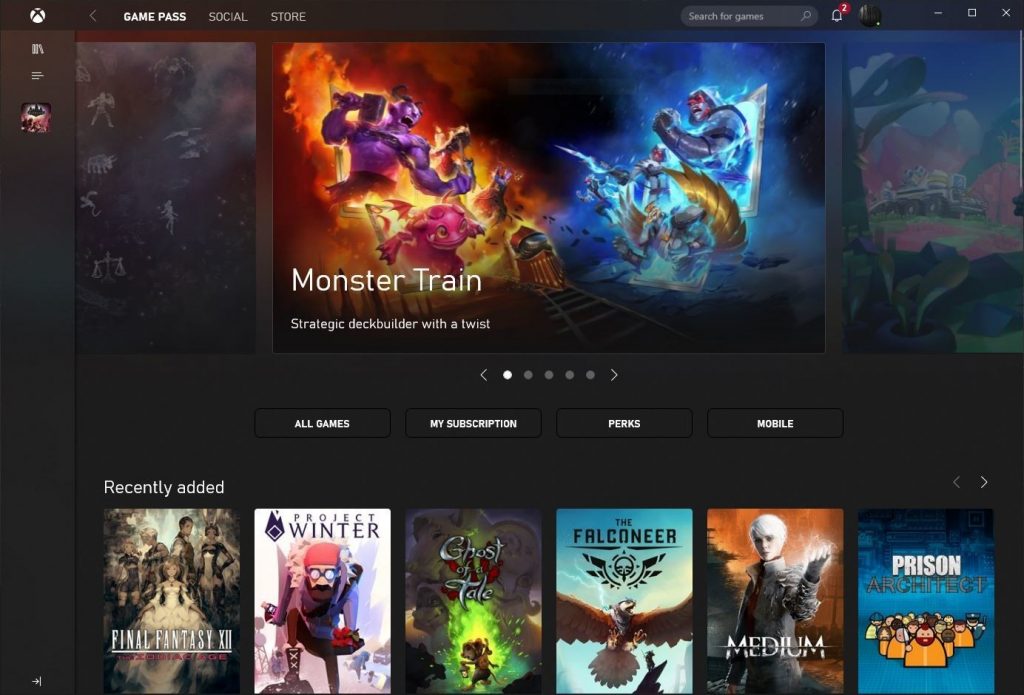
12. Start to play Xbox games on your Google TV via cloud section.
Xbox Game Pass Alternatives
If you are looking for similar cloud based gaming apps, these are the best alternatives.
GeForce NOW Cloud Gaming
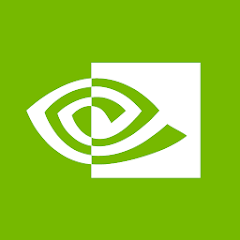
GeForce NOW on Google TV is a freemium app which lets you play 1500 games including Fortnite, Apex Legends, and Destiny 2. By subscribing to Ultimate or Priority subscription, you can play games at 120 fps and 60 fps respectively with super-fast servers.
Parsec

Parsec is a cloud-based app that lets you play games in ultra high-definition at 60 frames per second. You can join and play multiplayer games with your friends. Make sure that you have a strong internet connection and a PC to use this app.
FAQ
Xbox Game Pass has over 100+ games which includes new releases like Wo Long: Fallen Dynasty and Ghostwire: Tokyo.
Xbox will update new games to Game Pass once or twice in a month.

















