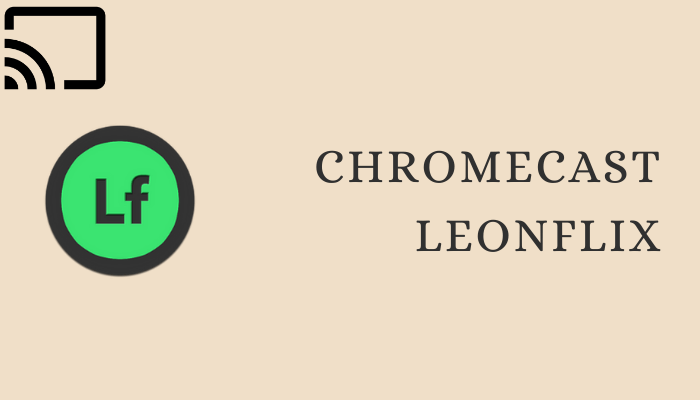Leonflix is a streaming app to stream content on-demand. It can also stream the movies with the magnet link. The Leonflix app does not have any subscription and you can stream movies, series for free. It provides content in different streaming qualities ranging from 360p to 1080p. The search option will locate the content quickly for instant streaming and you can favorite the content for accessing easily next time. You could Chromecast the Leonflix app to your TV for watching movies with the family.

The Leonflix app has an intuitive interface for smooth access and you can download the movies in the app for watching offline. The app offers subtitles for the content in different languages. It also has many customization options to enhance the streaming experience. The filter option will sort the content based on category, language, genre, year, more. It also has Real Debrid support and it also has a share option to share the movies with your friends. The history section keeps the record of watched content to look back at them in the future.
Chromecast Leonflix to TV
You can able to Chromecast Leonflix to your TV only from the Android smartphone. It is due to the unavailable cast support in the Leonflix app.
Chromecast from Smartphone
It is possible to screen mirror the Smartphone screen to the TV for streaming Leonflix. The Leonflix app has to be downloaded as apk file and the Google Play Store or App Store does not offer Leonflix app. You must have a common internet connection between the Smartphone and Chromecast device.
(1). Turn on the Smartphone and launch the Google Chrome browser.
(2). Browse for Leonflix in the browser and download the Leonflix apk file from a trusted source.
(3). Install the Leonflix app on the Smartphone and launch the Leonflix app.
(4). Go to the Google Play Store and install the Google Home app.
(5). Open the Google Home app and log in with your Google Account Credentials.
(6). Look for the Chromecast device and select the Chromecast device from the available device.
(7). Click Cast my Screen at the bottom and choose the Cast Screen option.
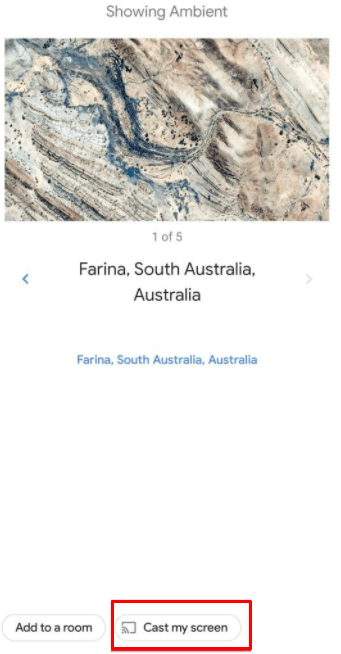
(8). Select Start Now to mirror the phone screen to the TV and go back to the Leonflix app.
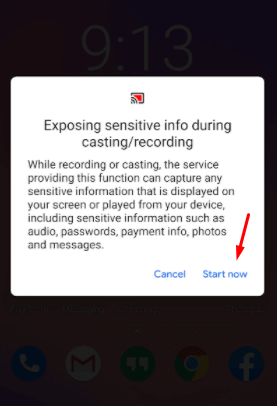
(9). Choose the content to stream on the Chromecast-connected TV.
Related: How to Chromecast Titanium TV to TV
Leonflix is the go-to app for movie lovers for streaming plenty of movies without any subscription. Though it is completely free to stream the movies, it may contain some copyrighted content. You have to be careful in streaming the content from this app in case of copyrights issues.