Investigation Discovery is a subsidiary TV channel of Discovery, Inc. It broadcasts crime-related shows and series. The Investigation Discovery GO is a streaming app for watching TV channel content online. It needs a TV Provider subscription for login, and it offers live streaming of the Investigation Discovery TV channel. The Investigation Discovery app is compatible with Chromecast devices. It has plenty of content for on-demand streaming.

Investigation Discovery app has classified the content into genres to find them easily. It can stream the last played content anytime to facilitate continuous streaming. The app has the content in HD streaming quality, and the closed captions are available for the content. It has popular TV shows such as American Monster, True Conviction, Atlanta Justice, Fatal Vows, Evil Lives Here, The Murder Tapes. The app has a watch later list to pile up the contents for streaming in the future.
How to Chromecast Investigation Discovery to TV
The Investigation Discovery smartphone app has the cast feature to connect to the Chromecast device for watching the content on the TV.
Chromecast from Smartphone
(1). Unlock the smartphone and connect to the Chromecast-connected Wi-Fi network.
(2). Install the Investigation Discovery app on the phone from Google Play Store, App Store.
(3). Open the Investigation Discovery app and sign in to your TV Provider subscription.
(4). Click the Cast icon at the top and choose the Chromecast device to connect.

(5). Select the TV show/ series and watch the streaming on the TV.
Related: How to watch Discovery Plus on Google TV
Chromecast from PC/ Laptop
The Google Chrome browser has a cast option to stream the websites on the TV. For example, you can open the Investigation Discovery website on the browser and cast it to the Chromecast device.
(1). Make sure that the PC/ Laptop and the Chromecast are connected to the same Wi-Fi connection.
(2). Visit the Investigation Discovery website on the PC/ Laptop using the Google Chrome browser.
(3). Click Sign In at the top and choose the TV Provider for sign-in.

(4). Choose the three vertical dots icon in the Google Chrome browser and select the Cast option in the menu.
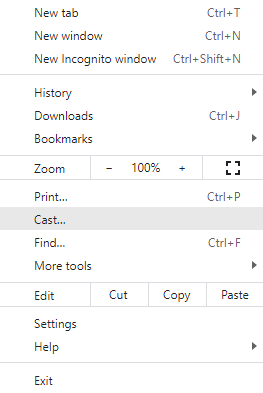
(5). Click the Chromecast device from the devices in the prompt.
(6). Select the Sources drop-down and choose the Cast tab to stream the Investigation Discovery site.
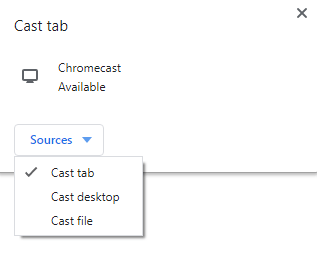
Investigation Discovery is an amazing TV channel to stream the thrilling crime series. The app has a huge collection of series with complete episodes for binge-watching anytime. In case of any doubts with the above guide, then specify them in the comments section.

















