AT&T TV was formerly an American streaming service that was shut down on November 30, 2021. However, the new deal between TPG Capital and AT&T made a deal to incur the loss and rebranded AT&T TV to DIRECTV Stream. So don’t worry if your subscription to AT&T TV is not yet expired because your account will be automatically migrated to DIRECTV STream. That means you can still watch movies and TV shows with the DIRECTV Stream app. At the same time, you can install the DIRECTV STrem app on your Google TV to watch your favorite content.
DIRECTV Stream Plans & Pricing
The following are the DIRECTV Stream subscription plans. You can now subscribe to any of the plans below to access the DIRECTV Stream app.
Entertainment – $69.99 per month
Choice – $79.99 per month
Ultimate – $104.99 per month
Premier -$139.99 per month
To subscribe to DIRECTV Stream, you can visit https://www.directv.com/stream/.
How to Sideload AT&T TV (DIRECTV Stream) on Google TV
You can follow the steps below to get the DIRECTV Stream on Googe TV.
1. Click on the Search icon from the home screen.

2. Search for the Downloader app using Google TV remote.
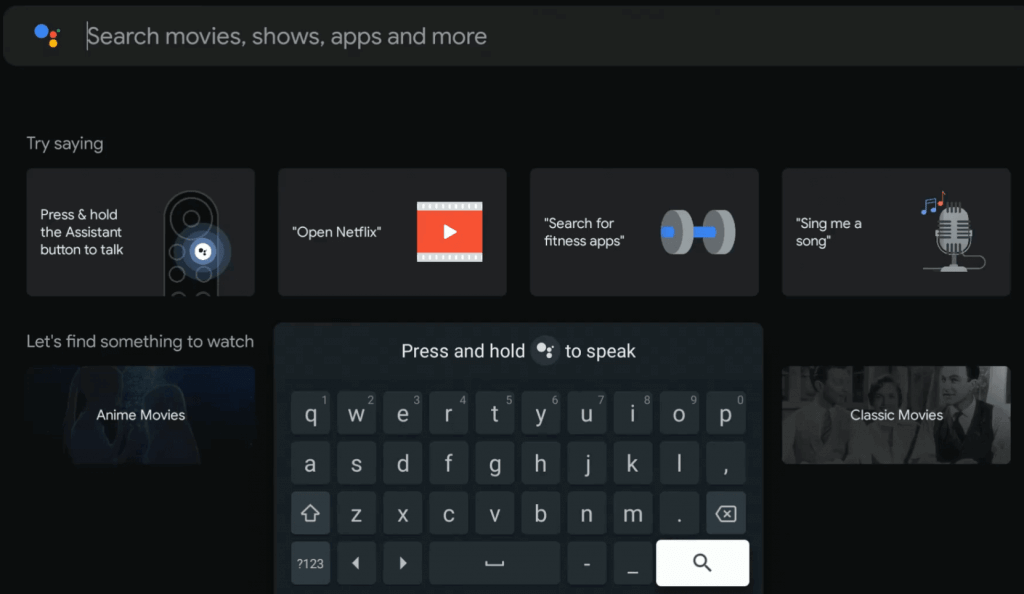
3. Click on Install to start installing the application.

4. Enable Unknown Sources from the settings [Settings >> Apps >> Security and Restrictions >> Unknown Apps >> Downloader >> Turn on]
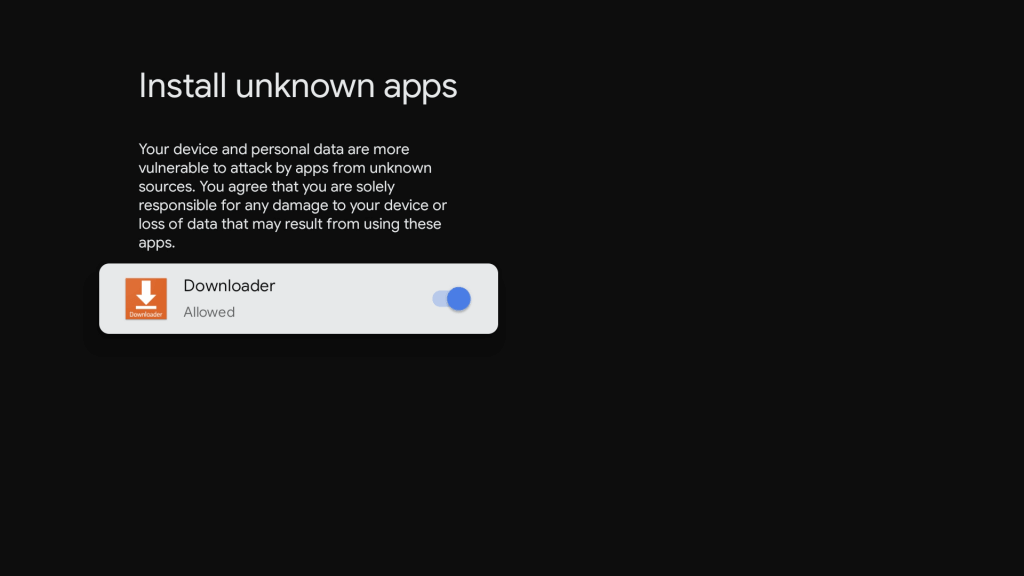
5. Enter the URL: https://bit.ly/34FEMD3 in the URL tab.
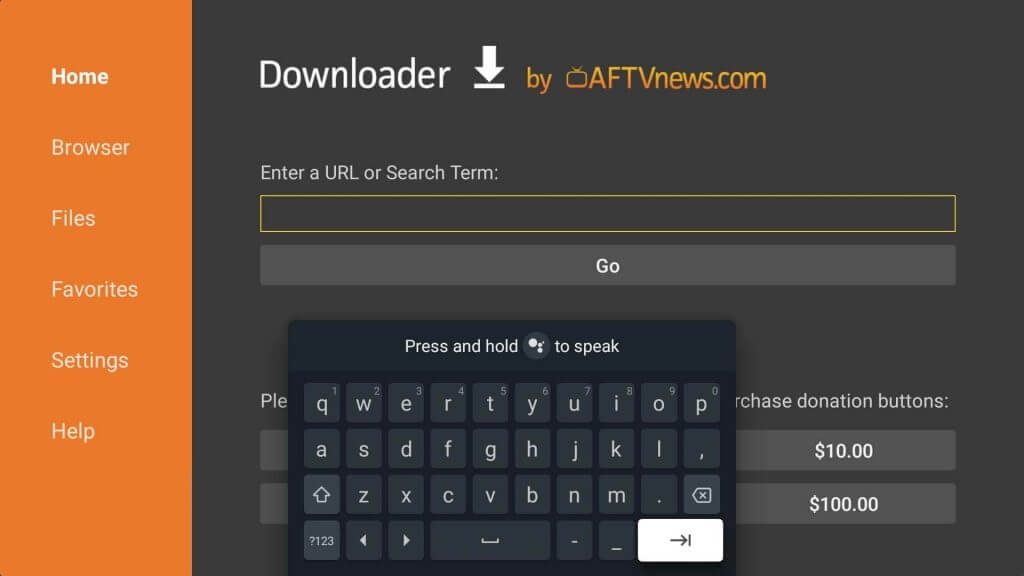
6. Click on Go to download the APK File of DIRECTV Stream.
7. After downloading the APK File, select the Install button.
8. After installation, launch the app and sign in with your AT&T TV user account or your DIRECTV Stream account.
9. Now, you can stream all the content available on DIRECTV Stream.
Alternate Ways
You can also try alternate streaming applications like Hulu + Live TV, YouTube TV, etc., to stream favorite live TV channels on your Google TV. So, don’t forget to check out these alternative applications.
How to Cast AT&T TV (DIRECTV Stream) on Google TV
If you don’t want to use the sideloading method to install DIRECTV Stream, you can follow the steps below to cast DIRECTV Stream to TV.
1. First, start by connecting your Google TV and Android Smart TV to the same Wi-Fi network.
2. Also, install the DIRECTV Stream app from the Google Play Store.
3. Launch the DIRECTV Stream app after installation and log in to your account.
4. Tap on the Cast icon from the upper right corner and select your Google TV.
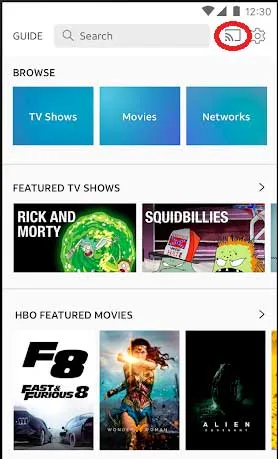
5. Play any movie or TV show on the DIRECTV Stream app and watch it on Google TV.
Frequently Asked Questions
No, because the AT&T TV was shut down. However, you can install DIRECTV Stream on Google TV.
Yes, you can watch live TV on Google TV.
You can use the Downloader app to download and install DIRECTV Stream on Google TV.

















