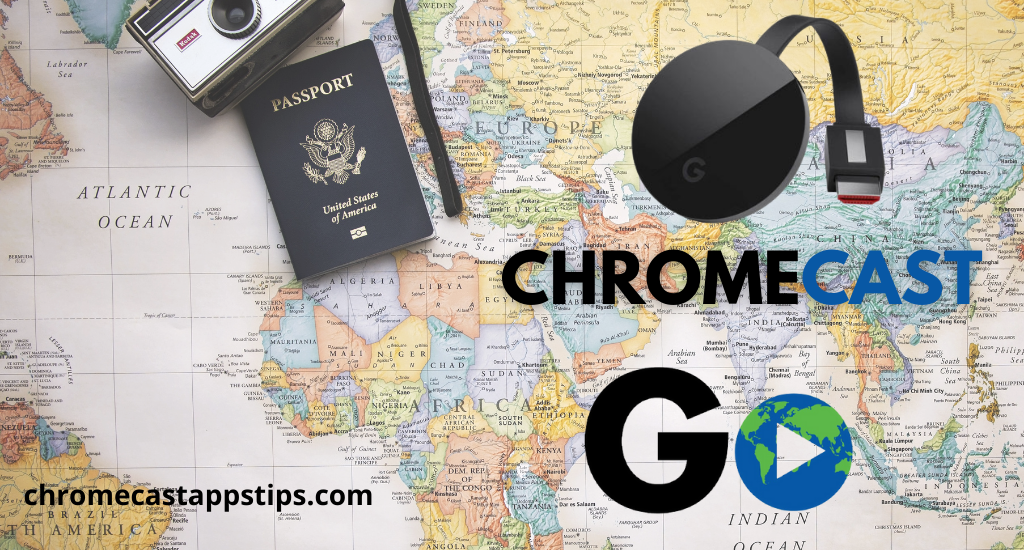The pandemic that struck the world last year has put a great barrier to all of our dreams of traveling around the world. We often feel unsafe to travel to different places these days. Do you feel the same too? Then, you might be impressed with the Go Traveler app that will take you places. In other words, the Go Traveler app hosts videos of travel to places around the globe. You don’t necessarily have to be a travel freak to be excited about Go Traveler. The travel shows from Go Traveler will impress just anyone. So, let’s try Chromecast Go Traveler.
Most of the shows from Go Traveler will give you a portrait of the world by award-winning filmmakers. It includes American Consumer Travel Expert, Rudy Maxa, Dennis Burkhart, and Emmy nominated travel host Laura McKenzie. Also, note down the popular shows in the channel like America’s National Park, Cuba Today, Green Paradise, and Laura McKenzie’s Traveler.
How to Chromecast Go Traveler
The Go Traveler app is available on multiple devices, including Android and iOS devices. In addition, these apps are compatible with Chromecast. So, let’s learn how to cast and stream the Go Traveler app on your TV via Chromecast. The following devices will help you cast Go Traveler on your TV.
- Android TV Smartphone or iPhone
- PC/Mac
Requirements:
- Google Chromecast
- TV with HDMI port
- Wi-Fi connection
- Android phone/ iPhone/ PC
- Chromecast Streamer app for iOS users
Prerequisite:
- Connect your Chromecast device to your TV through the HDMI port
- Connect your casting device and Chromecast device to the same Wi-Fi network
Related: Best Apps to Watch Live TV on Chromecast
How to Chromecast Go Traveler from Android/iPhone
(1) First, install the Go Traveler app on your casting device if you already haven’t and log in to the app.
- Android – Google Play Store
- iPhone/iPad – App Store
(2) On the home screen of the Go Traveler app, tap the Cast icon.
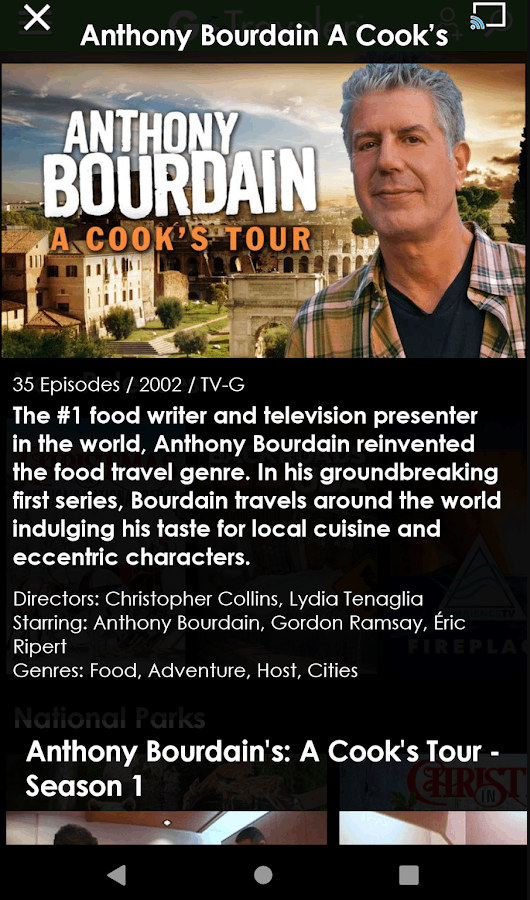
(3) From the list of available devices, choose your Chromecast device.
(4) With this, the Go Traveler logo will appear on the TV screen.
(5) Browse the app library and choose any title to watch on your TV.
(6) Enjoy watching the travel shows on your TV.
How to Chromecast Go Traveler From PC and Mac
(1) Using the Chrome web browser on your PC or Mac, visit the Go Traveler website.
(2) On the website, complete any sign-in procedure.
(3) Browse through the library and choose any content to watch on your TV.

(4) Click on the three-dotted customize icon and choose the Cast option.
(5) Choose your Chromecast from the list of devices.
(6) The Chrome tab will appear on the TV screen.
(7) Finally, start streaming the contents from Go Traveler on your TV.
Related: How to Chromecast RealPlayer Contents
Frequently Asked Questions
1. Does Go Traveler have a streaming app?
Go Traveler has an official streaming app of its own on multiple devices for you to enjoy watching.
2. How much does the Go Traveler cost?
Go Traveler is a free streaming app, and it takes you around the globe for free.