No one hates music, and music has no boundaries. Music helps you relieve stress and can be a backtrack to your work or to anything you do that you love. Today we have a lot of music streaming platforms like Spotify, YouTube Music, and Apple Music. Similarly, we have a mind-blowing music streaming platform known as Anghami. The app has one of the biggest music libraries from across the globe. You can enjoy unlimited music and a cool collection of podcasts on Anghami. So, if you wish, you can Chromecast Anghami on your TV.
Based on your streaming style, Anghami gives you recommendations for songs. The app has a collection of curated playlists to set your mood. Also, you can create your own playlists and share them with your friends. Find all your favorite artists and explore their music on Anghami.
Anghami Subscription Plans
Anghami is a free streaming service that has all your favorite music. However, it has an updated tier of premium music that you can subscribe to. These premium tiers give you added features and are totally ad-free.
Family Plan:
- Family Plan brings to you millions of songs without ads.
- This plan lets you access 6 individual accounts with features for downloading and on-screen lyrics.
- It costs you only $7.49 per month or $74.99 per year.
Anghami Plus:
- The Anghami Plus plan is $4.99 per month.
- This plan has all the features of a Family Plan with just one single account.
How to Chromecast Anghami
Anghami has an app on both Android and iPhone. So, let’s learn how to Chromecast these apps on your TV. We can classify casting into two sections based on the device you are casting the Anghami app on your TV.
- Android and iPhone
- Chrome Web Browser from PC and Mac
Requirements:
- Google Chromecast
- TV with HDMI port
- Strong Wi-Fi connection
- The latest version of the Anghami app
- Android/iOS devices or Computer
Prerequisite:
- Connect the Chromecast device to your TV’s HDMI port.
- Connect the casting device (Anghami installed smartphone or PC) and Chromecast to the same Wi-Fi network.
How to Chromecast Anghami from Android and iPhone
(1) First, add the Anghami app on your casting device from the App Store or the Play Store.

(2) Open the Anghami app and then complete the log-in procedure following the prompts.
(3) Browse through the Anghami library and choose any song or podcast to cast.
(4) Click the Cast icon that you can see on the home screen.
(5) The device will search for nearby devices. Select your Chromecast device.
(6) Now, the Anghami music content will stream on your TV.
(7) Finally, listen to your favorite music and podcasts on the TV.
How to Chromecast Anghami from Computer
(1) Firstly, launch the Chrome web browser on your PC or Mac and then visit the Anghami website.
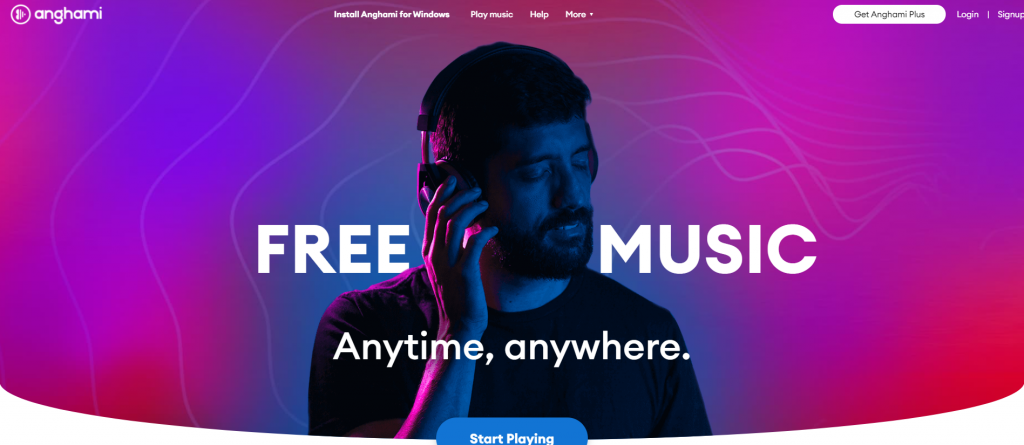
(2) Finish the sign-up process (if required). Play any content on the Anghami app that you like.
(3) Click on the three-dotted Customize icon on the browser screen (top right corner) and click on the Cast option.
(4) You can see a list of nearby devices that you can connect to. From that list, select your Chromecast device.
(5) Click on the Sources option and then choose the Cast Tab option.
(6) Within no time, the Chrome browser will mirror on your TV.
(7) Finally, play any title from the Anghami website and listen to it.
Now, you know how to Chromecast the Anghami app on your TV. Anghami promises you the best quality music streaming at 320Kbps in pure Dolby.
Frequently asked Questions
1. Can I play Anghami on Chromecast?
Yes, the Anghami app on Android and iOS is compatible with Chromecast.
2. How do I get Anghami Plus for free?
If you get a free trial on Anghami Plus, then you can enjoy Anghami Plus for free.



















