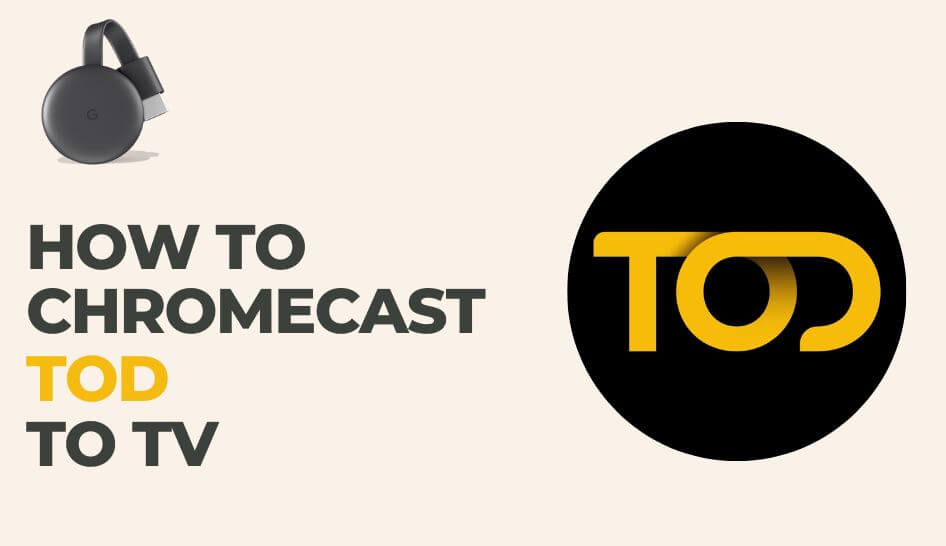TOD is a subscription-based online video streaming service available in Middle-Eastern countries. With a subscription pack, users can enjoy on-demand movies, TV shows, series, and kid’s content. Apart from that, you can also watch sports on the TOD. They live telecast popular soccer leagues like UEFA Champions, La Liga, and even the prestigious 2022 FIFA World Cup that takes place in Qatar. You can watch replays of matches and access live stats and interactive timelines on the TOD. To watch the TOD content on a bigger screen, you can cast TOD on TV using Chromecast.
TOD Subscription Plans
- Sports Pack: $15 a month
- Watch live sports and replays from top leagues.
- Access all 20 beIN SPORTS channels.
- Watch on 5 devices.
- Entertainment Pack: $10 a month
- Exclusive access to TOD originals- Arabic & Turkish series.
- Latest movies, series, and kid content in your preferred languages.
- 11 entertainment channels featuring drama, cooking, and kids’ shows.
- Watch on 5 devices.
- All-in: $23 a month
- All contents of the Sports and Entertainment pack.
- Unique features for sports enthusiasts, including live stats and interactive timelines.
- Access to 31 channels that include 20 sports channels and 11 entertainment channels.
- Watch on 5 devices.
How to Chromecast TOD to TV
There are two ways to cast TOD to your TV using Chromecast.
- Using the TOD app on a smartphone
- Using the TOD website on a PC
Requirements
- Google Chromecast
- A TV with HDMI port
- A smartphone or a PC with the latest Chrome browser
- Fast and Stable internet connection
Pre-Requisite
- Set up your Chromecast device.
- Connect your smartphone or PC and your Chromecast TV to the same Wi-Fi network.
How to Chromecast TOD using a Smartphone
1. Open the TOD app on your smartphone.
2. Sign in to your TOD subscription account.
3. Select the content you want to stream.
4. Now click on the Cast icon.
5. From the list of available devices, select your Chromecast TV.
6. Once the connection is established, the TOD content will stream on your Chromecast TV.
How to Chromecast TOD using a PC
1. Open the Chrome browser on your PC.
2. Head to the TOD website.

3. Sign in to your subscription account.
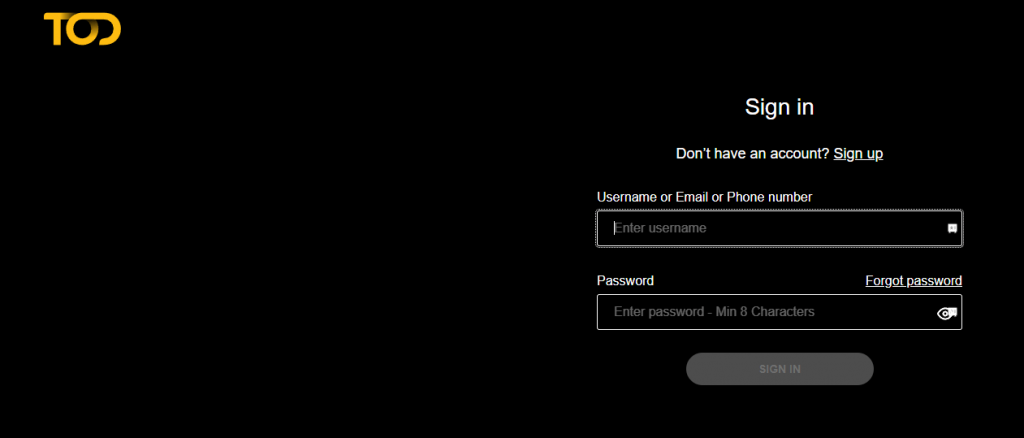
4. Now select the content you want to stream.
5. Right-click anywhere on the screen and select the Cast option.
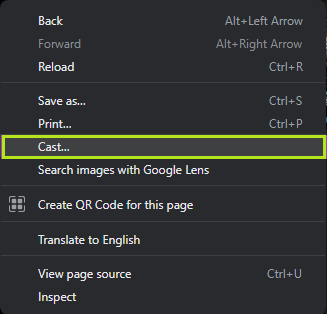
6. A pop-up will appear on the top-right and show your Chromecast device.
7. Click Sources on the pop-up and click the Cast tab option.
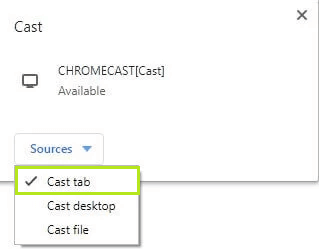
8. Now, click on your Chromecast.
9. Once the connection is established, the TOD content will stream on your Chromecast TV.
Frequently Asked Questions
Yes, TOD offers a 7-day free trial.
Log in to the TOD account on your smartphone or the browser. Go to My Account >> Subscription. Click on Cancel Subscription to cancel your subscription plan.